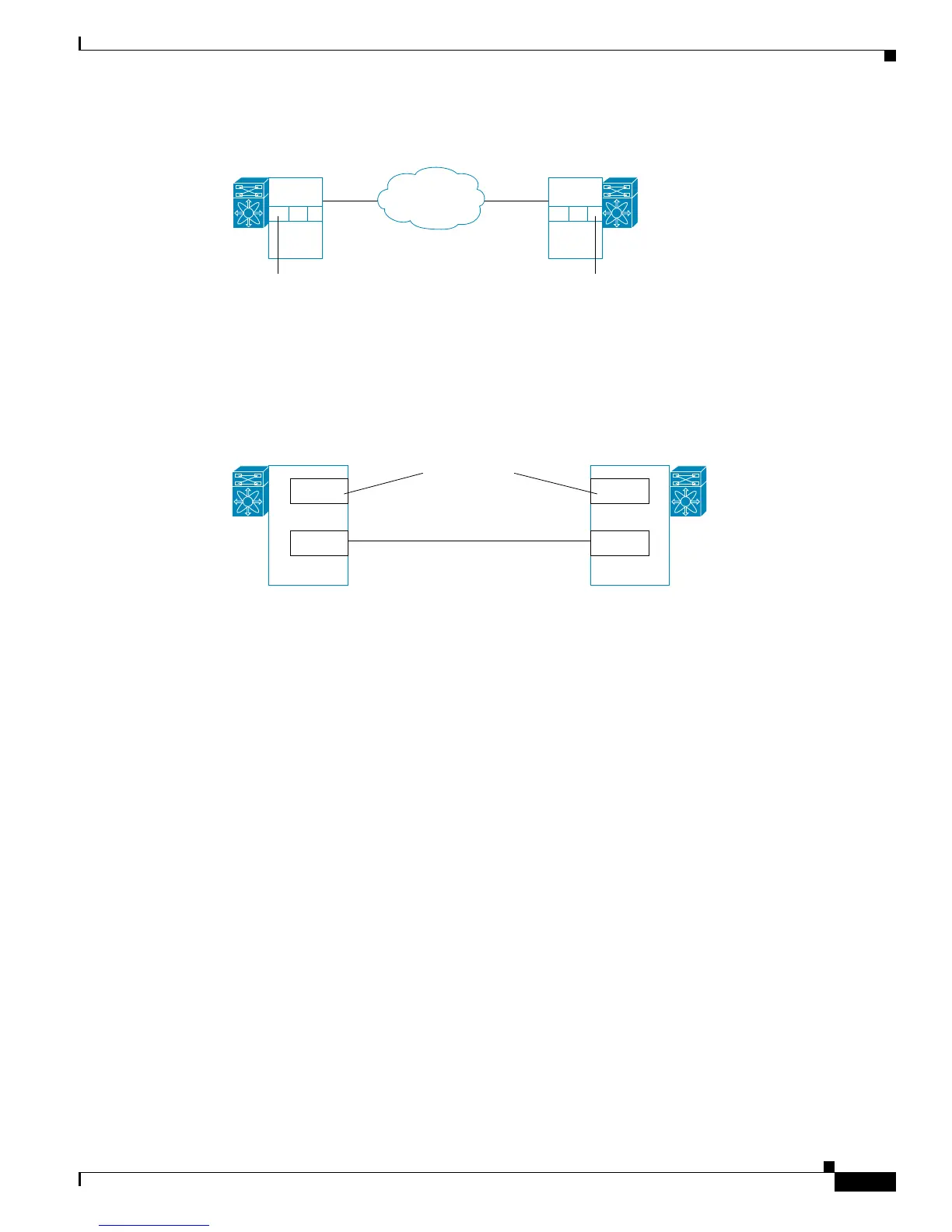Send documentation comments to mdsfeedback-doc@cisco.com
49-3
Cisco MDS 9000 Family Fabric Manager Configuration Guide
OL-17256-03, Cisco MDS NX-OS Release 4.x
Chapter 49 Configuring the SAN Extension Tuner
License Prerequisites
Figure 49-2 N Port Tuning Configuration Physical Example
Figure 49-3 provides a sample logical setup in which the virtual N ports are created on ports that are not
a part of the FCIP link for which the throughput and latency is measured.
Figure 49-3 Logical Example of N Port Tuning for a FCIP Link
Data Pattern
By default, an all-zero pattern is used as the pattern for data generated by the virtual N ports. You can
optionally specify a file as the data pattern to be generated by selecting a data pattern file from one of
three locations: the bootflash: directory, the volatile: directory, or the slot0: directory. This option is
especially useful when testing compression over FCIP links. You can also use Canterbury corpus or
artificial corpus files for benchmarking purposes.
License Prerequisites
To use the SET, you need to obtain the SAN_EXTN_OVER_IP license (see Chapter 10, “Obtaining and
Installing Licenses”).
Configuring the SAN Extension Tuner
This section includes the following topics:
• Tuning the FCIP Link, page 49-4
Cisco MDS Switch Cisco MDS Switch
WAN or MAN
FCIP
link
FCIP
link
N port
(Acts as initiator)
N port
(Acts as target)
120494
Cisco MDS Switch Cisco MDS Switch
FCIP
link
GE 3/4
GE 3/3
120495
GE 2/4
GE 2/3
SAN Extension Tuner
N ports
