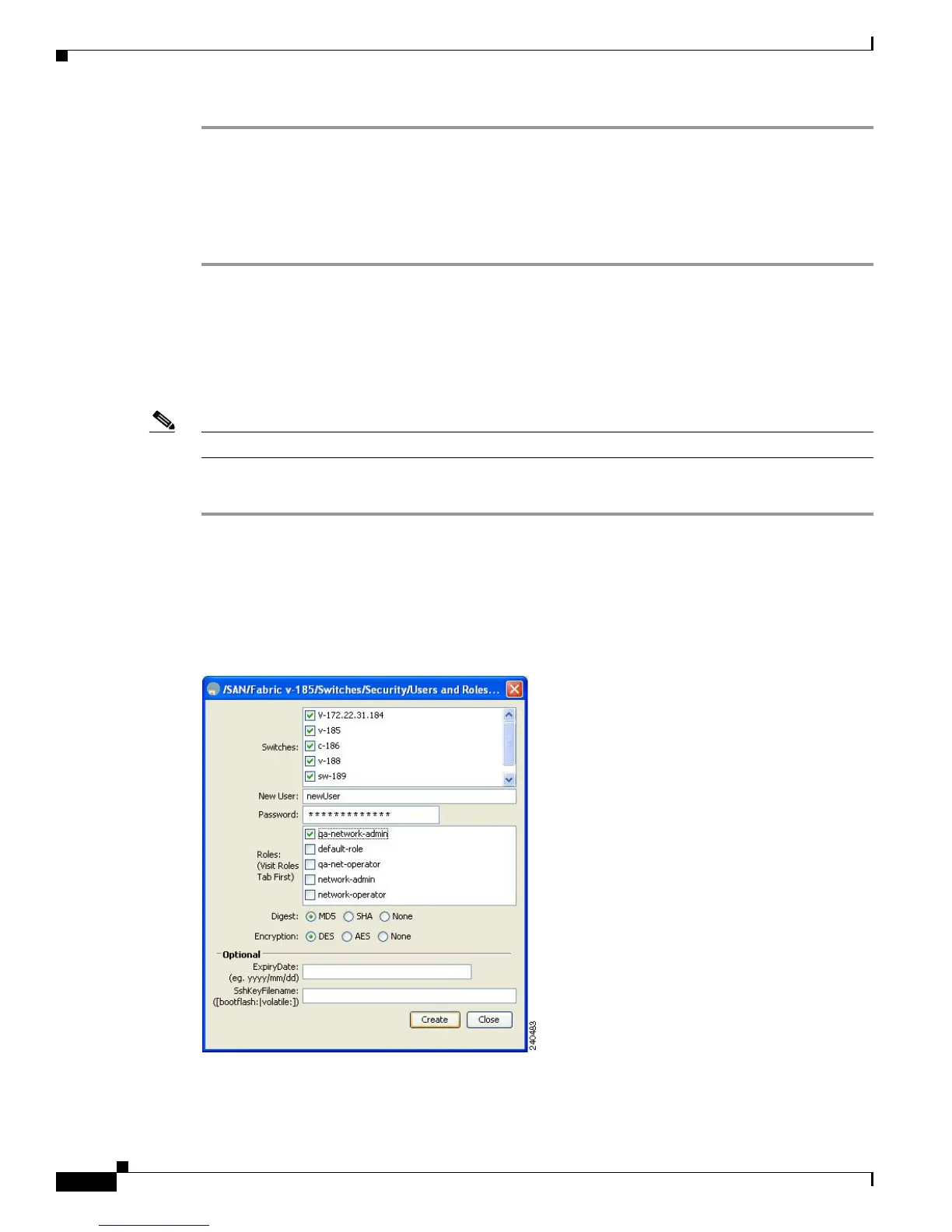Send documentation comments to mdsfeedback-doc@cisco.com
40-6
Cisco MDS 9000 Family Fabric Manager Configuration Guide
OL-17256-03, Cisco MDS NX-OS Release 4.x
Chapter 40 Configuring SNMP
Creating and Modifying Users
Step 1 Select a VSAN in the Logical Domains pane. This will not work if you select All VSANS.
Step 2 Expand Switches > Security and then select Users and Roles in the Physical Attributes pane. Click the
Global tab in the Information pane.
Step 3 Check the GlobalEnforcePriv check box.
Step 4 Click the Apply Changes icon to save these changes.
Assigning SNMPv3 Users to Multiple Roles
The SNMP server user configuration is enhanced to accommodate multiple roles (groups) for SNMPv3
users. After the initial SNMPv3 user creation, you can map additional roles for the user.
Note Only users belonging to a network-admin role can assign roles to other users.
To add multiple roles to a new user using Fabric Manager, follow these steps:
Step 1 Expand Switches > Security and then select Users and Roles from the Physical Attributes pane.
Step 2 Click the Users tab in the Information pane to see a list of users like the one in Figure 40-2.
Step 3 Click Create Row.
You see the Create Users dialog box shown in Figure 40-4.
Figure 40-4 Create Users Dialog Box
Step 4 Choose roles using the check boxes.
Step 5 Choose an option for Digest and one for Encryption.
