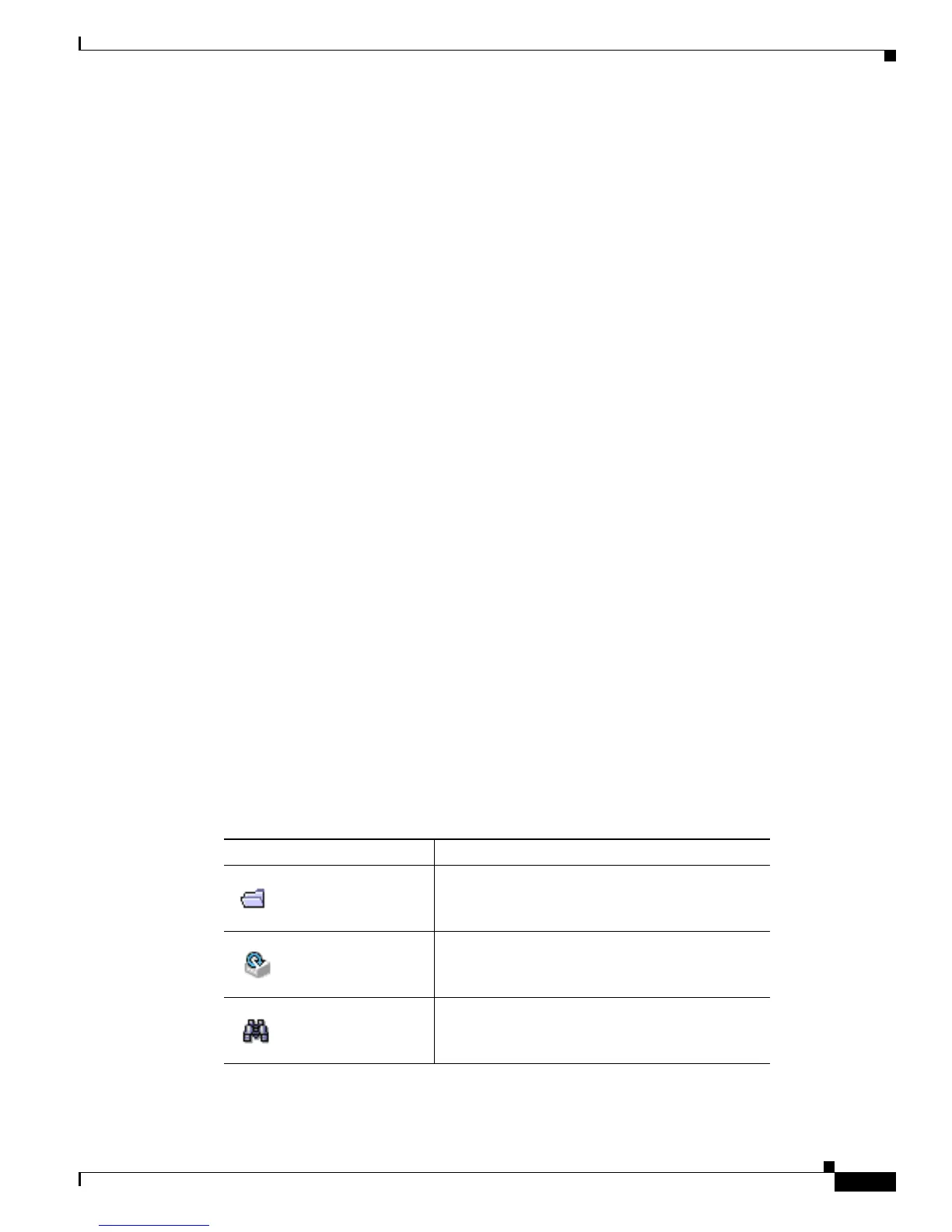Send documentation comments to mdsfeedback-doc@cisco.com
5-17
Cisco MDS 9000 Family Fabric Manager Configuration Guide
OL-17256-03, Cisco MDS NX-OS Release 4.x
Chapter 5 Fabric Manager Client
Fabric Manager Client Quick Tour: Admin Perspective
• Flow Load Balance Calculator—Allows you to get the best load balancing configuration for your
FICON flows. The calculator does not rely on any switch or flow discovery in the fabric.
• Device Manager—Invokes Device Manager for a switch.
• Command Line Interface —Enables command-line operations.
• Run CLI Commands—Runs command-line operations on more than one switch at a time.
Performance
The performance menu provides the following options:
• Create Flows—Creates host-to-storage, storage-to-host, or bidirectional flows. You can add these
flows to a collection configuration file to monitor the traffic between a host or storage element pair.
Server
The server menu provides the following options:
• Admin—Opens the control panel.
• Purge Down Elements—Purges all down elements in the fabric.
Help
The help menu provides the following options:
• Contents —Launches the online help contents.
• Config Guide—Launches the Fabric Manager Configuration Guide.
• About—Displays information about Fabric Manager.
Toolbar
The Fabric Manager main toolbar provides icons for accessing the most commonly used menu bar
options as shown in
Table 5-3.
Ta b l e 5-3 Fabric Manager Client Main Toolbar
Icon Description
Opens switch fabric.
Rediscovers current fabric.
Finds in the map.
