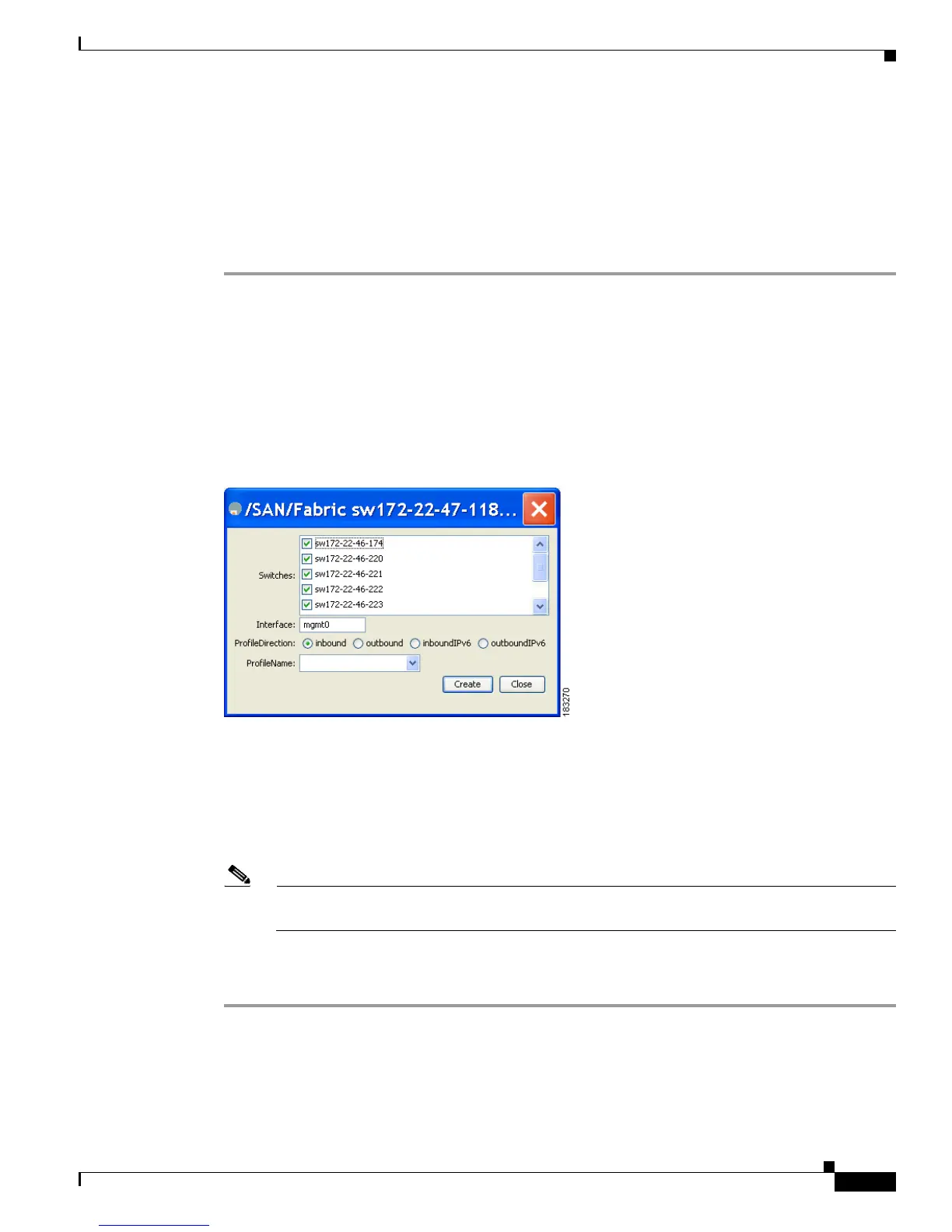Send documentation comments to mdsfeedback-doc@cisco.com
42-11
Cisco MDS 9000 Family Fabric Manager Configuration Guide
OL-17256-03, Cisco MDS NX-OS Release 4.x
Chapter 42 Configuring IPv4 and IPv6 Access Control Lists
Applying an IP-ACL to mgmt0
Applying an IP-ACL to mgmt0
A system default ACL called mgmt0 exists on the mgmt0 interface. This ACL is not visible to the user,
so mgmt0 is a reserved ACL name that cannot be used. The mgmt0 ACL blocks most ports and only
allows access to required ports in line with accepted security policies.
To apply an IP-ACL to an interface using Fabric Manager, follow these steps:
Step 1 Expand Switches > Security and then select IP ACL in the Physical Attributes pane.
You see the IP-ACL configuration in the Information pane.
Step 2 Click the Interfaces tab.
You see a list of interfaces and associated IP-ACLs.
Step 3 Click Create Row.
You see the Create Interfaces dialog box shown in Figure 42-7.
Figure 42-7 Create Interfaces Dialog Box
Step 4 (Optional) remove the switches you do not want to include in the IP-ACL by unchecking the check boxes
next to the switch addresses.
Set the interface you want associated with an IPv4-ACL or IPv6-ACL in the Interface field.
Step 5 Choose a ProfileDirection (either inbound or outbound).
Step 6 Enter the IP-ACL name in the Profile Name field.
Note This IP-ACL name must have already been created using the Create Profiles dialog box. If not,
no filters will be enabled until you to go to the Create Profiles dialog box and create the profile.
Step 7 Click Create to associate the IP-ACL.
You see the newly associated access list in the list of IP-ACLs.
