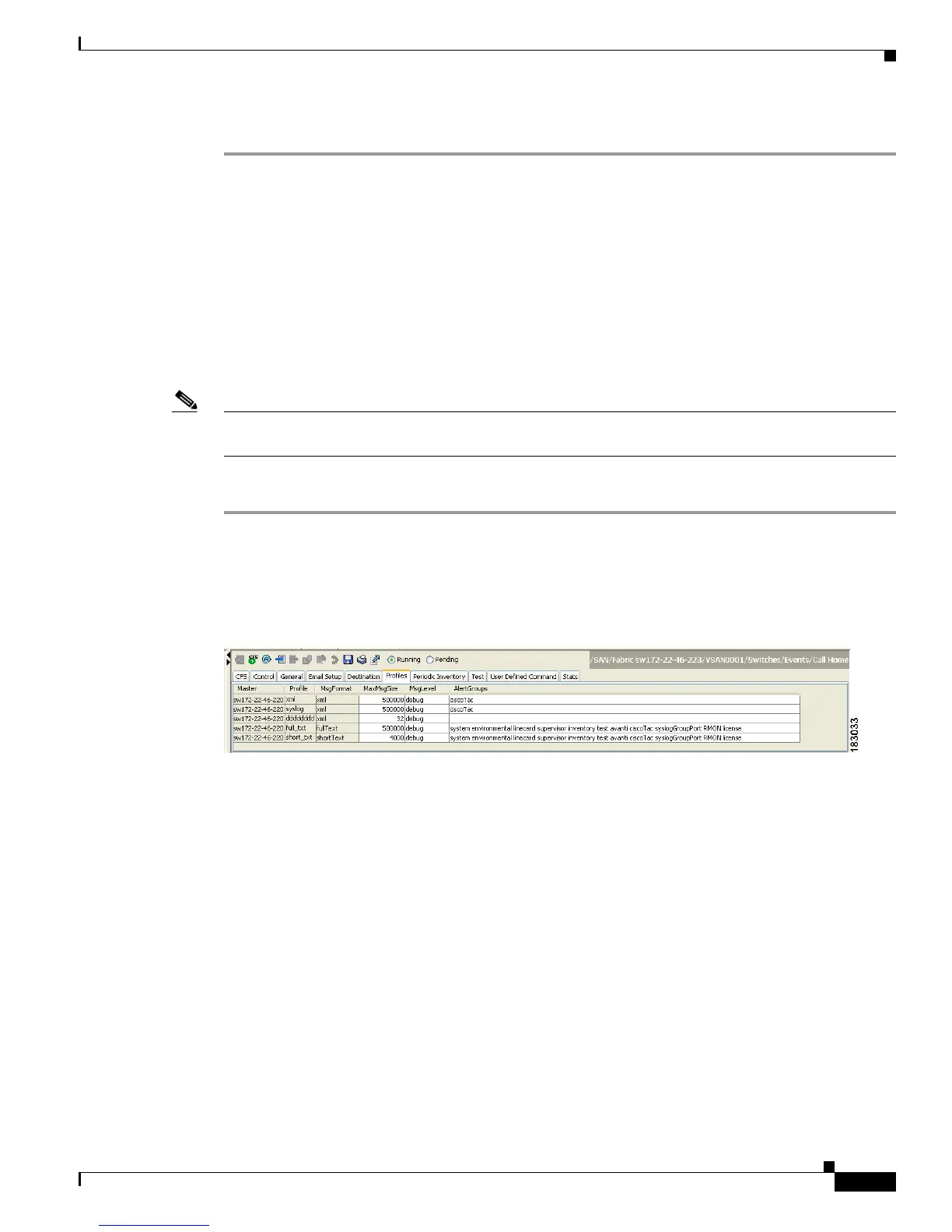Send documentation comments to mdsfeedback-doc@cisco.com
62-9
Cisco MDS 9000 Family Fabric Manager Configuration Guide
OL-17256-03, Cisco MDS NX-OS Release 4.x
Chapter 62 Configuring Call Home
Alert Groups
Step 6 Click the Apply Changes icon to create this profile on the selected switches.
Alert Groups
An alert group is a predefined subset of Call Home alerts supported in all switches in the Cisco MDS
9000 Family. Different types of Call Home alerts are grouped into different alert groups depending on
their type. You can associate one or more alert groups to each profile as required by your network.
The alert group feature allows you to select the set of Call Home alerts to be received by a destination
profile (either predefined or user-defined). You can associate multiple alert groups with a destination
profile.
Note A Call Home alert is sent to e-mail destinations in a destination profile only if that Call Home alert
belongs to one of the alert groups associated with that destination profile.
To associate an alert group with a destination profile using Fabric Manager, follow these steps:
Step 1 Expand Switches, expand Events, and select Call Home in the Physical Attributes pane.
Step 2 Click the Profiles tab in the Information pane.
You see the Call Home profiles for multiple switches shown in Figure 62-5.
Figure 62-5 Call Home Profiles for Multiple Switches
Step 3 Click the Alert Groups column in the row for the profile you want to associate.
You see the alert groups drop-down menu shown in Figure 62-6.
