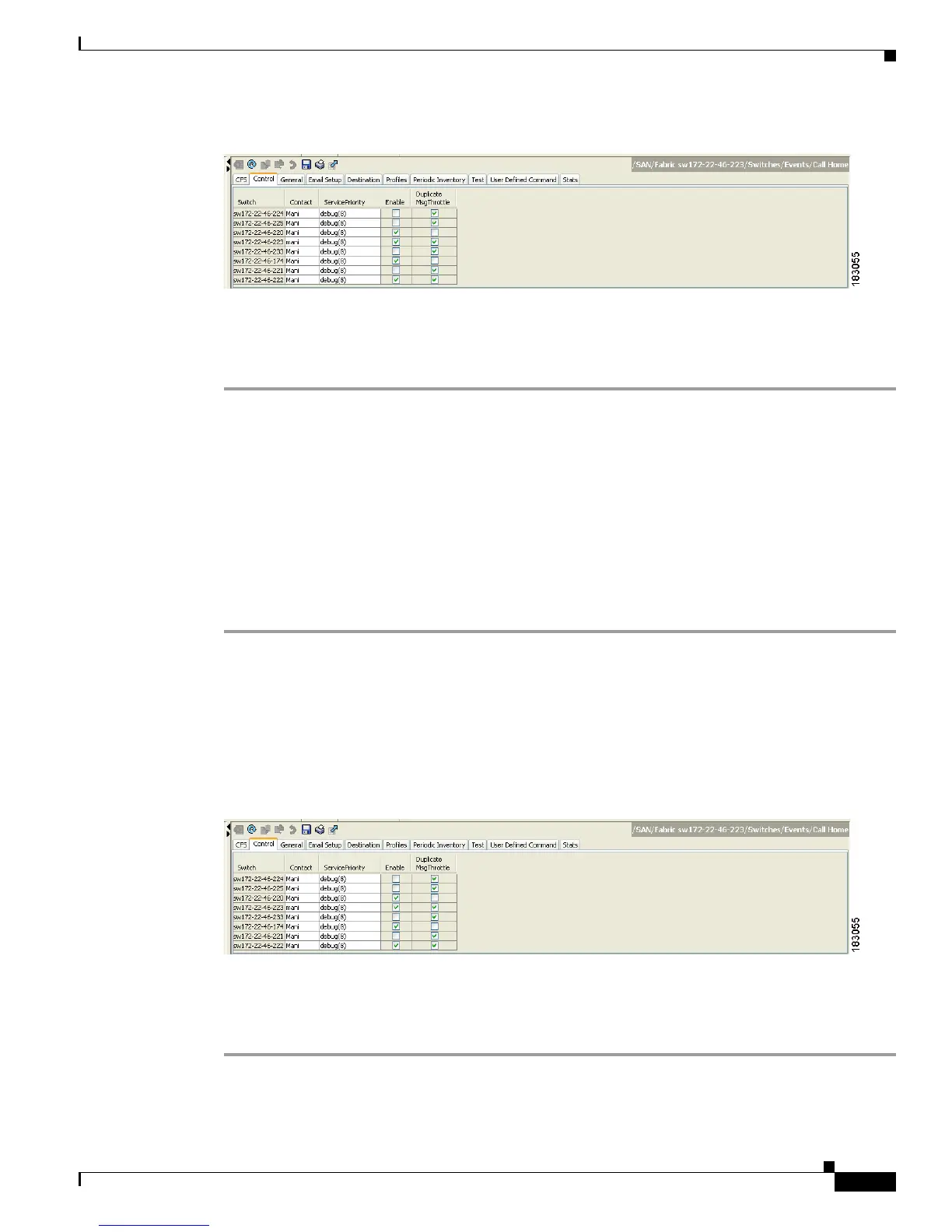Send documentation comments to mdsfeedback-doc@cisco.com
62-17
Cisco MDS 9000 Family Fabric Manager Configuration Guide
OL-17256-03, Cisco MDS NX-OS Release 4.x
Chapter 62 Configuring Call Home
Call Home Enable Function
Figure 62-13 Call Home Control Tab
Step 4 Select a switch in the Information pane.
Step 5 Check the Duplicate Message Throttle check box.
Step 6 Click the Apply Changes icon.
Call Home Enable Function
Once you have configured the contact information, you must enable the Call Home function.
Enabling Call Home Using Fabric Manager
To enable the Call Home function using Fabric Manager, follow these steps:
Step 1 Select a switch in the Fabric pane.
Step 2 Expand Switches, expand Events, and select Call Home in the Physical Attributes pane.
You see the Call Home information in the Information pane.
Step 3 Click the Control tab.
You see the information shown in Figure 62-14.
Figure 62-14 Call Home Control Tab
Step 4 Select a switch in the Information pane.
Step 5 Check the Enable check box.
Step 6 Click the Apply Changes icon.
