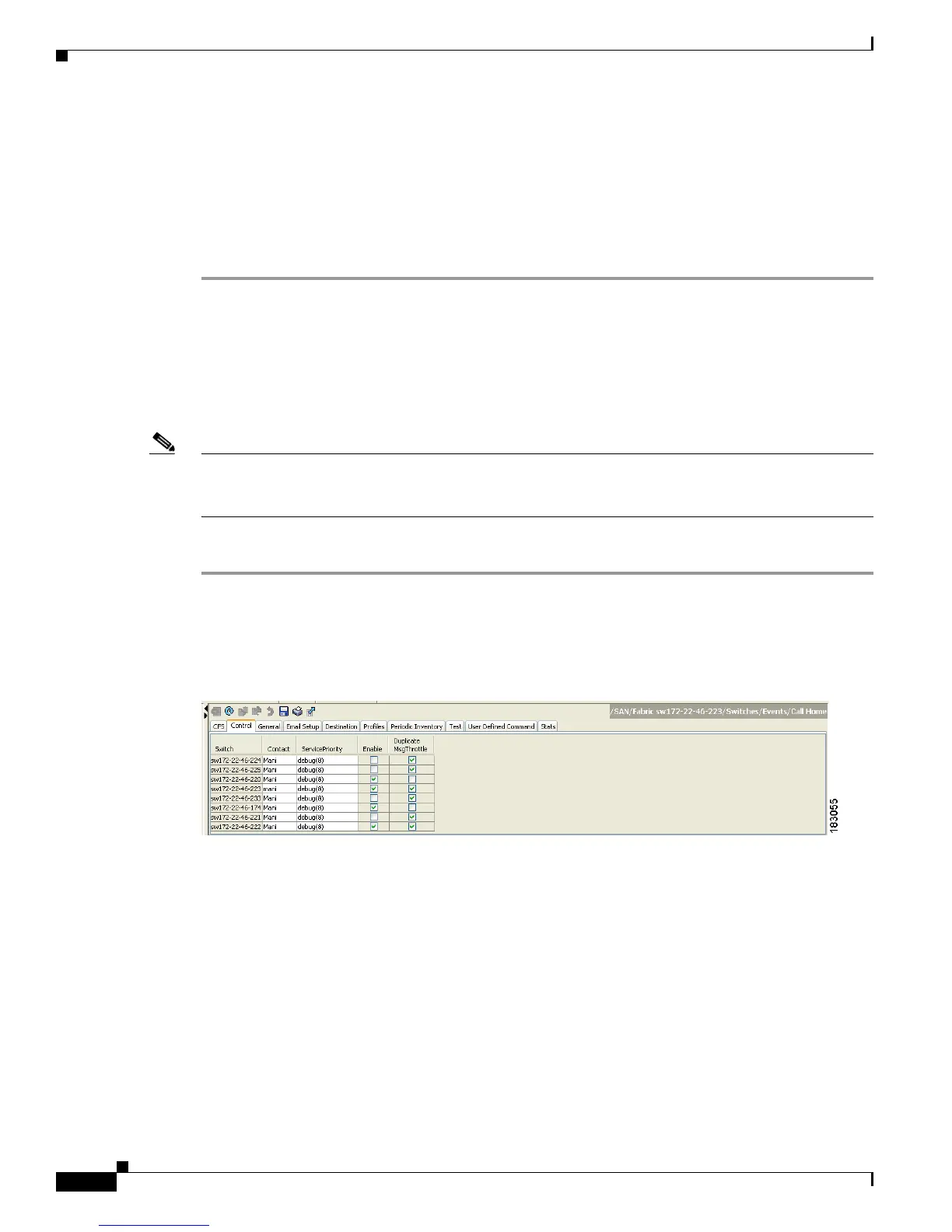Send documentation comments to mdsfeedback-doc@cisco.com
62-6
Cisco MDS 9000 Family Fabric Manager Configuration Guide
OL-17256-03, Cisco MDS NX-OS Release 4.x
Chapter 62 Configuring Call Home
Configuring Contact Information
Step 2 Configure destination profiles.
Step 3 Associate one or more alert groups to each profile as required by your network. Customize the alert
groups, if desired.
Step 4 Configure e-mail options.
Step 5 Enable or disable Call Home.
Step 6 Test Call Home messages.
Configuring Contact Information
Each switch must include e-mail, phone, and street address information. You can optionally include the
contract ID, customer ID, site ID, and switch priority information.
Note Switch priority is specific to each switch in the fabric. This priority is used by the operations personnel
or TAC support personnel to decide which Call Home message they should respond to first. You can
prioritize Call Home alerts of the same severity from each switch.
To assign the contact information using Fabric Manager, follow these steps:
Step 1 In the Fabric Manager Physical Attributes pane, expand Switches, expand Events, and select Call
Home.
You see the Call Home tabs in the Information pane (see Figure 62-1).
Figure 62-1 Call Home in Fabric Manager
Step 2 In Device Manager, click Admin > Events > Call Home. See Figure 62-2.
