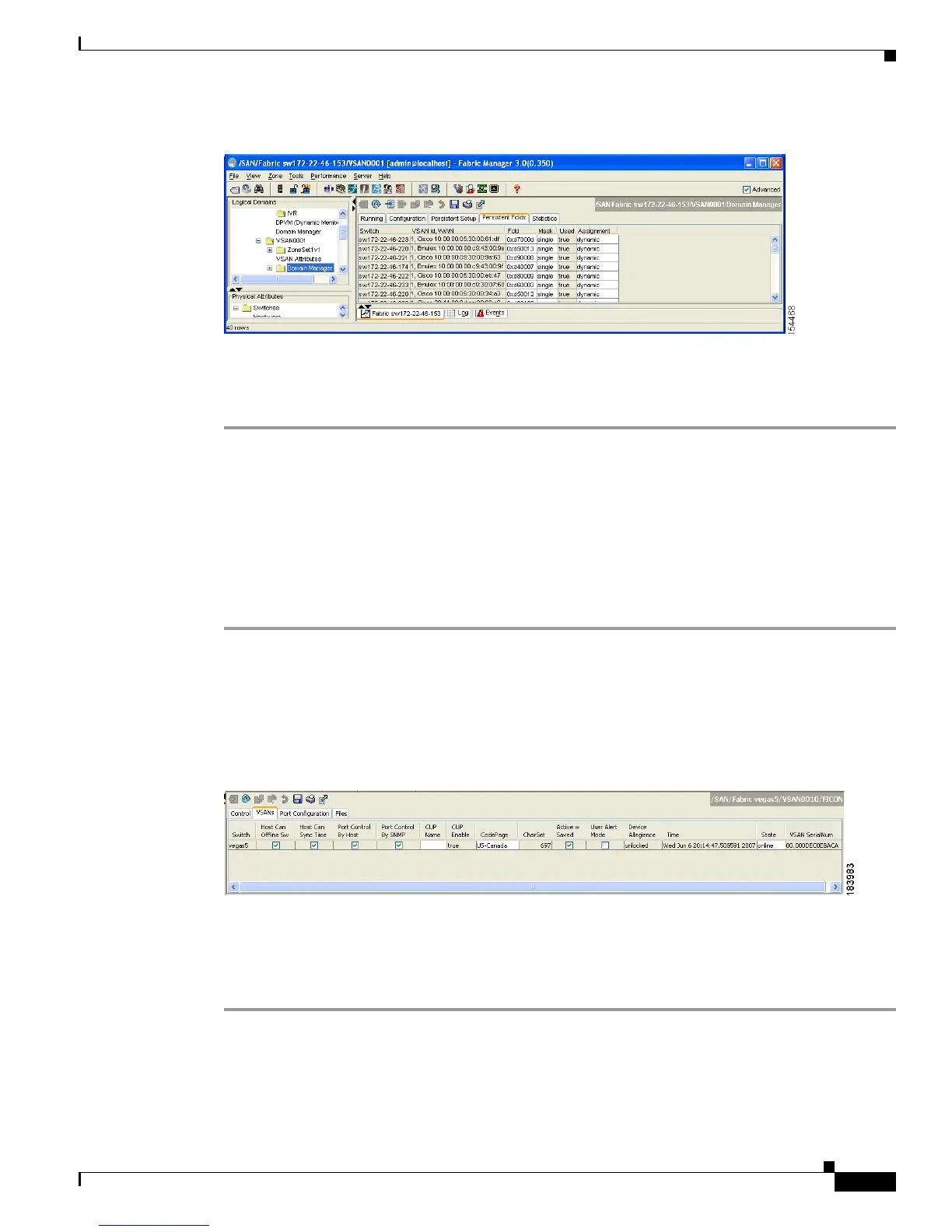Send documentation comments to mdsfeedback-doc@cisco.com
36-21
Cisco MDS 9000 Family Fabric Manager Configuration Guide
OL-17256-03, Cisco MDS NX-OS Release 4.x
Chapter 36 Configuring FICON
Configuring FICON
Figure 36-12 Persistent FcIds Tab
Step 3
Select single in the Mask column and then assign the entire FC ID at once. The single option allows you
to enter the FC ID in the ###### format.
Step 4 Click the Apply Changes icon to save these changes.
Allowing the Host to Move the Switch Offline
By default, hosts are allowed to move the switch to an offline state. To do this, the host sends "Set offline"
command (x'FD') to control unit port (CUP).
To allow the host (mainframe) to move the switch to an offline state using Fabric Manager, follow these
steps:
Step 1 Choose VSAN > FICON.
You see a list of switches under the Control tab in the Information pane.
Step 2 Click the VSANs tab.
You see the FICON VSAN configuration information in the Information pane (see Figure 36-13).
Figure 36-13 FICON VSANs in Fabric Manager
Step 3
Check the Host Can Offline Sw check box to allow the mainframe to move a switch to the offline state.
Step 4 Check the Host Can Sync Time check box to allow the mainframe to set the system time on the switch.
Step 5 Click the Apply Changes icon to save the changes.
