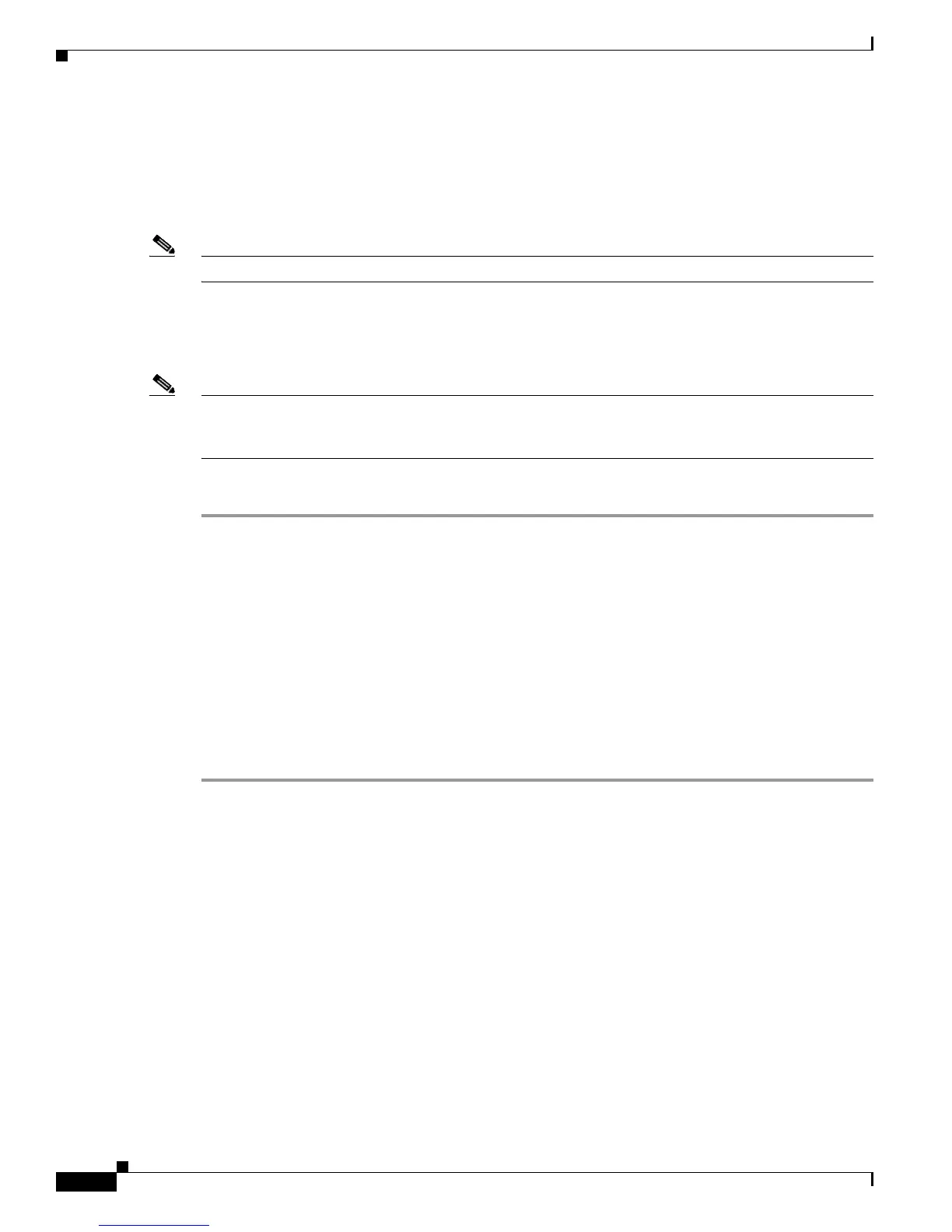Send documentation comments to mdsfeedback-doc@cisco.com
3-2
Cisco MDS 9000 Family Fabric Manager Configuration Guide
OL-17256-03, Cisco MDS NX-OS Release 4.x
Chapter 3 Fabric Manager Server
Installing and Configuring Fabric Manager Server
• Continuous health monitoring—MDS health is monitored continuously, so any events that
occurred since the last time you opened the Fabric Manager Client are captured.
• Roaming user profiles—The licensed Fabric Manager Server uses the roaming user profile feature
to store your preferences and topology map layouts on the server, so that your user interface will be
consistent regardless of what computer you use to manage your storage networks.
Note You must have the same release of Fabric Manager Client and Fabric Manager Server.
Installing and Configuring Fabric Manager Server
Note Prior to running Fabric Manage Server, you should create a special Fabric Manager administrative user
on each switch in the fabric or on a remote AAA server. Use this user to discover your fabric topology.
See the “Best Practices for Discovering a Fabric” section on page 4-3.
To install Fabric Manager Server and set the initial configuration, follow these steps:
Step 1 Install Fabric Manager and Fabric Manager server on your workstation. See the “Installing Fabric
Manager Server” section on page 3-2.
Step 2 Log in to Fabric Manager. See the “Launching Fabric Manager Client in Cisco SAN-OS Release 3.2(1)
and Later” section on page 5-2.
Step 3 Set Fabric Manager Server to continuously monitor the fabric. See the “Managing a Fabric Manager
Server Fabric” section on page 3-3.
Step 4 Repeat Step 2 through Step 3 for each fabric that you want to manage through Fabric Manager Server.
Step 5 Install Fabric Manager Web Server. See the “Verifying Performance Manager Collections” section on
page 3-3.
Step 6 Verify Performance Manager is collecting data. See the “Verifying Performance Manager Collections”
section on page 3-3.
Installing Fabric Manager Server
When you install Fabric Manager, the basic version of the Fabric Manager Server (unlicensed) is
installed with it. After you click the Fabric Manager icon, a dialog box opens and you can enter the IP
address of a computer running the Fabric Manager Server component. If you do not see the Fabric
Manager Server IP address text box, click Options to expand the list of configuration options. If the
server component is running on your local machine, leave localhost in that field. If you try to run Fabric
Manager without specifying a valid server, you are prompted to start the Fabric Manager Server locally.
On a Windows PC, you install the Fabric Manager Server as a service. This service can then be
administered using Services in the Administrative Tools. The default setting for the Fabric Manager
Server service is that the server is automatically started when the Windows PC is rebooted. You can
change this behavior by modifying the properties in Services.
