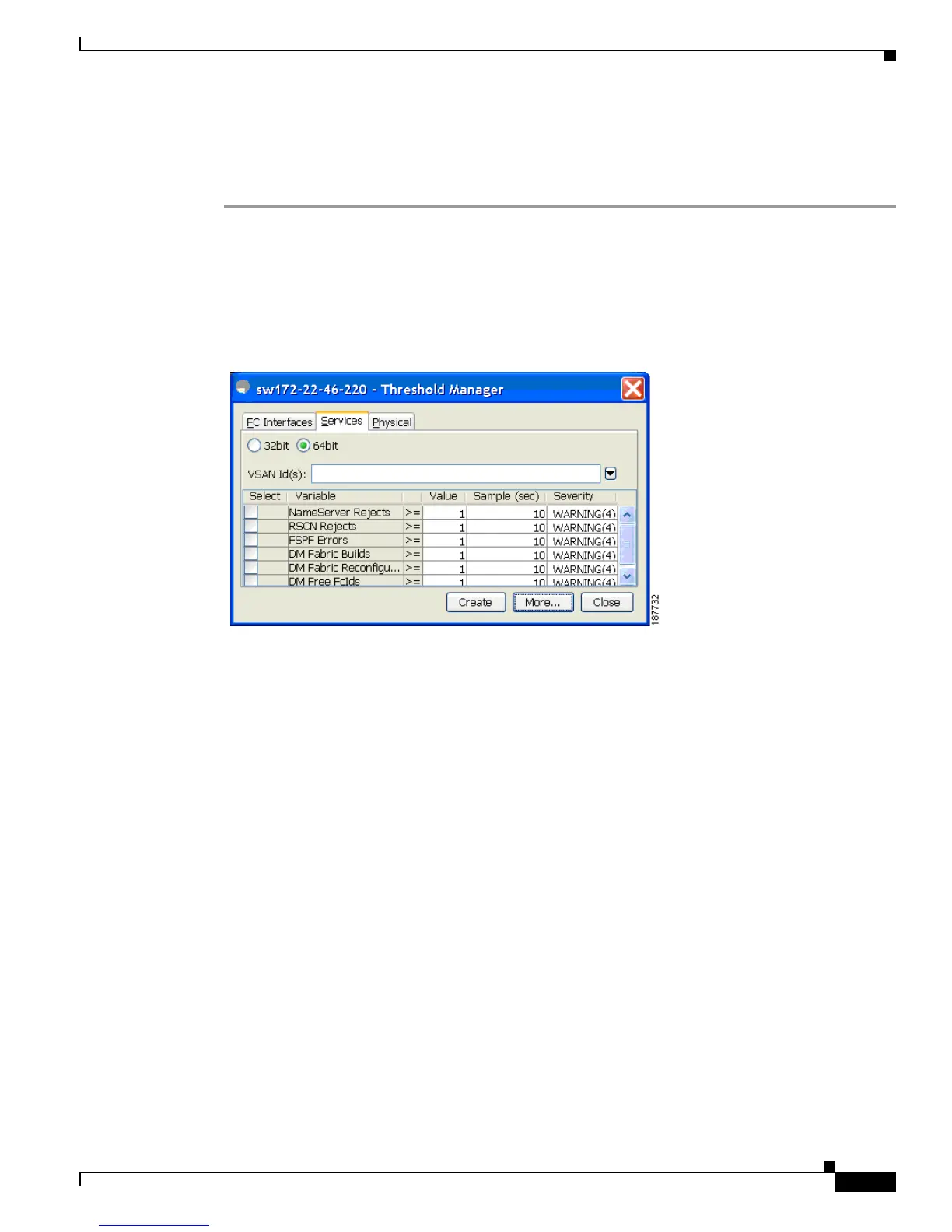Send documentation comments to mdsfeedback-doc@cisco.com
59-13
Cisco MDS 9000 Family Fabric Manager Configuration Guide
OL-17256-03, Cisco MDS NX-OS Release 4.x
Chapter 59 Configuring RMON
Create RMON Alarms in Fabric Manager
Enabling RMON Alarms for VSANs
To enable an RMON alarm for one or more VSANs using Device Manager, follow these steps:
Step 1 Choose Admin > Events > Threshold Manager and click the Services tab.
You see the Threshold Manager dialog box.
Step 2 Click the Services tab.
You see the Threshold Manager dialog box with the Services tab selected as shown in Figure 59-14.
Figure 59-14 Threshold Manager Services Tab
Step 3 Enter one or more VSANs (multiple VSANs separated by commas) to monitor in the VSAN ID(s) field.
Use the down arrow to see a list of available VSANs to choose from.
Step 4 Check the check box in the Select column for each variable to monitor.
Step 5 Enter the threshold value in the Value column.
Step 6 Enter the sampling period in seconds.
Step 7 Choose a severity level to assign to the alarm (Fatal, Critical, Error, Warning, or Information).
Step 8 Click Create.
Step 9 Confirm the operation to define an alarm and a log event when the system prompts you to define a
severity event.
If you do not confirm the operation, the system only defines a log event.
Step 10 Click More, then click the Alarms tab in the Threshold Manager dialog box to verify the alarm you
created (see
Figure 59-15).
