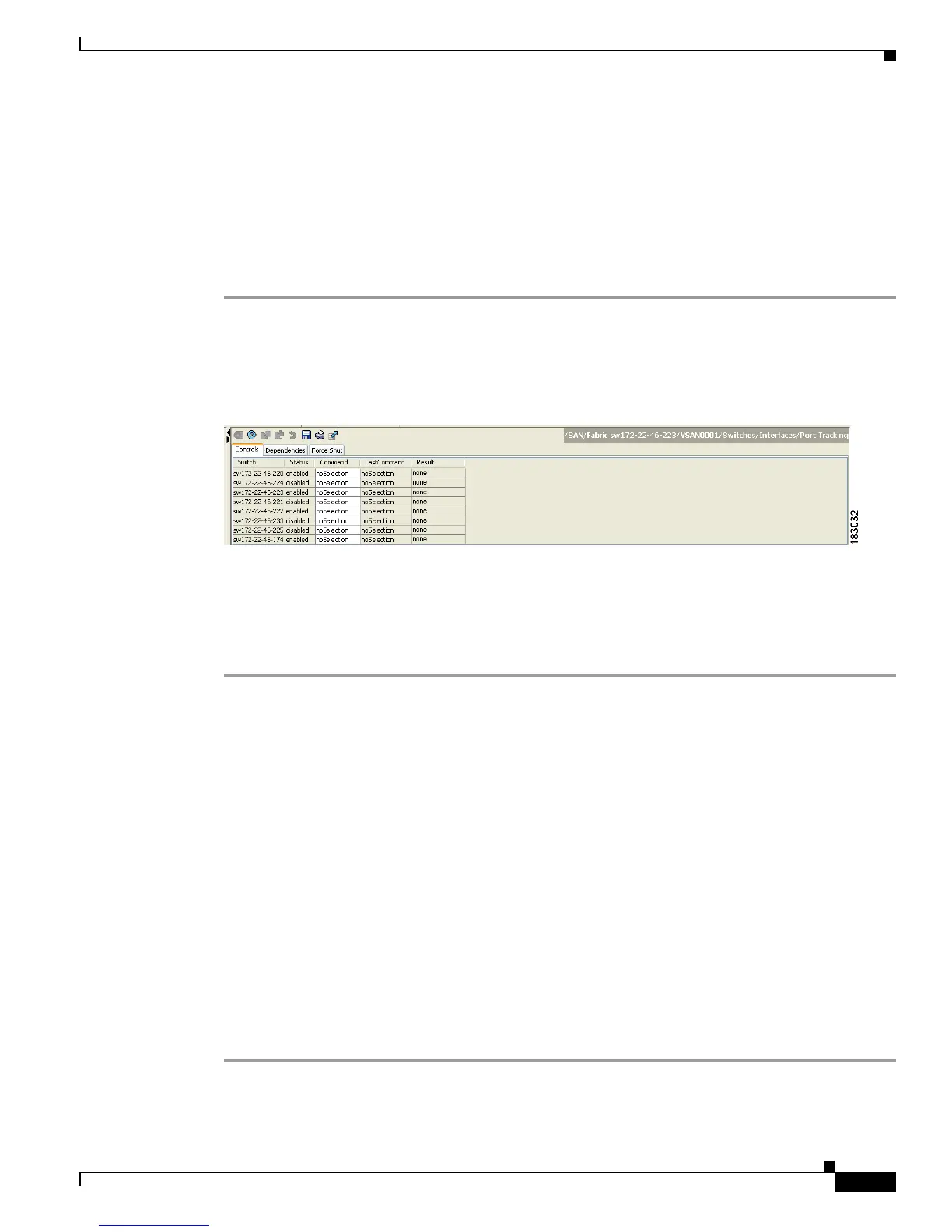Send documentation comments to mdsfeedback-doc@cisco.com
65-3
Cisco MDS 9000 Family Fabric Manager Configuration Guide
OL-17256-03, Cisco MDS NX-OS Release 4.x
Chapter 65 Configuring Port Tracking
Port Tracking
Enabling Port Tracking
The port tracking feature is disabled by default in all switches in the Cisco 9000 Family. When you
enable this feature, port tracking is globally enabled for the entire switch.
To configure port tracking, enable the port tracking feature and configure the linked port(s) for the
tracked port.
To enable port tracking with Fabric Manager, follow these steps:
Step 1 Expand Switches, expand Interfaces, and then select Port Tracking in the Physical Attributes pane.
The port tracking information is displayed in the Information pane shown in Figure 65-2. The default is
the Controls tab.
Figure 65-2 Port Tracking
Step 2
Click in the Command column to enable or disable port tracking.
Depending on your selection the corresponding entry in the Status column changes.
Step 3 Click the Apply Changes icon to save your changes.
The entry in the Result column changes to success.
About Configuring Linked Ports
You can link ports using one of two methods:
• Operationally binding the linked port(s) to the tracked port (default).
• Continuing to keep the linked port down forcefully—even if the tracked port has recovered from the
link failure.
Operationally Binding a Tracked Port
When you configure the first tracked port, operational binding is automatically in effect. When you use
this method, you have the option to monitor multiple ports or monitor ports in one VSAN.
To operationally bind a tracked port, follow these steps:
Step 1 Expand Switches, expand Interfaces, and then select Port Tracking in the Physical Attributes pane.
The port tracking information is displayed in the Information pane. The default is the Controls tab.
