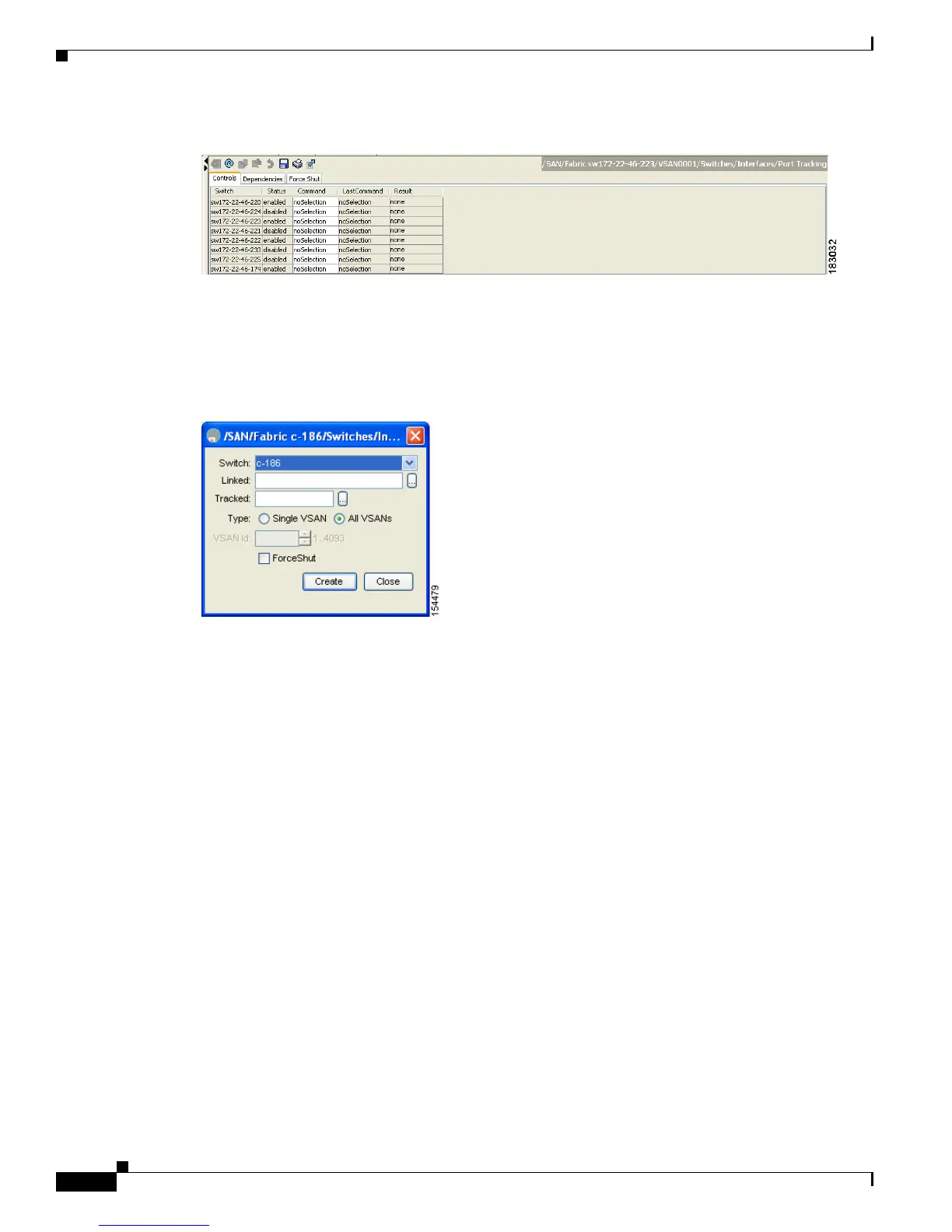Send documentation comments to mdsfeedback-doc@cisco.com
65-4
Cisco MDS 9000 Family Fabric Manager Configuration Guide
OL-17256-03, Cisco MDS NX-OS Release 4.x
Chapter 65 Configuring Port Tracking
Port Tracking
Figure 65-3 Port Tracking Controls Tab
Step 2
Click the Dependencies tab.
Step 3 Click Create Row.
You see the Create Port Tracking Dependencies dialog box shown in Figure 65-4.
Figure 65-4 Create Port Tracking Dependencies Dialog Box
Step 4
Select the switch whose ports you want to track by and selecting a switch from the drop-down list.
Step 5 Select the linked port(s) that should be bound to the tracked port(s) by clicking the browse button and
selecting from the list.
Step 6 Click the Single VSAN radio button if you want to track these ports only in one VSAN or click the All
VSANs radio button if you want to track these ports in all the available VSANs.
See “About Monitoring Ports in a VSAN” section on page 65-6 for details.
Step 7 If you chose Single VSAN in the previous step, enter the ID of the VSAN where these ports will be
monitored.
Step 8 Check the Forceshut check box if you want to forcefully shutdown the tracked port.
See “About Forceful Shutdown” section on page 65-6 for details.
Step 9 Click Create to proceed with creating this dependency.
If tracking is established, you see Success in the lower left corner of the dialog box (see Figure 65-5).
