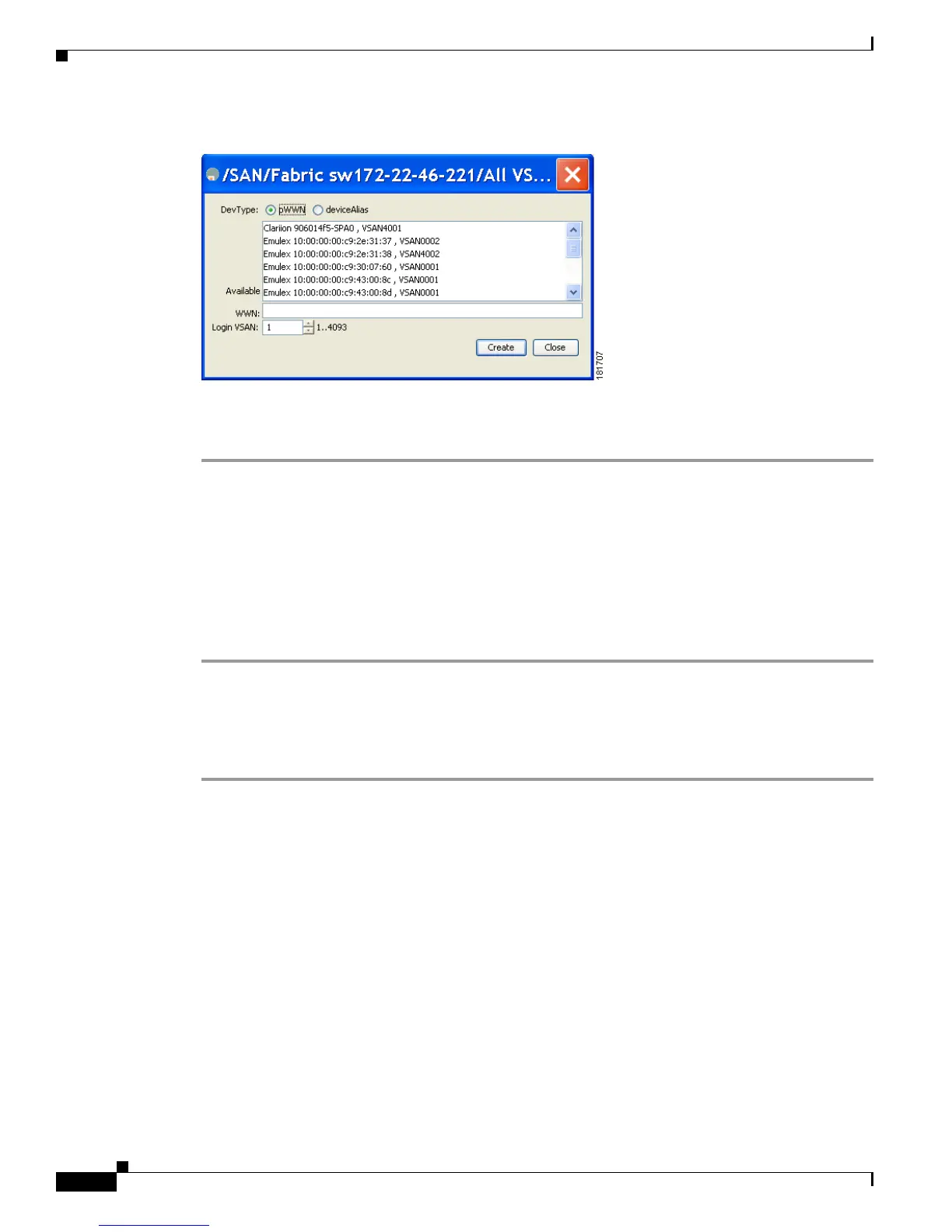Send documentation comments to mdsfeedback-doc@cisco.com
28-12
Cisco MDS 9000 Family Fabric Manager Configuration Guide
OL-17256-03, Cisco MDS NX-OS Release 4.x
Chapter 28 Creating Dynamic VSANs
DPVM Database Distribution
Figure 28-13 Create Config Database
Step 3
Choose an available pWWN and login VSAN.
Step 4 Click Create to save this change to the pending database or click Close to discard any unsaved change.
Committing Changes
If you commit the changes made to the configuration, the configuration in the DPVM pending database
are distributed to other switches. On a successful commit, the configuration change is applied throughout
the fabric and the lock is released.
To commit the DPVM pending database using Fabric Manager, follow these steps:
Step 1 Expand Fabricxx> All VSANs and then select DPVM from the Logical Attributes pane.
You see the DPVM configuration in the Information pane.
Step 2 Click the CFS tab and select commit from the Config Action drop-down menu.
Step 3 Click Apply Changes to save this change or click Undo Changes to discard the change.
