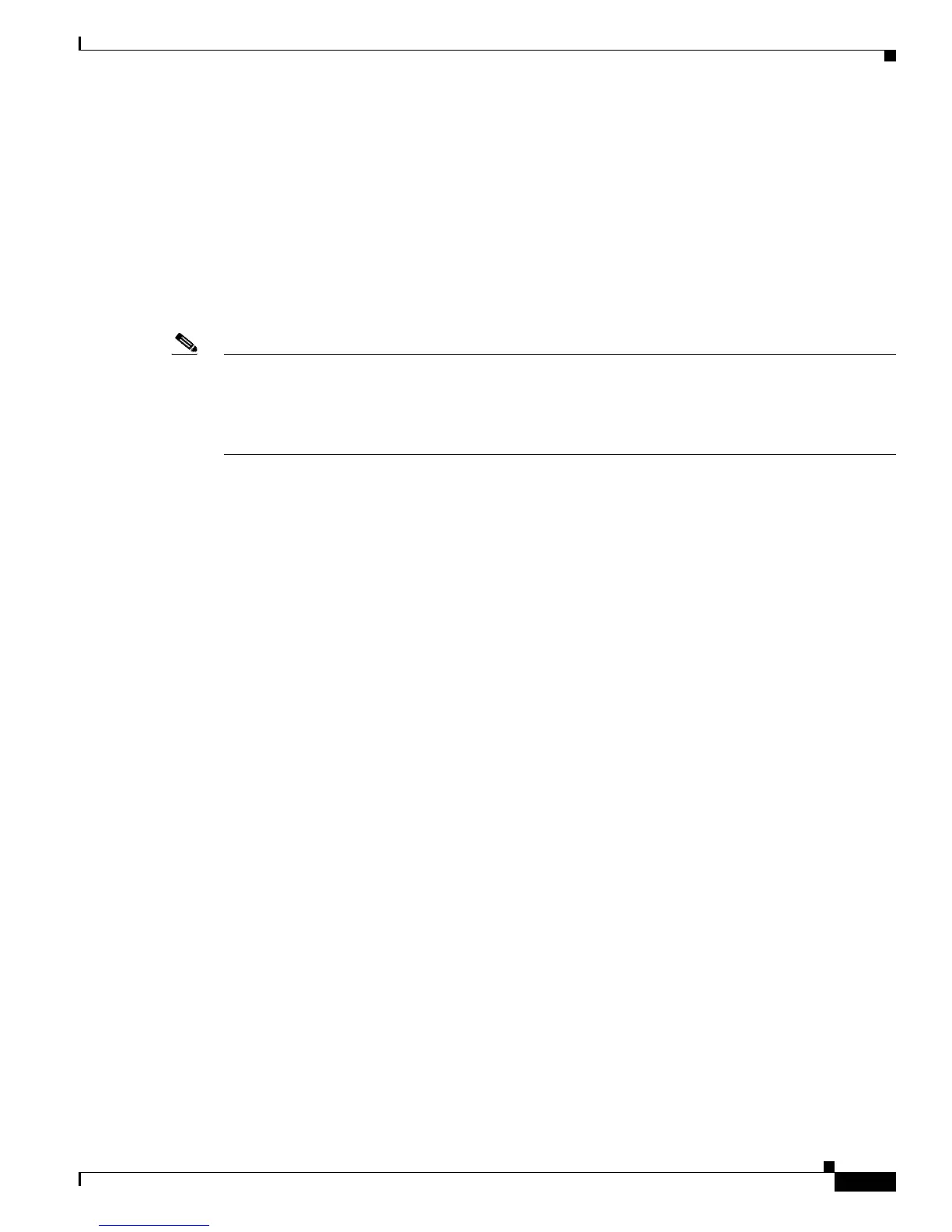Send documentation comments to mdsfeedback-doc@cisco.com
61-9
Cisco MDS 9000 Family Fabric Manager Configuration Guide
OL-17256-03, Cisco MDS NX-OS Release 4.x
Chapter 61 Configuring System Message Logging
System Message Logging Configuration
Device Manager allows you to view event logs on your local PC as well as those on the switch. For a
permanent record of all events that occur on the switch, you should store these messages off the switch.
To do this the MDS switch must be configured to send syslog messages to your local PC and a syslog
server must be running on that PC to receive those messages. These messages can be categorized into
four classes:
• Hardware—Line card or power supply problems
• Link Incidents—FICON port condition changes
• Accounting—User change events
• Events—All other events
Note You should avoid using PCs that have IP addresses randomly assigned to them by DHCP. The switch
continues to use the old IP address unless you manually change it; however the Device Manager prompts
you if it does detect this situation. UNIX workstations have a built-in syslog server. You must have root
access (or run the Cisco syslog server as setuid to root) to stop the built-in syslog daemon and start the
Cisco syslog server.
