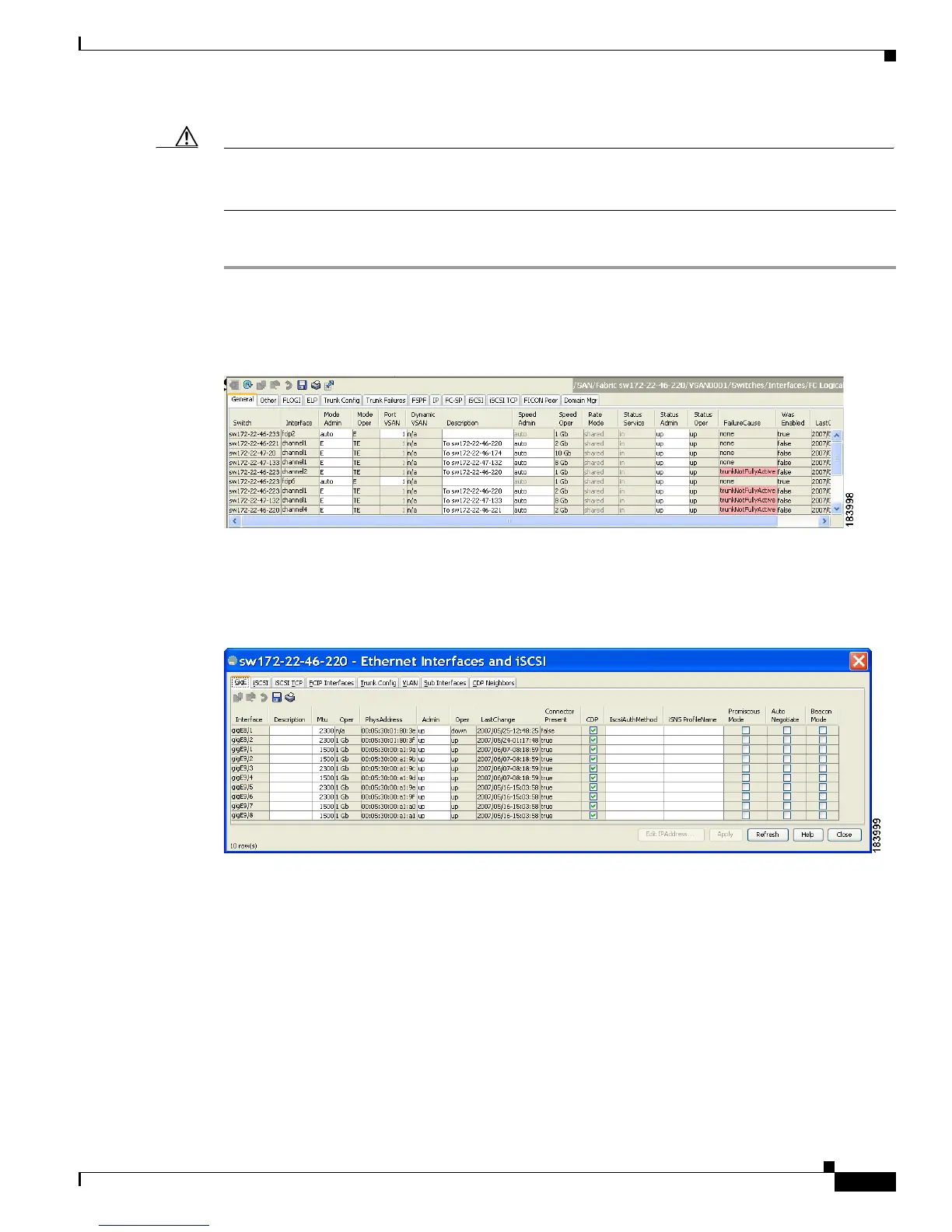Send documentation comments to mdsfeedback-doc@cisco.com
50-21
Cisco MDS 9000 Family Fabric Manager Configuration Guide
OL-17256-03, Cisco MDS NX-OS Release 4.x
Chapter 50 Configuring iSCSI
Configuring iSCSI
Caution Enabling the proxy initiator mode of an iSCSI interface that is part of an iSLB VRRP group impacts load
balancing on the interface. See the
“Changing iSCSI Interface Parameters and the Impact on Load
Balancing” section on page 50-45.
To configure the proxy initiator using Fabric Manager, follow these steps:
Step 1 Expand Switches, expand Interfaces and then select FC Logical in the Physical Attributes pane.
You see the Interface tables in the Information pane (see Figure 50-20).
Figure 50-20 FC Logical Interface Tables
Step 2 In Device Manager, click Interface > Ethernet and iSCSI.
You see the Ethernet Interfaces and iSCSI dialog box shown in Figure 50-21.
Figure 50-21 Ethernet Interfaces and iSCSI Dialog Box
Step 3 Click the iSCSI tab in either FM or DM.
You see the iSCSI interface configuration table (see Figure 50-22).
