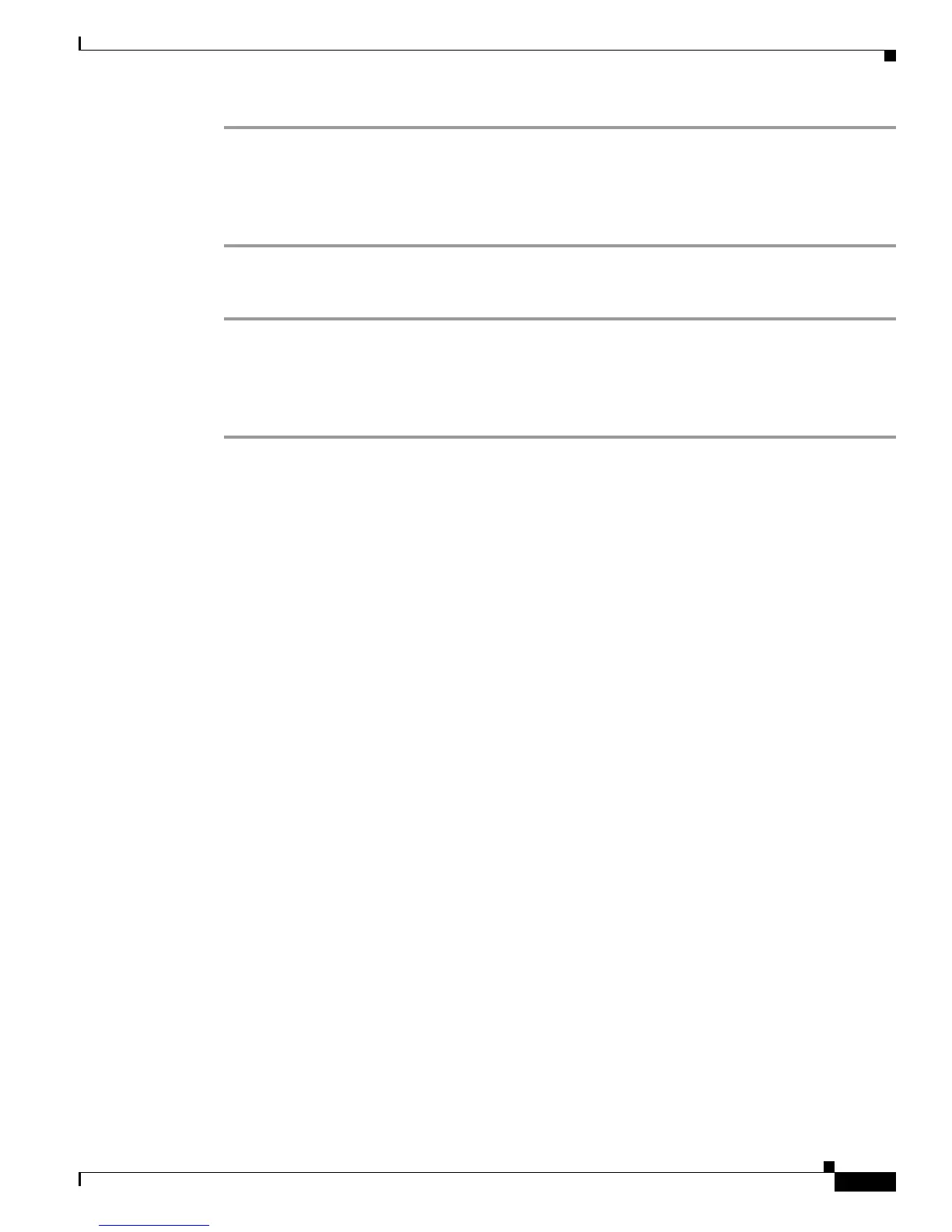Send documentation comments to mdsfeedback-doc@cisco.com
12-13
Cisco MDS 9000 Family Fabric Manager Configuration Guide
OL-17256-03, Cisco MDS NX-OS Release 4.x
Chapter 12 Initial Configuration
Configuring CDP
Step 1 Click IP > CDP.
You see the CDP dialog box as shown in Figure 12-8.
Step 2 Set the message interval time in seconds (5-254).
Step 3 Click the Apply icon.
To globally configure the hold time advertised in CDP packets using Device Manager, follow these steps:
Step 1 Click IP > CDP.
You see the CDP dialog box as shown in Figure 12-8.
Step 2 Set the hold time in seconds (10-255).
Step 3 Click Apply.
