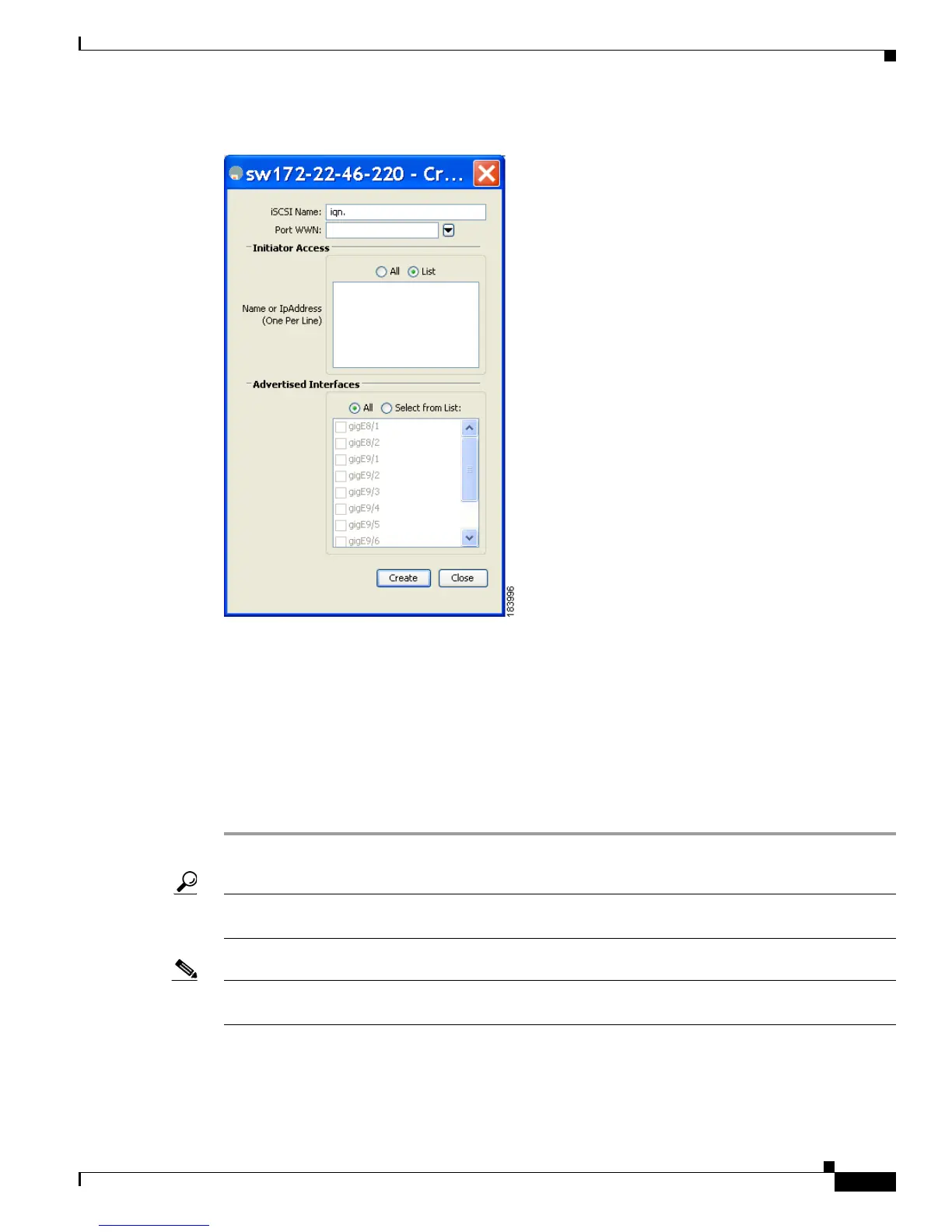Send documentation comments to mdsfeedback-doc@cisco.com
50-11
Cisco MDS 9000 Family Fabric Manager Configuration Guide
OL-17256-03, Cisco MDS NX-OS Release 4.x
Chapter 50 Configuring iSCSI
Configuring iSCSI
Figure 50-13 Create iSCSI Targets Dialog Box
Step 4 Set the iSCSI target node name in the iSCSI Name field, in IQN format.
Step 5 Set the Port WWN field for the Fibre Channel target port you are mapping.
Step 6 Click the Select from List radio button and set the iSCSI initiator node names or IP addresses that you
want this virtual iSCSI target to access, or click the All radio button to let the iSCSI target access all
iSCSI initiators. Also see the
“iSCSI Access Control” section on page 50-24.
Step 7 Click the Select from List radio button and check each interface you want to advertise the iSCSI targets
on or click the All radio button to advertise all interfaces.
Step 8 Click Apply to save this change.
Tip An iSCSI target cannot contain more than one Fibre Channel target port. If you have already mapped the
whole Fibre Channel target port, you cannot use the LUN mapping option.
Note See the “iSCSI-Based Access Control” section on page 50-26 for more information on controlling access
to statically mapped targets.
