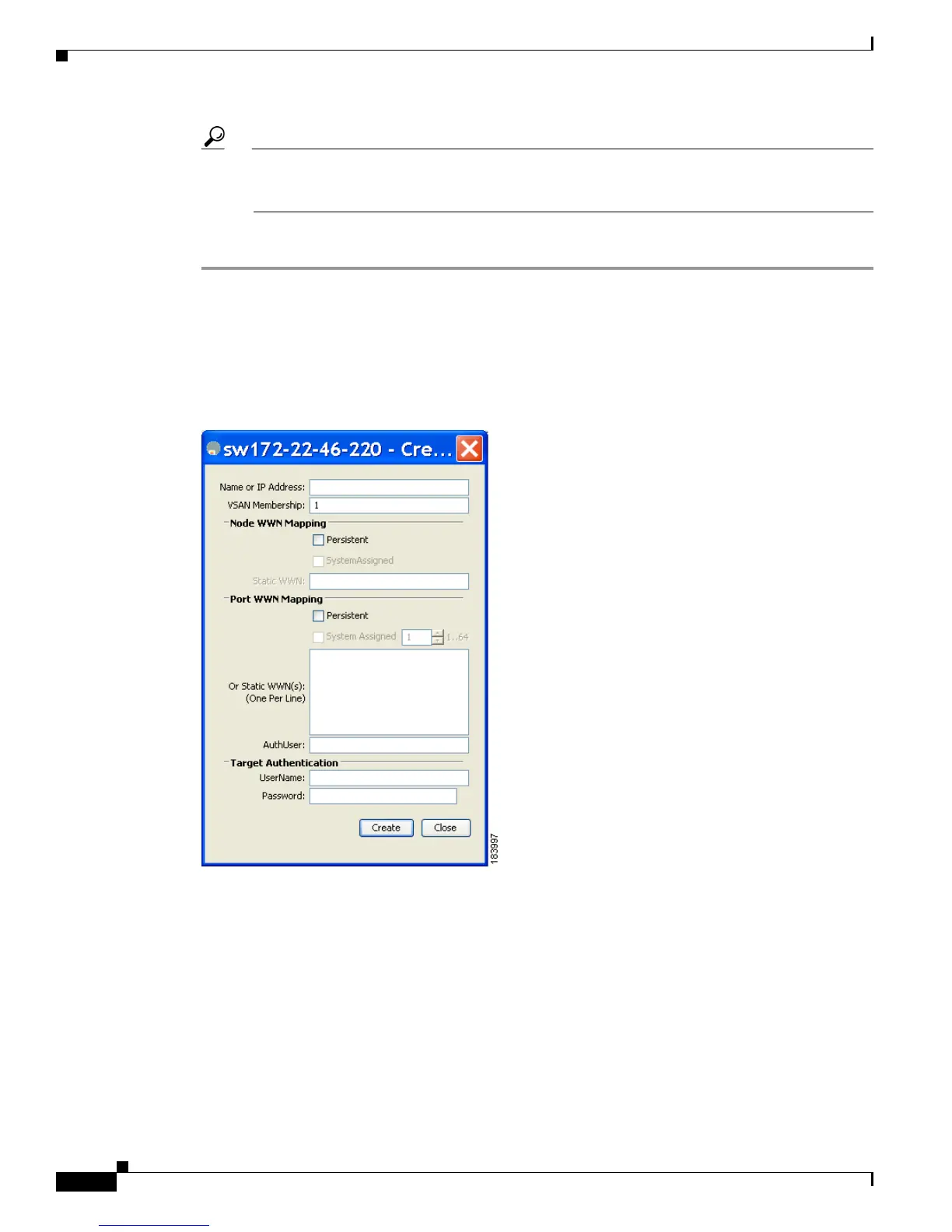Send documentation comments to mdsfeedback-doc@cisco.com
50-18
Cisco MDS 9000 Family Fabric Manager Configuration Guide
OL-17256-03, Cisco MDS NX-OS Release 4.x
Chapter 50 Configuring iSCSI
Configuring iSCSI
Tip We recommend using the system-assign option. If you manually assign a WWN, you must
ensure its uniqueness (see the
“World Wide Names” section on page 37-5). You should not use
any previously assigned WWNs.
To configure static mapping for an iSCSI initiator using Device Manager, follow these steps:
Step 1 Select IP > iSCSI.
You see the iSCSI configuration (see Figure 50-10). The Initiators tab is the default.
Step 2 Click Create to create an iSCSI initiator.
You see the Create iSCSI Initiators dialog box shown in Figure 50-18.
Figure 50-18 Create iSCSI Initiators Dialog Box
Step 3 Set the iSCSI node name or IP address and VSAN membership.
Step 4 In the Node WWN section, check the Persistent check box.
Step 5 Check the System Assigned check box if you want the switch to assign the nWWN or leave this
unchecked and set the Static WWN field.
Step 6 In the Port WWN section, check the Persistent check box if you want to statically map pWWNs to the
iSCSI initiator.
Step 7 If persistent, check the System Assigned check box and set the number of pWWNs to reserve for this
iSCSI initiator if you want the switch to assign pWWNs. Alternately, you can leave this unchecked and
set one or more pWWNs for this iSCSI initiator.
