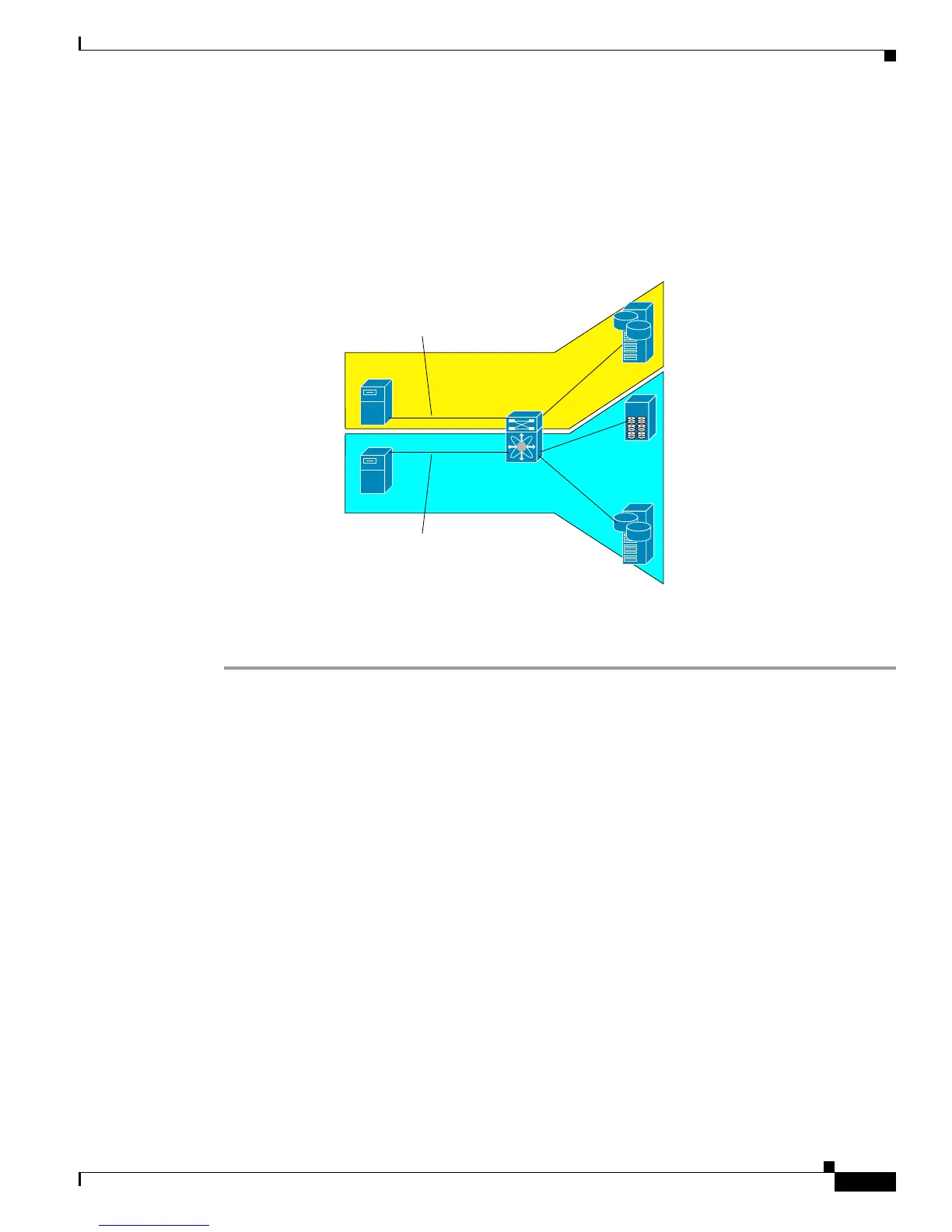Send documentation comments to mdsfeedback-doc@cisco.com
50-59
Cisco MDS 9000 Family Fabric Manager Configuration Guide
OL-17256-03, Cisco MDS NX-OS Release 4.x
Chapter 50 Configuring iSCSI
iSCSI Authentication Setup Guidelines and Scenarios
–
The iSCSI initiator host 1 with IPv4 address 10.11.1.10 and name
iqn.1987-05.com.cisco:01.255891611111 connects to IPS port 7/1 is identified using IPv4
address (host 1 = 10.11.1.10).
–
The iSCSI initiator host 2 with IPv4 address 10.15.1.10 and node name
iqn.1987-05.com.cisco:01.25589167f74c connects to IPS port 7/5.
Figure 50-42 iSCSI Scenario 1
To configure scenario 1 (see Figure 50-42), follow these steps:
Step 1 Configure null authentication for all iSCSI hosts in Cisco MDS switches.
a. In Fabric Manager, choose End Devices > iSCSI in the Physical Attributes pane.
b. Select none from the AuthMethod drop-down menu in the Information pane.
c. Click the Apply Changes icon.
Step 2 Configure iSCSI to dynamically import all Fibre Channel targets into the iSCSI SAN using
auto-generated iSCSI target names.
a. In Device Manager, click IP > iSCSI.
b. Click the Targets tab.
c. Check the Dynamically Import FC Targets check box.
d. Click Apply.
Step 3 Configure the Gigabit Ethernet interface in slot 7 port 1 with an IPv4 address and enable the interface.
a. In Fabric Manager, choose Switches > Interfaces > Gigabit Ethernet in the Physical Attributes
pane.
b. Select the IP Address tab in the Information pane and click Create Row.
c. Set the IP address and subnet mask for the Gigabit Ethernet interface in slot 7 port 1.
d. Click Create.
iSCSI
iSCSI
Host 1
Host 2
Switch 1
7/1
7/5
iSCSI-zone-1
iSCSI-zone-2
Interface fc 2/1
21:00:00:20:37:6f:fd:97
Interface fc 2/5
21:00:00:20:37:6f:fe:54
Interface fc 2/9
21:00:00:20:37:a6:a6:5d
94136
10.11.1.10
o.01.255891611111
10.15.1.10
.01.25589167F74C
