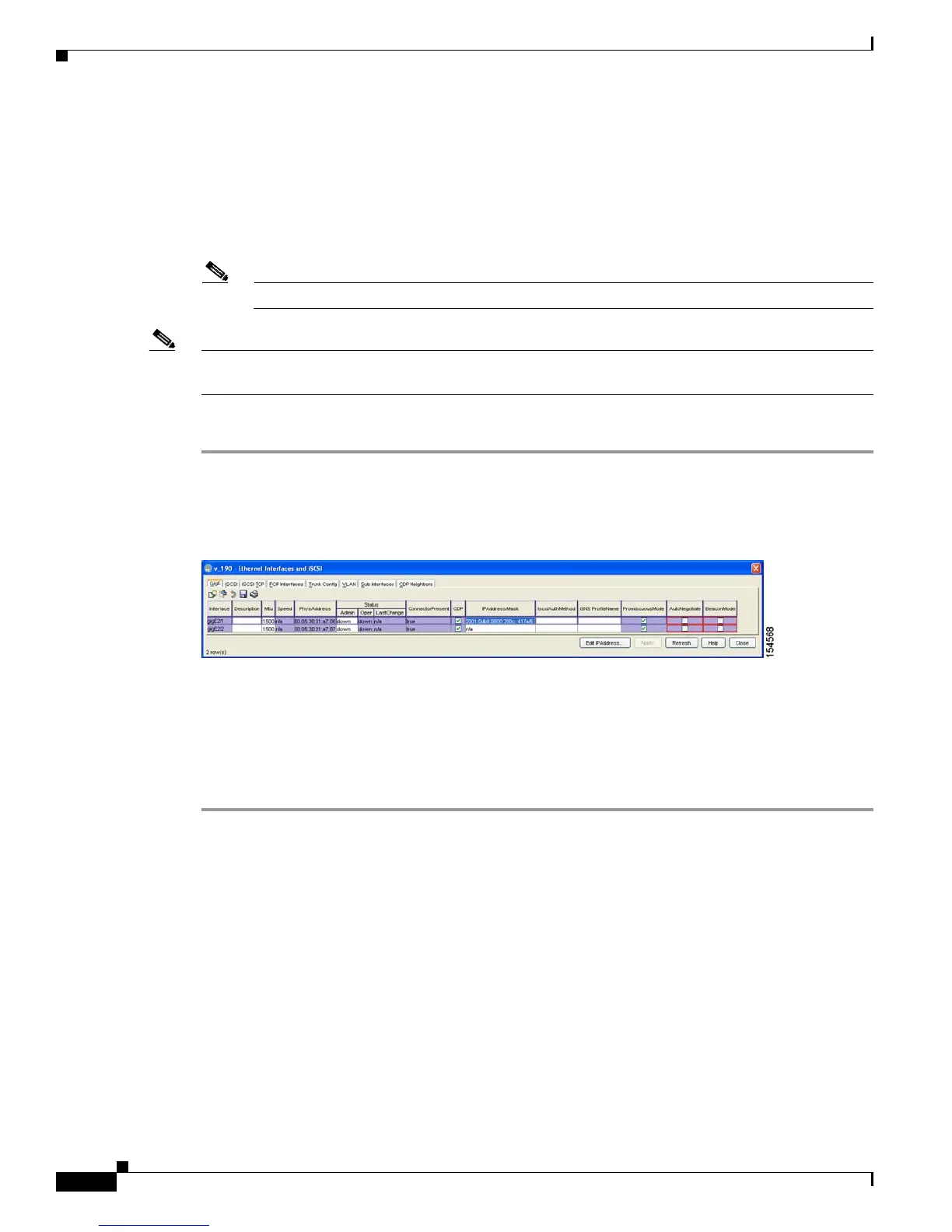Send documentation comments to mdsfeedback-doc@cisco.com
54-12
Cisco MDS 9000 Family Fabric Manager Configuration Guide
OL-17256-03, Cisco MDS NX-OS Release 4.x
Chapter 54 Configuring IPv6 for Gigabit Ethernet Interfaces
Configuring Basic Connectivity for IPv6
Configuring a global IPv6 address on an interface automatically configures a link-local address and
activates IPv6 for that interface. Additionally, the configured interface automatically joins the following
required multicast groups for that link:
• Solicited-node multicast group FF02:0:0:0:0:1:FF00::/104 for each unicast address assigned to the
interface
• All-node link-local multicast group FF02::1
Note The solicited-node multicast address is used in the neighbor discovery process.
Note The maximum number of IPv6 addresses (static and autoconfigured) allowed on an interface is eight,
except on the management (mgmt 0) interface where only one static IPv6 address can be configured.
To configure an IPv6 address on an interface using Device Manager, follow these steps:
Step 1 Choose Interfaces > Gigabit Ethernet and iSCSI.
You see the Gigabit Ethernet Configuration dialog box (see Figure 54-11).
Figure 54-11 Gigabit Ethernet Configuration in Device Manager
Step 2 Click the IP Address that you want to configure and click Edit IP Address.
You see the IP Address dialog box.
Step 3 Click Create and set the IP Address/Mask field, using the IPv6 format (for example,
2001:0DB8:800:200C::417A/64).
Step 4 Click Create to save these changes or click Close to discard any unsaved changes.
To enable IPv6 routing using Device Manager, follow these steps:
