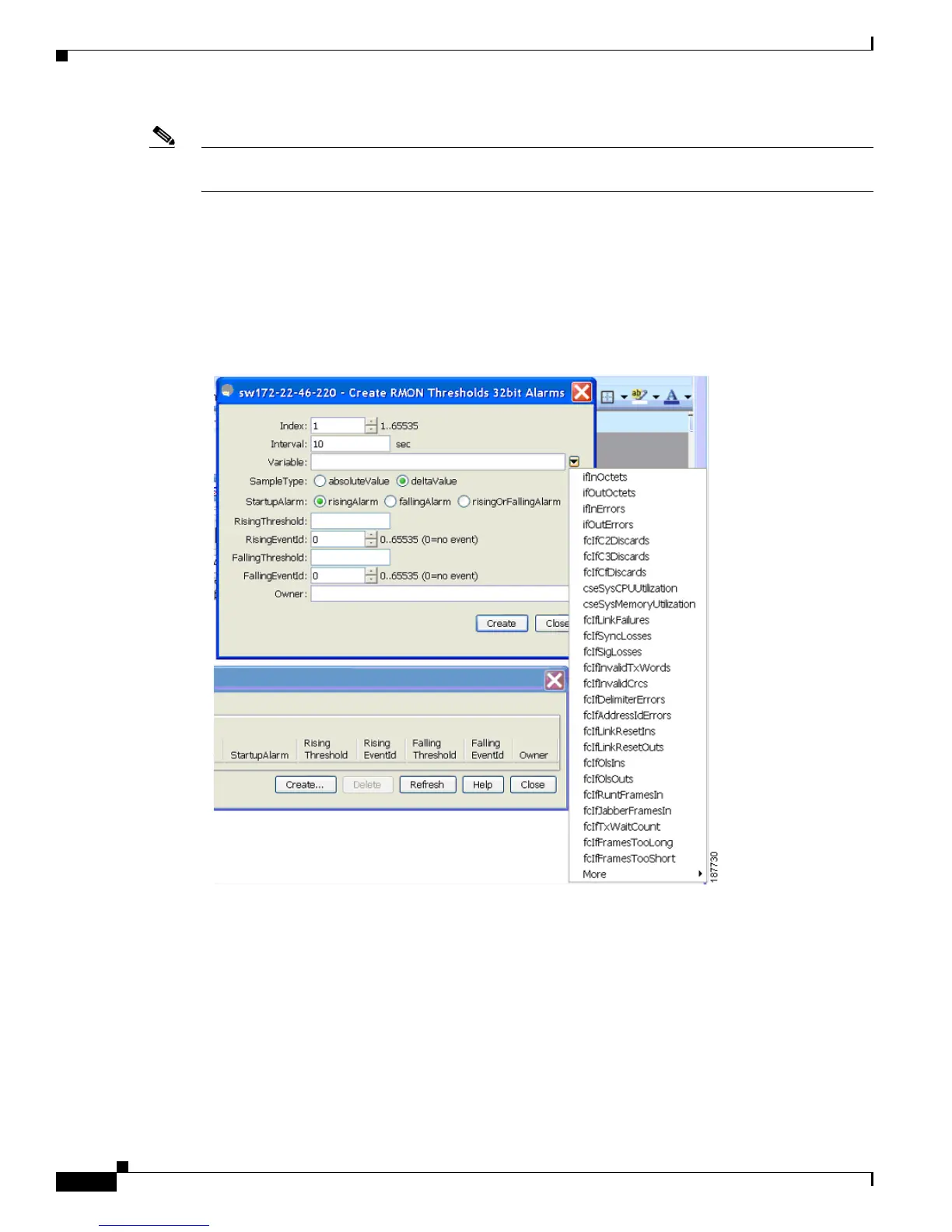Send documentation comments to mdsfeedback-doc@cisco.com
59-8
Cisco MDS 9000 Family Fabric Manager Configuration Guide
OL-17256-03, Cisco MDS NX-OS Release 4.x
Chapter 59 Configuring RMON
Create RMON Alarms in Fabric Manager
Note You need to supply the interface details along with variables selected from the drop-down list to
complete the Variable field, for example, ifHCInOctets.
Step 6 Click the 32-bit alarms tab.
Step 7 Click the Create Row tab.
Step 8 Click the drop-down menu in the Variable field.
Step 9 Choose from the list of MIB Variables provided by the Threshold Manager.
Figure 59-7 MIB Variable Field Dialog Box for 32-Bit Alarms
Step 10 Click the radio button to choose the RMON alarm to be created (32-bit or 64-bit HC Alarm).
