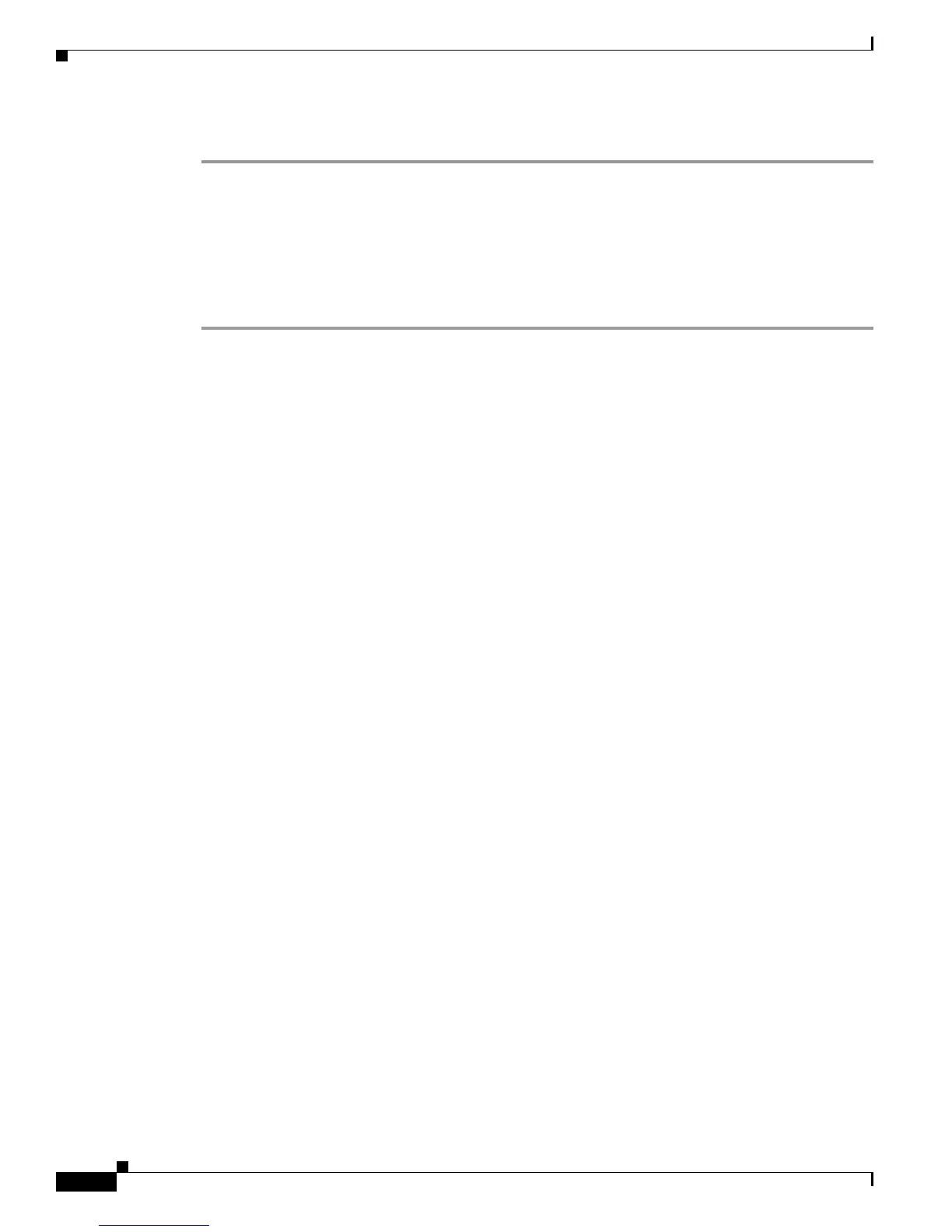Send documentation comments to mdsfeedback-doc@cisco.com
2-44
Cisco MDS 9000 Family Fabric Manager Configuration Guide
OL-17256-03, Cisco MDS NX-OS Release 4.x
Chapter 2 Installing Cisco MDS NX-OS and Fabric Manager
Uninstalling the Management Software
To uninstall the Fabric Manager applications on a UNIX machine, follow these steps:
Step 1 For all releases starting with Release 2.x, run the shell script
$HOME/cisco_mds9000/Uninstall.sh or /usr/local/cisco_mds9000/uninstall.sh, depending on where
Fabric Manager was installed.
Step 2 For all releases starting with Release 1.3(1), run the shell script
$HOME/.cisco_mds9000/Uninstall.sh or /usr/local/.cisco_mds9000/uninstall.sh, depending on where
Fabric Manager was installed.
Step 3 For earlier installations, delete the $HOME/.cisco_mds9000 folder.
