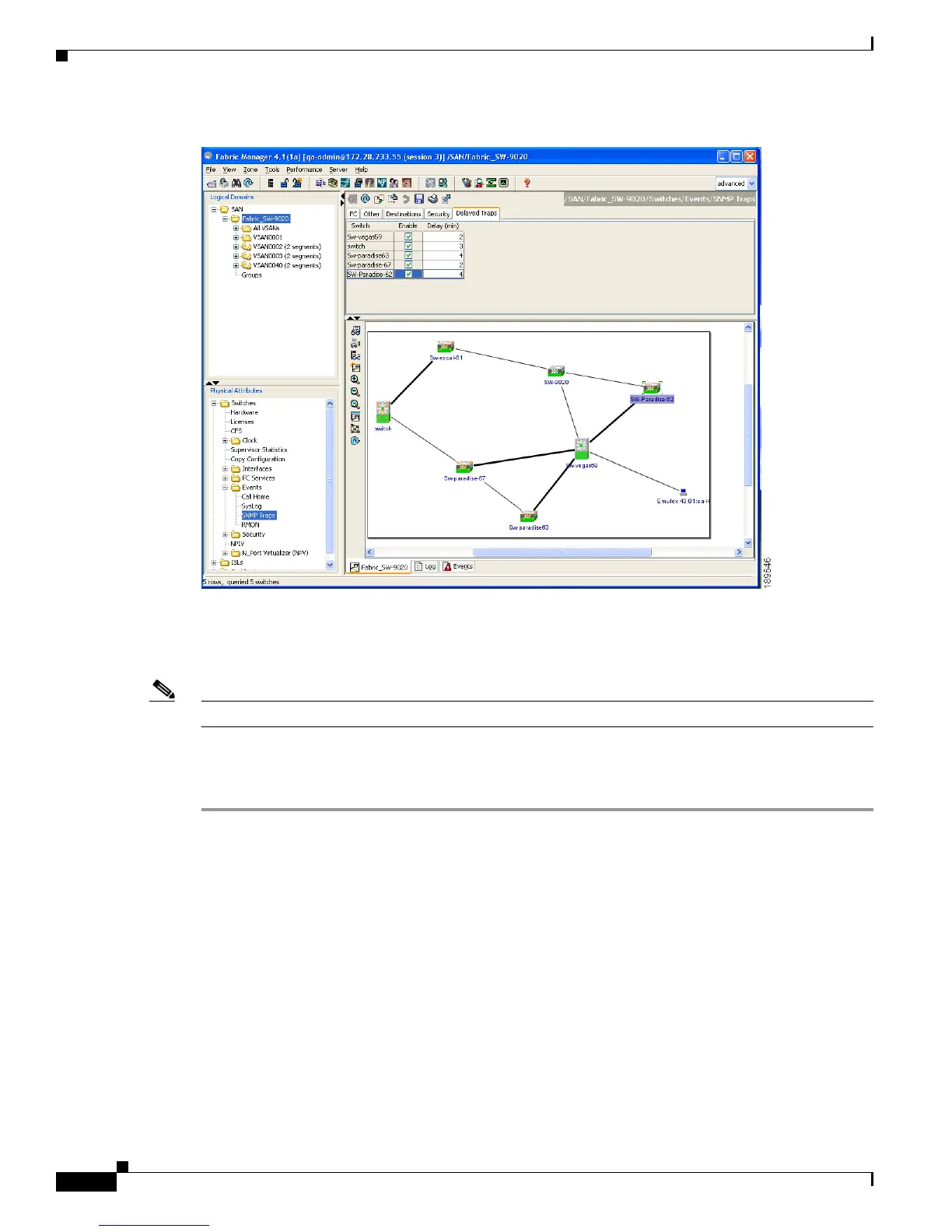Send documentation comments to mdsfeedback-doc@cisco.com
62-22
Cisco MDS 9000 Family Fabric Manager Configuration Guide
OL-17256-03, Cisco MDS NX-OS Release 4.x
Chapter 62 Configuring Call Home
Configuring EMC E-mail Home Delayed Traps
Figure 62-16 Delayed Trap Dialog Box
Step 2 Check the Enable check box for the switches on which you want to enable delayed traps.
Step 3 Enter the timer value in the Delay column.
Step 4 Click Apply to save your changes.
Note If no value is entered, the default value of 4 minutes is used.
To disable delayed traps, follow these steps:
Step 1 Uncheck the Enable check box.
