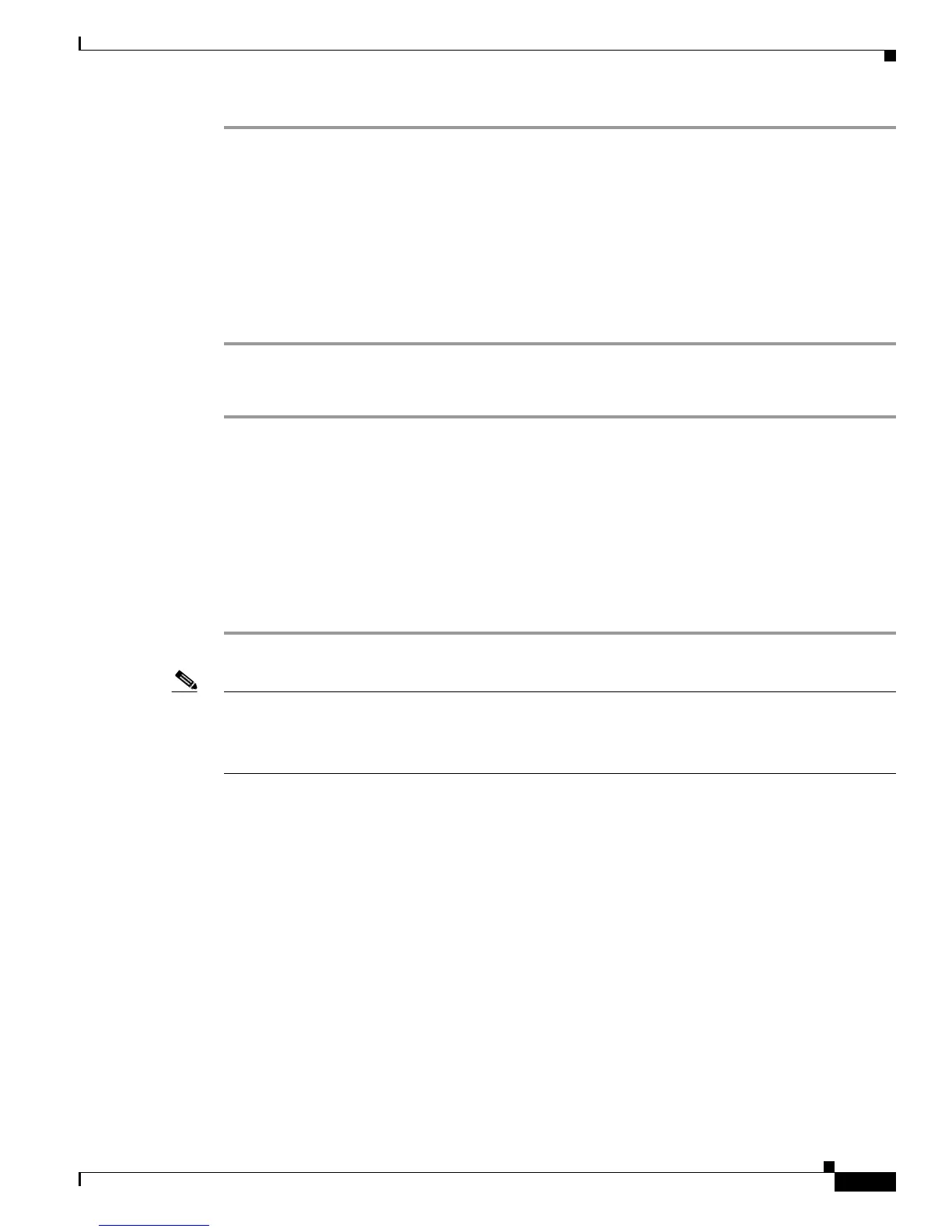Send documentation comments to mdsfeedback-doc@cisco.com
4-5
Cisco MDS 9000 Family Fabric Manager Configuration Guide
OL-17256-03, Cisco MDS NX-OS Release 4.x
Chapter 4 Authentication in Fabric Manager
Fabric Manager Web Server Authentication
Step 1 Launch Fabric Manager Web Server.
See the “Launching Fabric Manager Web Client” section on page 7-7.
Step 2 Click the Admin tab > Configure to update the authentication used by Fabric Manager Web Server.
Step 3 Click AAA.
Step 4 Set the authenticationmode attribute to radius.
Step 5 Set the RADIUS server name, shared secret, authentication method, and ports used for up to three
RADIUS servers.
Step 6 Click Modify to save this information.
To configure Fabric Manager Web Server to use TACACS+ authentication, follow these steps:
Step 1 Launch Fabric Manager Web Server.
See the “Launching Fabric Manager Web Client” section on page 7-7.
Step 2 Click Admin > Configure to update the authentication used by Fabric Manager Web Server.
Step 3 Click AAA.
Step 4 Set the authenticationmode attribute to tacacs.
Step 5 Set the TACACS+ server name, shared secret, authentication method, and port used for up to three
TACACS+ server s.
Step 6 Click Modify to save this information.
Note Fabric Manager does not support SecureID because it is not compatible with SNMP authentication.
Fabric Manager uses the same login credentials for all the switches in a fabric. Since SecureID cannot
be used more than once for authentication, Fabric Manager will not be able to establish a connection to
the second switch using a SecureID.
