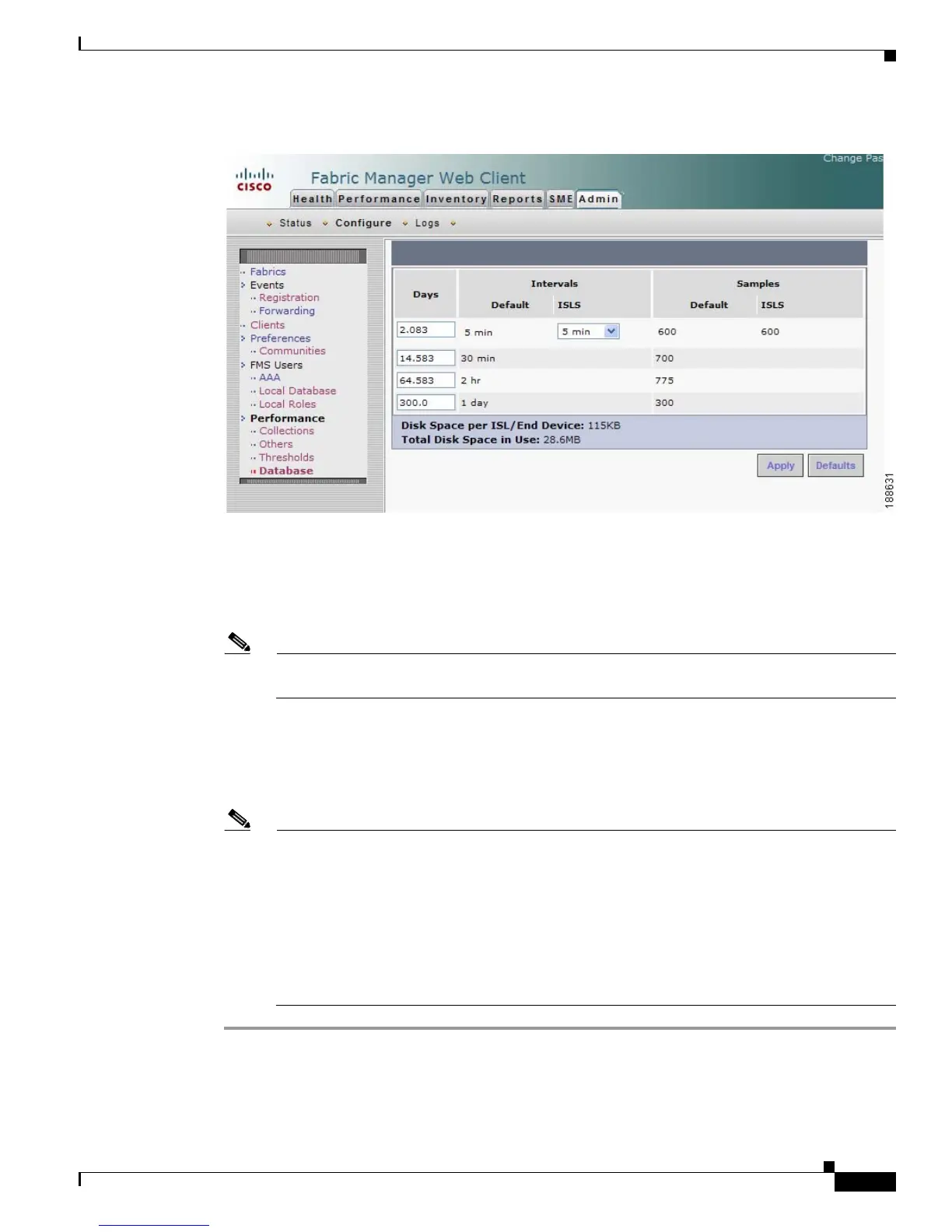Send documentation comments to mdsfeedback-doc@cisco.com
7-61
Cisco MDS 9000 Family Fabric Manager Configuration Guide
OL-17256-03, Cisco MDS NX-OS Release 4.x
Chapter 7 Fabric Manager Web Client
Admin
Figure 7-56 Performance Database Page
Step 3
Enter the number of days to collect samples at 5-minute intervals in the top row of the Days column.
Step 4 Enter the number of days to collect samples at 30-minute intervals in the second row of the Days column.
Step 5 Enter the number of days to collect samples at 2-hour intervals in the third row of the Days column.
Step 6 Enter the number of days to collect samples at 1-day intervals in the bottom row of the Days column.
Note As of Cisco SAN-OS Release 3.1(1) and later, you can configure the sampling interval for ISLs.
Select a sampling interval from the ISLs drop-down list.
Step 7 Click Apply to apply your changes, or click Defaults to reset the file sizes to the default values.
If you are applying new values, or if the current values are not the default values, you see a message
indicating that conversion of the RRD files will take a certain amount of time and that the database will
be unavailable until then. The time it takes depends on the difference between the old and new values.
Note The system allows you to convert data, one process at a time. When you start converting the data,
the Apply and Default buttons change to Refresh and Cancel so that another process cannot be
inadvertently started. The display is the same for all browsers accessing the server during this
time. Click Refresh to view the latest progress. Click Cancel to cancel the process of converting
the data. If the job is successfully canceled, you see the Apply and Default buttons again. If the
cancel job is not successful, you see a message indicating that the cancellation has failed.
If you want to perform this procedure, it is best to perform it before collecting a lot of data.
Otherwise, converting the data can take a long time.
