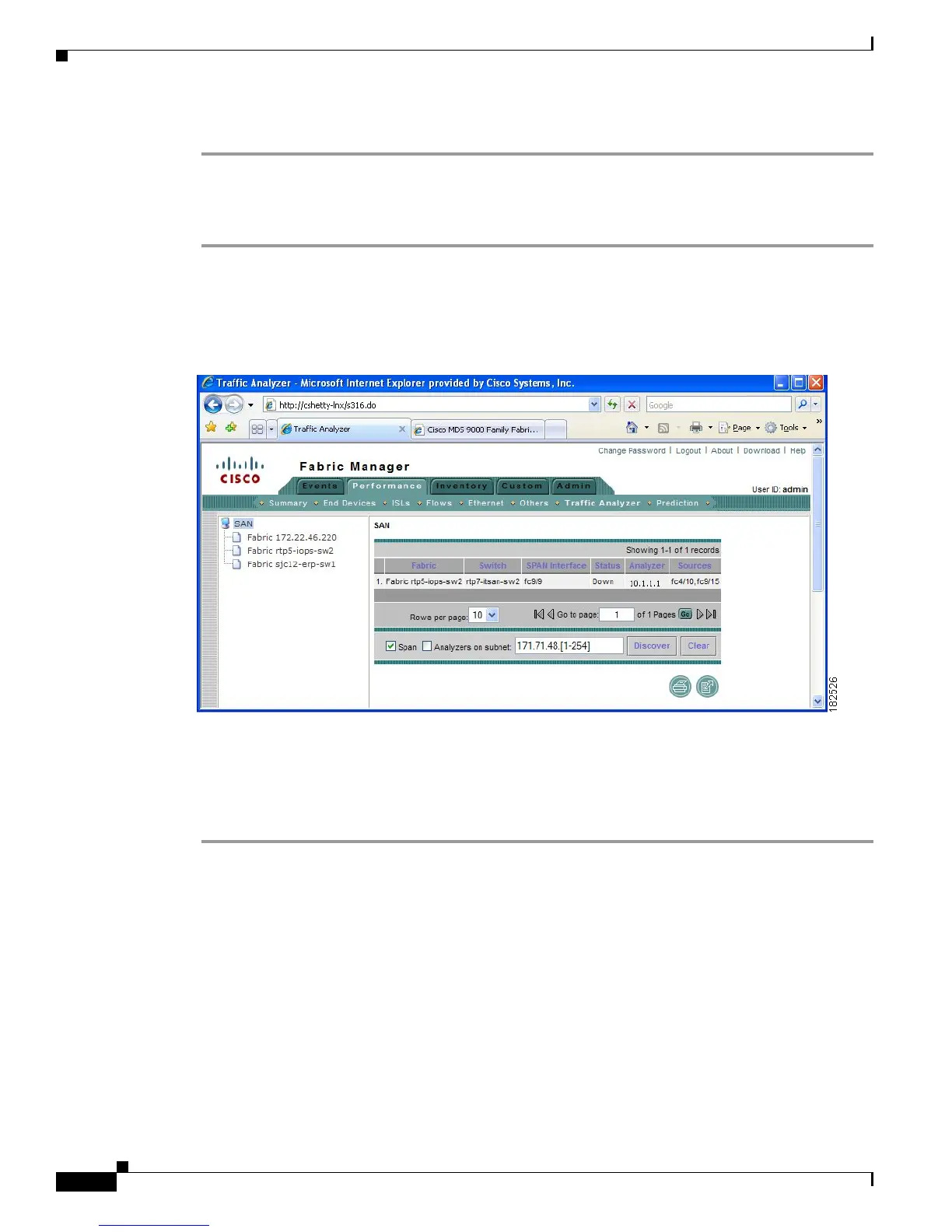Send documentation comments to mdsfeedback-doc@cisco.com
9-6
Cisco MDS 9000 Family Fabric Manager Configuration Guide
OL-17256-03, Cisco MDS NX-OS Release 4.x
Chapter 9 Cisco Traffic Analyzer
Accessing Traffic Analyzer from Fabric Manager Web Server
Step 2 Click a Traffic Analyzer to launch that Traffic Analyzer within Fabric Manager Web Server.
To rediscover instances of Traffic Analyzer running in your fabric using Fabric Manager Web Server,
follow these steps:
Step 1 Choose Performance > Traffic Analyzer.
You see a summary table of all SPAN destination ports and configured Traffic Analyzers in your fabric
shown in
Figure 9-4.
Figure 9-4 Traffic Analyzer in Fabric Manager Web Server
Step 2 Navigate to the fabric or VSAN where you want to rediscover instances of Traffic Analyzer from the
navigation bar.
Step 3 Set Analyzers on Subnet to the subnet that you want to discover.
Step 4 Click Discover to find instances of Traffic Analyzer within the selected fabric or VSAN and subnet.
