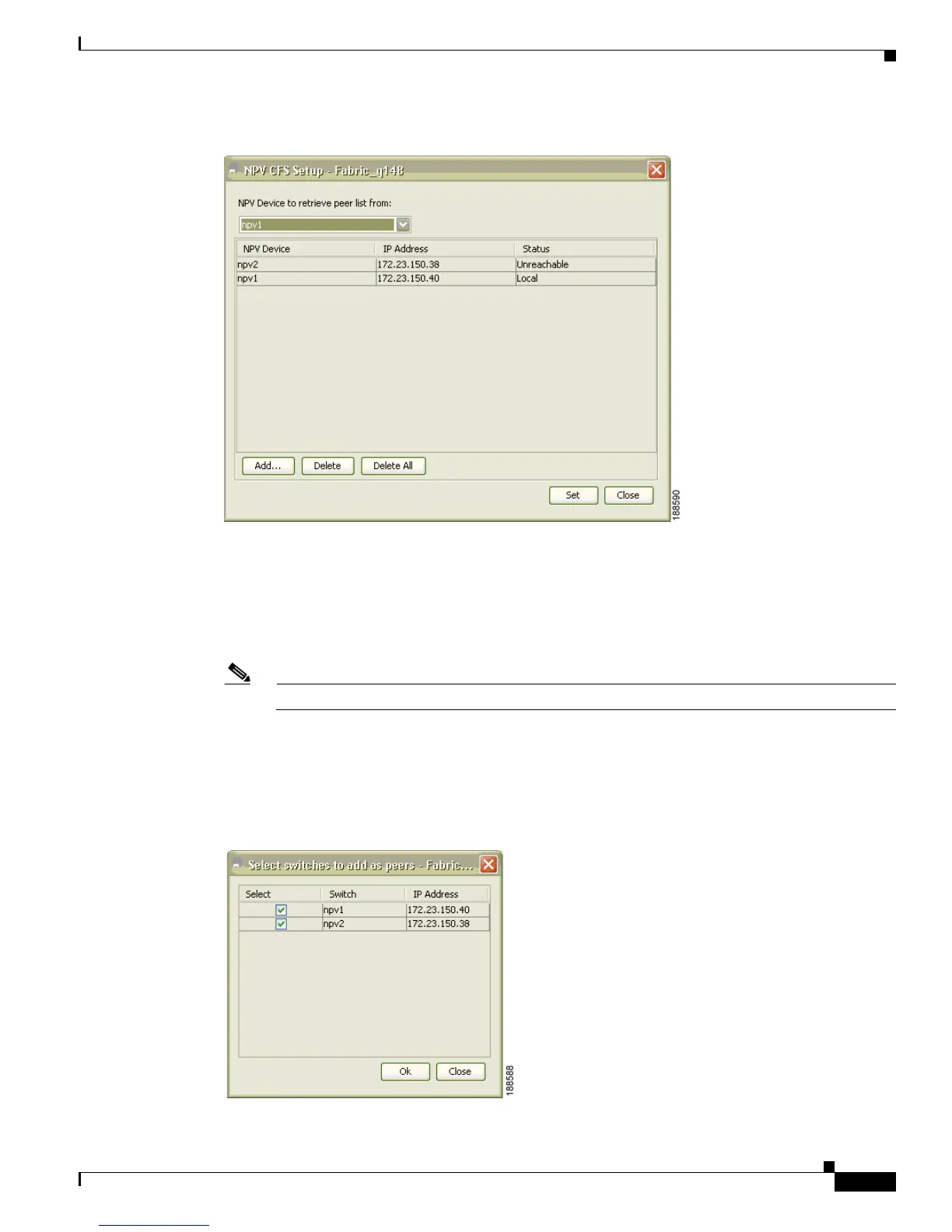Send documentation comments to mdsfeedback-doc@cisco.com
13-13
Cisco MDS 9000 Family Fabric Manager Configuration Guide
OL-17256-03, Cisco MDS NX-OS Release 4.x
Chapter 13 Using the CFS Infrastructure
CFS Distribution over IP
Figure 13-6 NPV Device Selection
Step 2 From the NPV Device to retrieve peer list from drop-down list box, select the device to retrieve the
peer list from.
If the NPV device in the list retrieved from the switch is present in the fabric, then one of the following
statuses is displayed: Local, Reachable, Unreachable, or Discovery in Progress. If the NPV device is not
present in the fabric, then the status is displayed as Not in Fabric.
Note If the status is displayed as Not in Frabic, you must remove the device from the list.
Step 3 Click Add.
The following dialog box is displayed with the list of all the NPV devices in the fabric that are not
included in the current peer list. By default, all the switches in the list are selected.
Figure 13-7 Peer Selection
