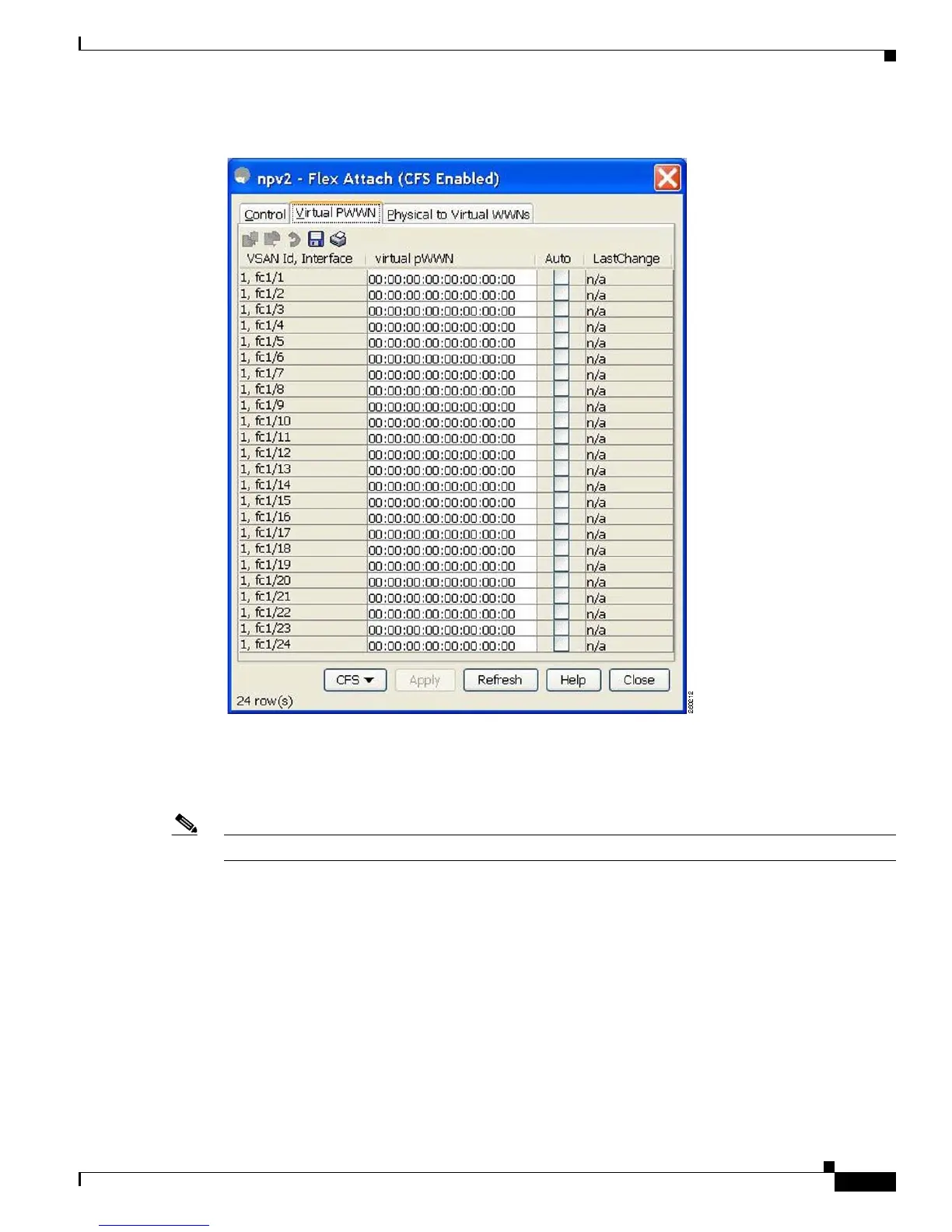Send documentation comments to mdsfeedback-doc@cisco.com
14-5
Cisco MDS 9000 Family Fabric Manager Configuration Guide
OL-17256-03, Cisco MDS NX-OS Release 4.x
Chapter 14 Configuring FlexAttach Virtual pWWN
Configuring FlexAttach Virtual pWWN
Figure 14-4 Virtual PWWN Tab View in Device Manager
The Virtual pWWN tab view displays a list of the interfaces.
Step 2 Check the Auto check box to automatically generate the virtual pWWN value for the selected interface.
Note The interface mentioned in the interface value must be in a shut state.
The virtual port WWN value for the selected interface in Fabric Manager is automatically generated.
(Figure 14-5).
