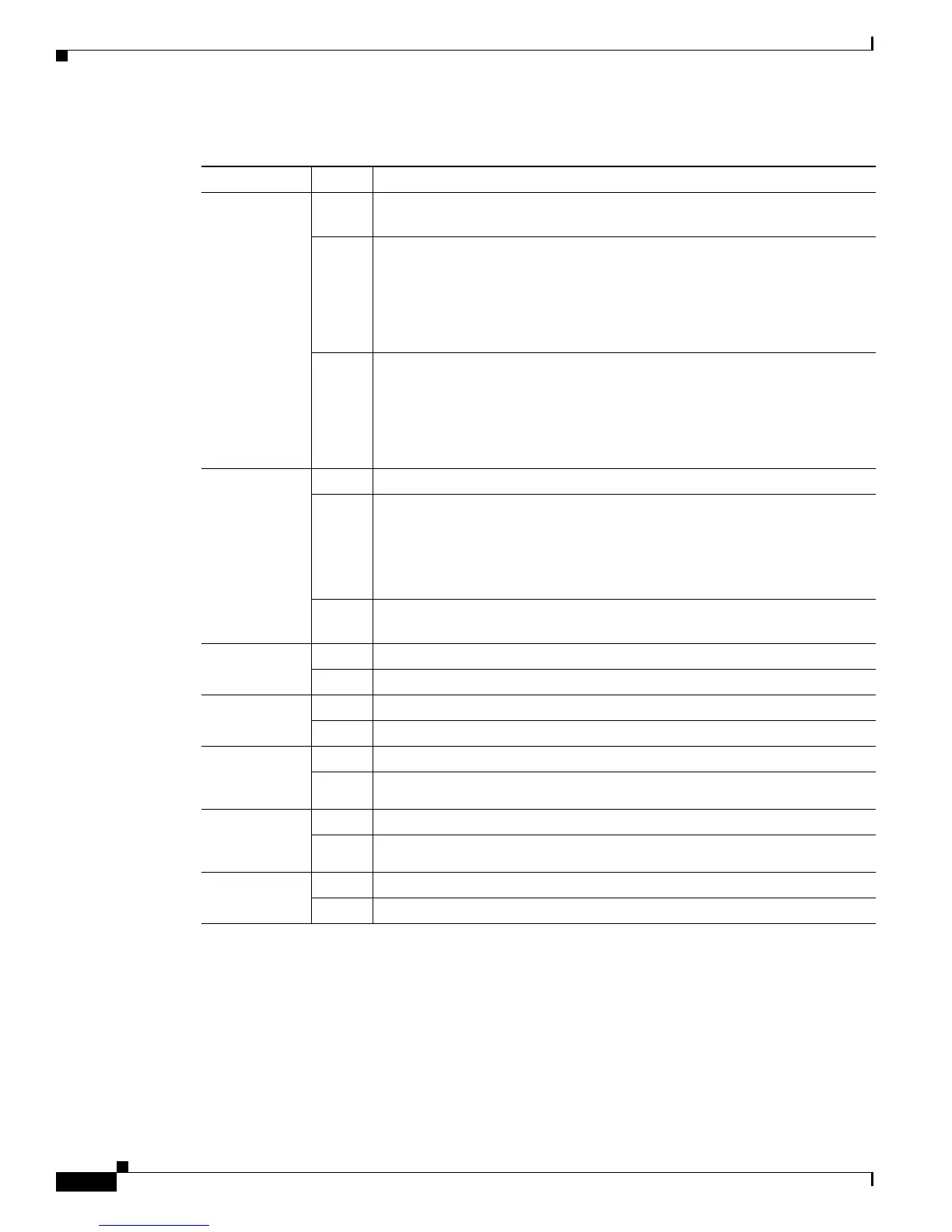Send documentation comments to mdsfeedback-doc@cisco.com
19-12
Cisco MDS 9000 Family Fabric Manager Configuration Guide
OL-17256-03, Cisco MDS NX-OS Release 4.x
Chapter 19 Managing Modules
Identifying Module LEDs
Table 19-8 LEDs for the Cisco MDS 9500 Series Supervisor Modules
LED Status Description
Status Green All diagnostics pass. The module is operational (normal initialization
sequence).
Orange One of the following applies:
The module is booting or running diagnostics (normal initialization
sequence).
An over temperature condition has occurred (a minor threshold has been
exceeded during environmental monitoring).
Red One of the following applies:
The diagnostic test failed. The module is not operational because a fault
occurred during the initialization sequence.
An over temperature condition occurred (a major threshold was exceeded
during environmental monitoring).
System
1
1. The System and Pwr Mgmt LEDs on a redundant supervisor module are synchronized to the active supervisor module.
Green All chassis environmental monitors are reporting OK.
Orange One of the following applies:
The power supply has failed or the power supply fan has failed.
Incompatible power supplies are installed.
The redundant clock has failed.
Red The temperature of the supervisor module major threshold has been
exceeded.
Active Green The supervisor module is operational and active.
Orange The supervisor module is in standby mode.
Pwr Mgmt
1
Green Sufficient power is available for all modules.
Orange Sufficient power is not available for all modules.
MGMT 10/100
Ethernet Link
LED
Green Link is up.
Off No link.
MGMT 10/100
Ethernet
Activity LED
Green Traffic is flowing through port.
Off No link or no traffic.
CompactFlash Green The external CompactFlash card is being accessed.
Off No activity.
