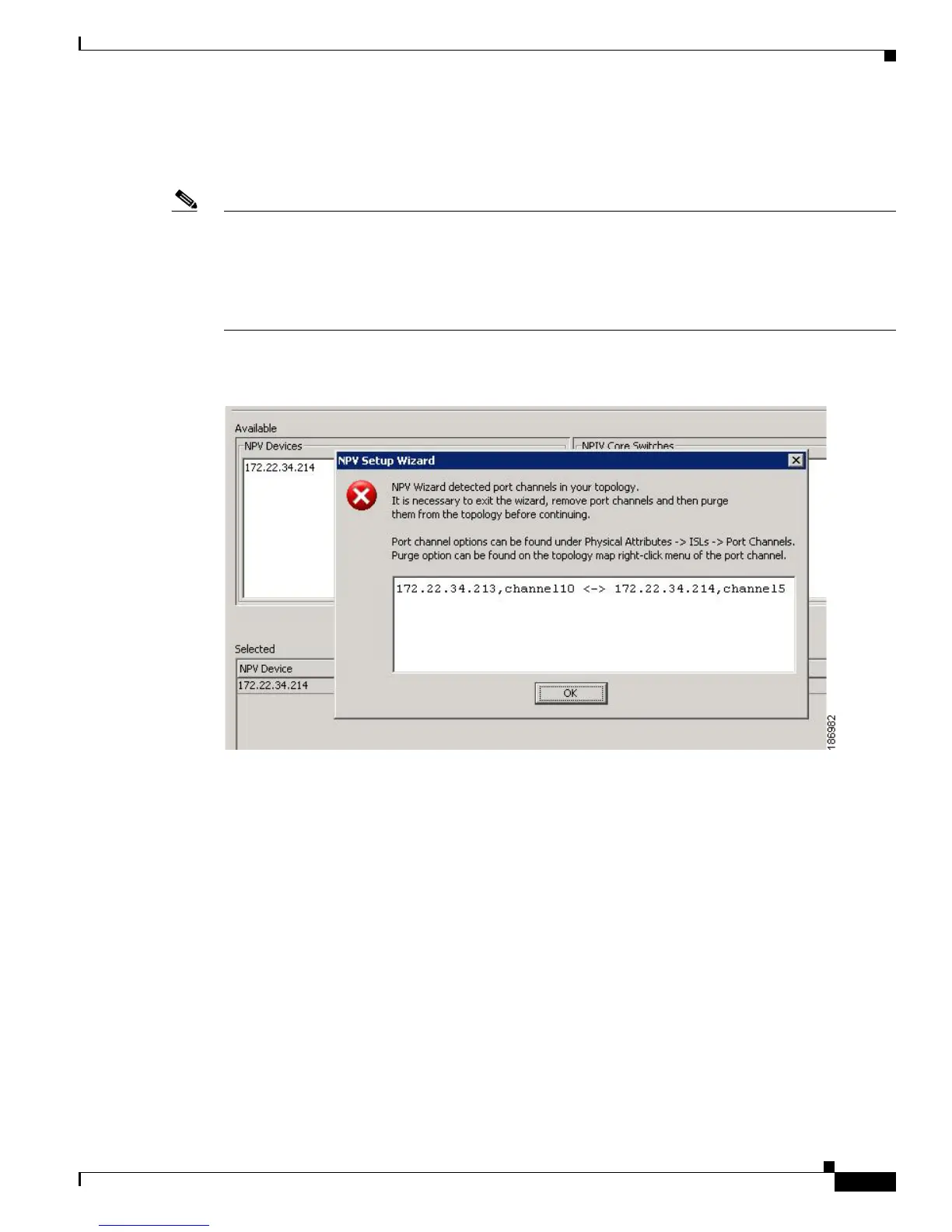Send documentation comments to mdsfeedback-doc@cisco.com
21-19
Cisco MDS 9000 Family Fabric Manager Configuration Guide
OL-17256-03, Cisco MDS NX-OS Release 4.x
Chapter 21 Configuring N Port Virtualization
Configuring NPV
After you click the Next button in Step 3 of 6, the wizard determines if you have selected all the
connected pairs. A warning message is displayed (See Figure 21-17), that lists all the connected pairs
that you have not selected and warns that they will be segmented after the NPV setup.
Note • NPV wizard does not detect ports that are in a channel group and that are not connected by ISLs.
The wizard does not configure any port in a Port Channel Group to F ports on the core switch. Port
channel grouping is not applicable to NPV devices. (See Figure 21-15.)
• Remove the port channel groups if you need to select those particular ports as F ports during the
setup. For more information, see the “Configuring Port Security” section on page 46-1.
Figure 21-15 Port Channel Group Detected.
