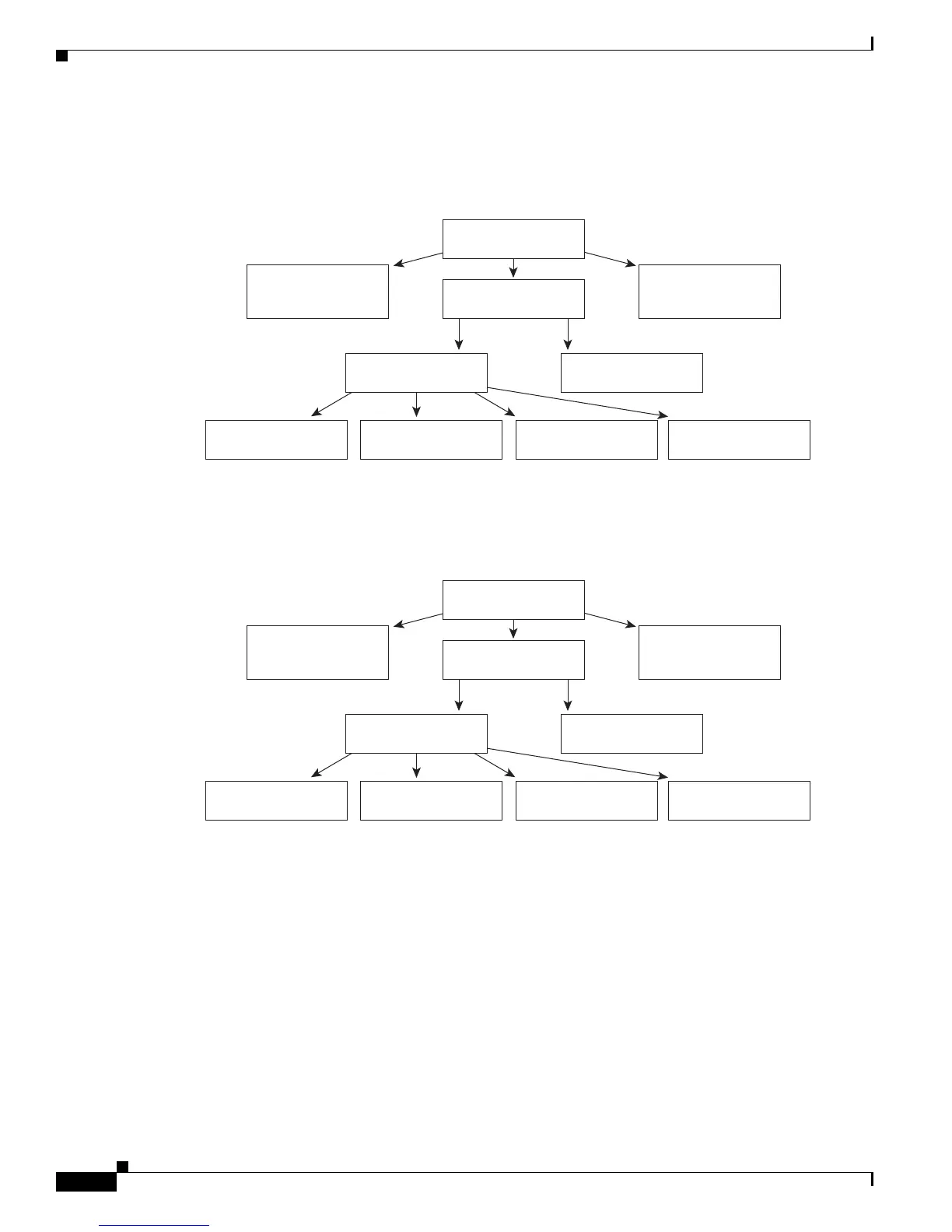Send documentation comments to mdsfeedback-doc@cisco.com
22-12
Cisco MDS 9000 Family Fabric Manager Configuration Guide
OL-17256-03, Cisco MDS NX-OS Release 4.x
Chapter 22 Configuring Generation 2 and Generation 3 Switching Modules
Buffer Credit Allocation
Figure 22-5 shows the default BB_credit buffer allocation model for 24-port 8-Gbps switching modules.
The minimum BB_credits required to bring up a port is two buffers.
Figure 22-5 BB_Credit Buffer Allocation in 24-port 8-Gbps Switching Modules
Figure 22-6 shows the default BB_credit buffer allocation model for 4/44-port 8-Gbps Host-Optimized
switching modules. The minimum BB_credits required to bring up a port is two buffers.
Figure 22-6 BB_Credit Buffer Allocation in 4/44-port 8-Gbps Switching Modules
24-port module
Mixed
All ports
shared (8 Gpbs)
32 BB credits
1 Gbps
500 BB credits
2 Gbps
500 BB credits
4 Gbps
500 BB credits
All ports
dedicated (2 Gbps)
500 BB credits
Dedicated
Shared
32 BB credits
8 Gbps
500 BB credits
189047
4/44-port module
Mixed
All ports
shared (8 Gpbs)
32 BB credits
1 Gbps
250 BB credits
2 Gbps
250 BB credits
4 Gbps
250 BB credits
All ports
dedicated (2 Gbps)
125 BB credits
Dedicated
Shared
32 BB credits
8 Gbps
125 BB credits
189049
