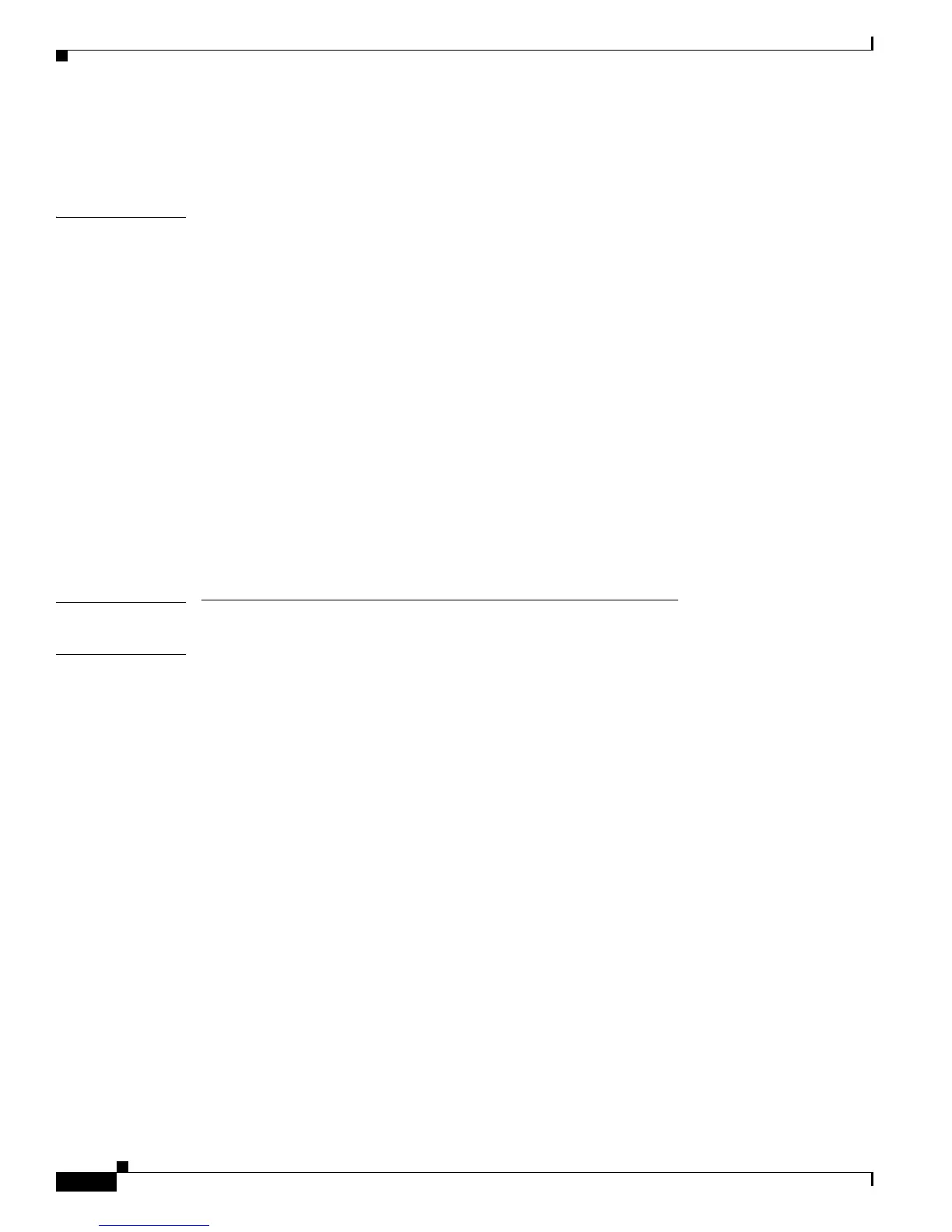Send documentation comments to mdsfeedback-doc@cisco.com
Contents
l
Cisco MDS 9000 Family Fabric Manager Configuration Guide
OL-17256-03, Cisco MDS NX-OS Release 4.x
Ingress Port Rate Limiting 64-11
Default Settings 64-12
CHAPTER
65 Configuring Port Tracking 65-1
About Port Tracking 65-1
Port Tracking 65-2
About Port Tracking 65-2
Enabling Port Tracking 65-3
About Configuring Linked Ports 65-3
Operationally Binding a Tracked Port 65-3
About Tracking Multiple Ports 65-5
Tracking Multiple Ports 65-5
About Monitoring Ports in a VSAN 65-6
Monitoring Ports in a VSAN 65-6
About Forceful Shutdown 65-6
Forcefully Shutting Down a Tracked Port 65-6
Default Port Tracking Settings 65-6
PART
10 Troubleshooting
CHAPTER
66 Troubleshooting Your Fabric 66-1
Troubleshooting Tools and Techniques 66-1
Cisco Traffic Analyzer 66-2
Cisco Protocol Analyzer 66-3
Analyzing Switch Device Health 66-3
Analyzing Switch Fabric Configuration 66-4
Analyzing End-to-End Connectivity 66-5
Using the Ping Tool (fcping) 66-7
Using Traceroute (fctrace) and Other Troubleshooting Tools 66-7
Analyzing the Results of Merging Zones 66-8
Using the Show Tech Support Command 66-9
Running CLI Commands 66-10
Adjusting for Daylight Savings Time 66-12
Locating Other Switches 66-12
Getting Oversubscription Information in Device Manager 66-14
Fibre Channel Time Out Values 66-14
Timer Configuration Across All VSANs 66-15