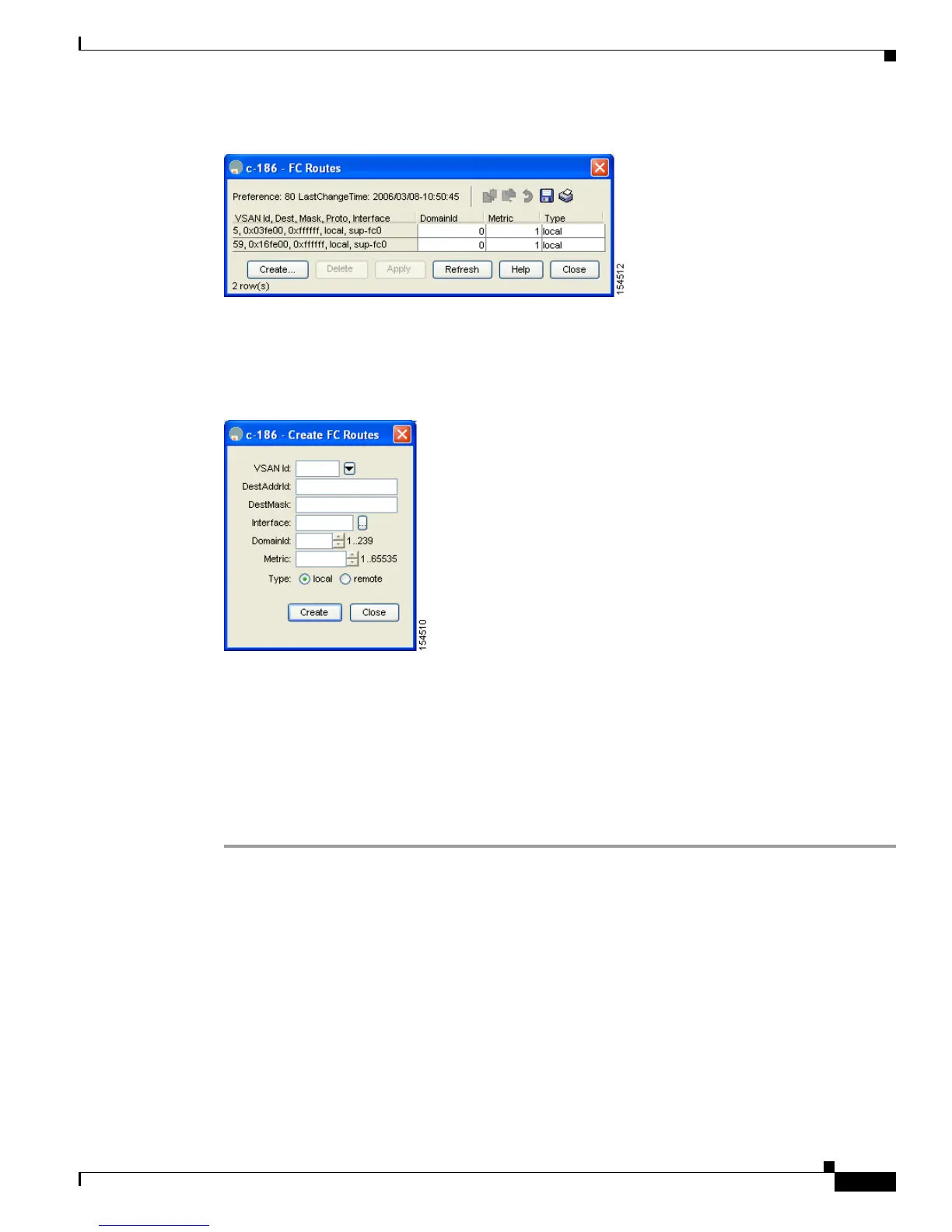Send documentation comments to mdsfeedback-doc@cisco.com
32-13
Cisco MDS 9000 Family Fabric Manager Configuration Guide
OL-17256-03, Cisco MDS NX-OS Release 4.x
Chapter 32 Configuring Fibre Channel Routing Services and Protocols
FSPF Routes
Figure 32-10 Fibre Channel Static Route Configuration Dialog Box
Step 2 Click Create to create a static route.
You see the Create Route dialog box shown in Figure 32-11.
Figure 32-11 Create Fibre Channel Route Dialog Box
Step 3 Select the VSAN ID that for which you are configuring this route.
Step 4 Fill in the destination address and destination mask for the device you are configuring a route.
Step 5 Select the interface that you want to use to reach this destination.
Step 6 Select the next hop domain ID and route metric.
Step 7 Select either the local or remote radio button.
Step 8 Click Create to save these changes, or click Close to discard any unsaved changes.
