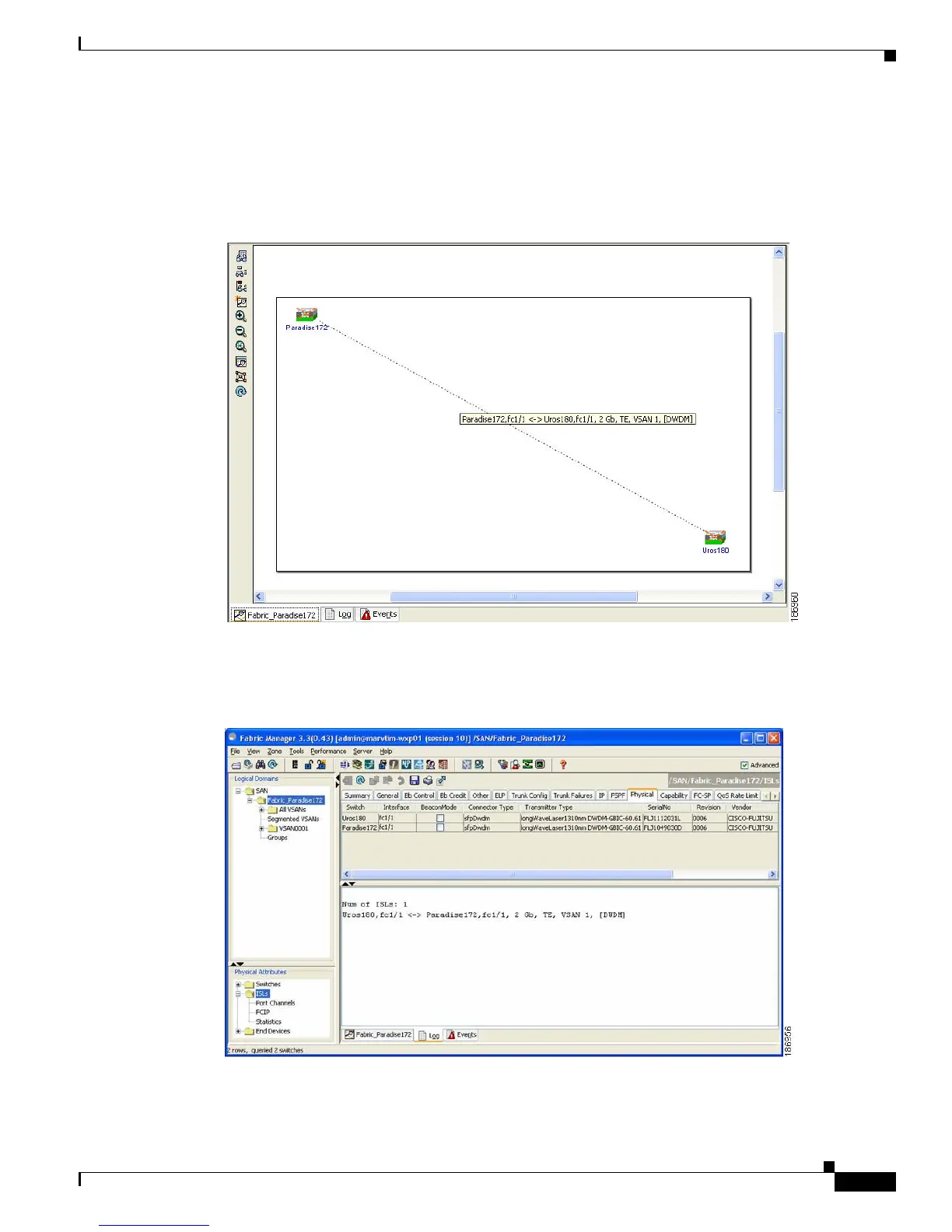Send documentation comments to mdsfeedback-doc@cisco.com
33-3
Cisco MDS 9000 Family Fabric Manager Configuration Guide
OL-17256-03, Cisco MDS NX-OS Release 4.x
Chapter 33 Dense Wavelength Division Multiplexing
Viewing DWDM Links
Step 5 Move the mouse over the link to see the tooltip as DWDM indicating the link type as shown in
Figure 33-3.
Figure 33-3 Tooltip Showing DWDM
Step 6 Perform a Dump Discovery of ISL to list all ISLs. DWDM links are listed with “[DWDM]” as shown in
Figure 33-4.
Figure 33-4 ISL List Displayed in the Information Pane
