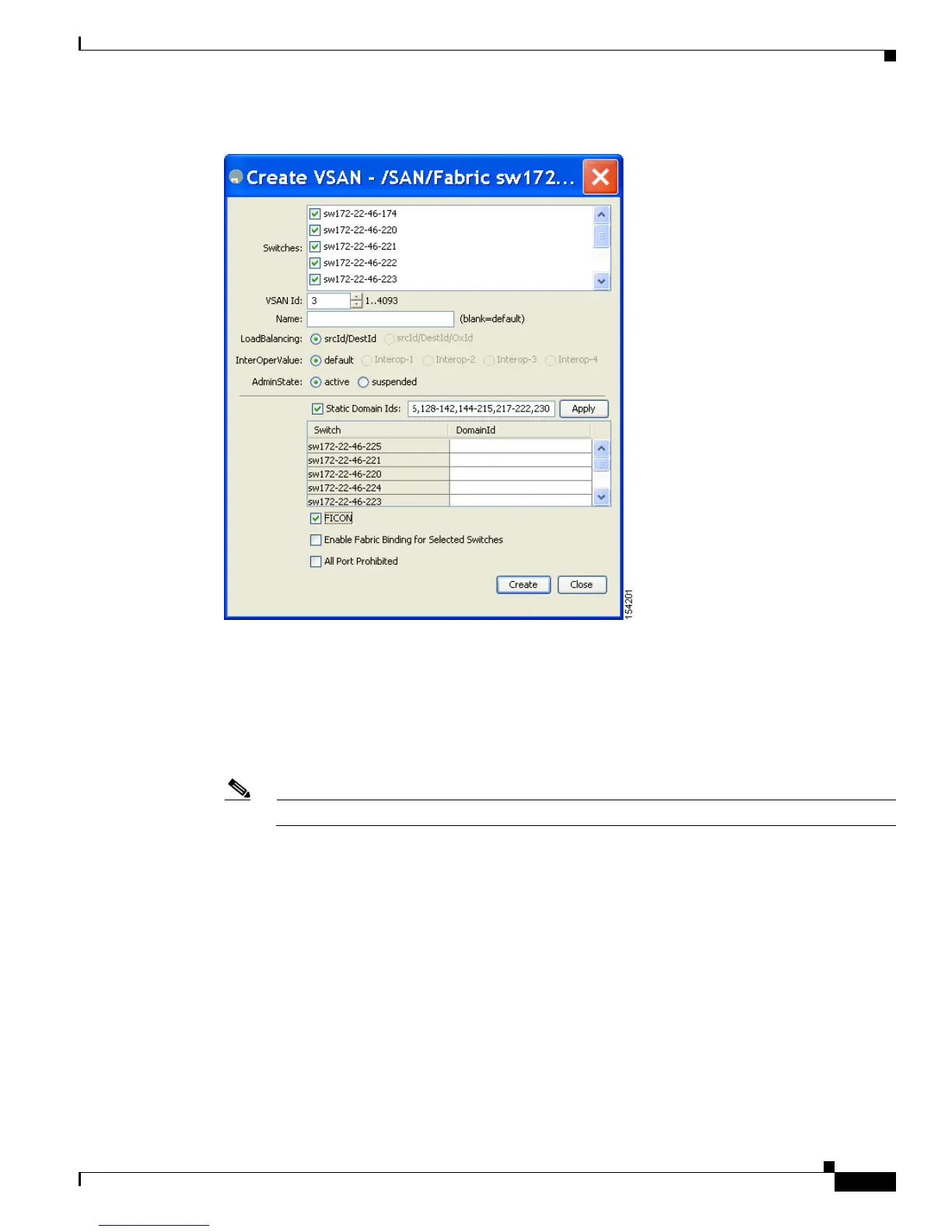Send documentation comments to mdsfeedback-doc@cisco.com
36-17
Cisco MDS 9000 Family Fabric Manager Configuration Guide
OL-17256-03, Cisco MDS NX-OS Release 4.x
Chapter 36 Configuring FICON
Configuring FICON
Figure 36-8 Create VSAN Dialog Box
Step 2
Select the switches you want to be in the VSAN.
Step 3 Enter a VSAN ID.
Step 4 Enter the name of the VSAN, if desired.
Step 5 Select the type of load balancing, the interop value, and the administrative state for this VSAN.
Step 6 Check the FICON check box.
Note You cannot enable interop modes on FICON-enabled VSANs.
Step 7 Check the option, if appropriate, to enable fabric binding for the selected switches.
Step 8 Check the All Ports Prohibited option if all ports in this VSAN are prohibited.
Step 9 Click Create to create the VSAN.
Step 10 Choose Tools > Device Manager to open Device Manager for each switch in the FICON VSAN.
Step 11 Click FC > VSANs.
You see the VSAN dialog box (see Figure 36-9).
