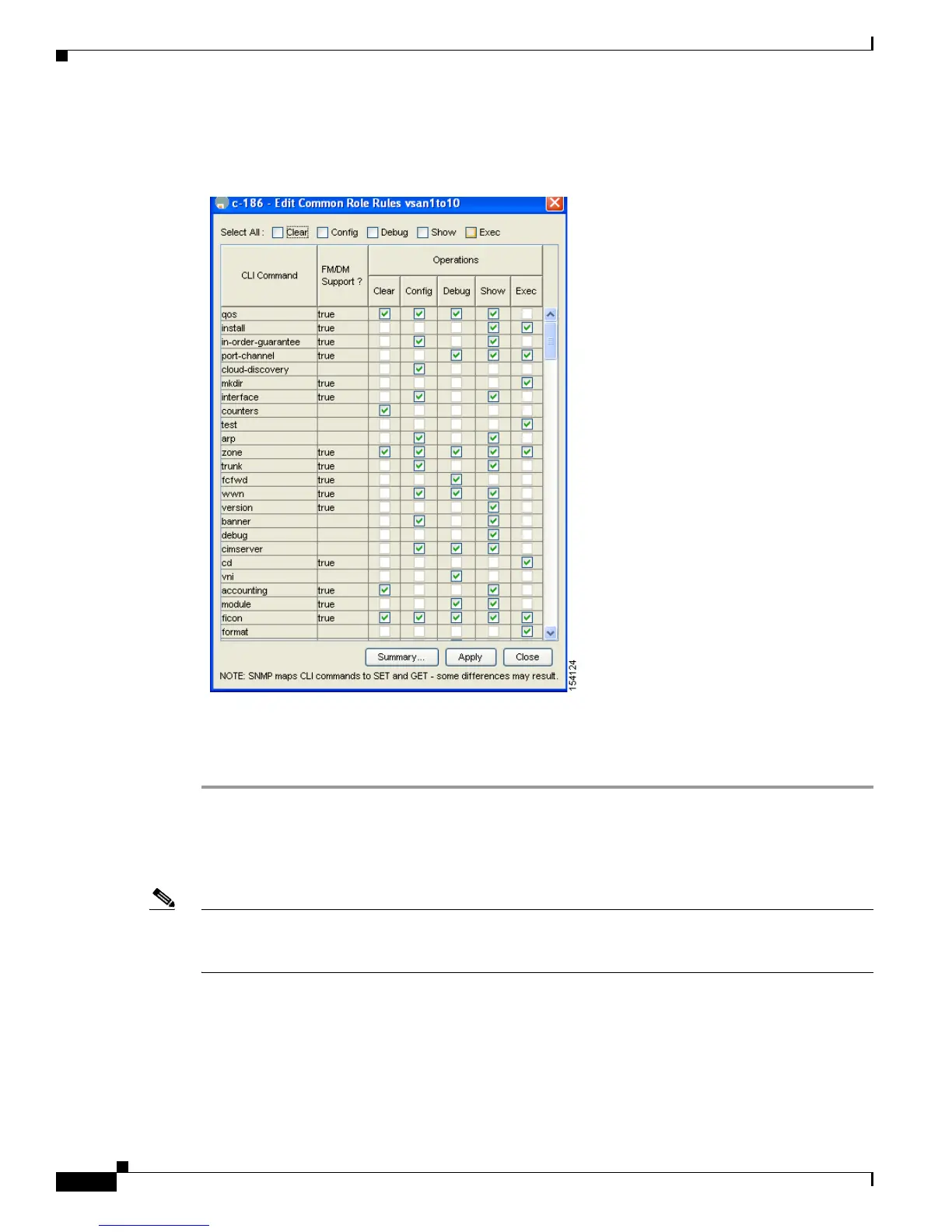Send documentation comments to mdsfeedback-doc@cisco.com
39-6
Cisco MDS 9000 Family Fabric Manager Configuration Guide
OL-17256-03, Cisco MDS NX-OS Release 4.x
Chapter 39 Configuring Users and Common Roles
Role-Based Authorization
You see the Rules dialog box shown in Figure 39-4. It may take a few minutes to display.
Figure 39-4 Edit Common Role Rules Dialog Box
Step 5 Edit the rules you want to enable or disable for the common role.
Step 6 Click Apply to apply the new rules and close the Rules dialog box, or click Close to close the Rules
dialog box without applying the rules.
Rule 1 is applied first, thus permitting, for example, sangroup users access to all config CLI commands.
Rule 2 is applied next, denying FSPF configuration to sangroup users. As a result, sangroup users can
perform all other config CLI commands, except fspf CLI configuration commands.
Note The order of rule placement is important. If you had swapped these two rules and issued the deny config
feature fspf rule first and issued the permit config rule next, you would be allowing all sangroup users
to perform all configuration commands because the second rule globally overrode the first rule.
