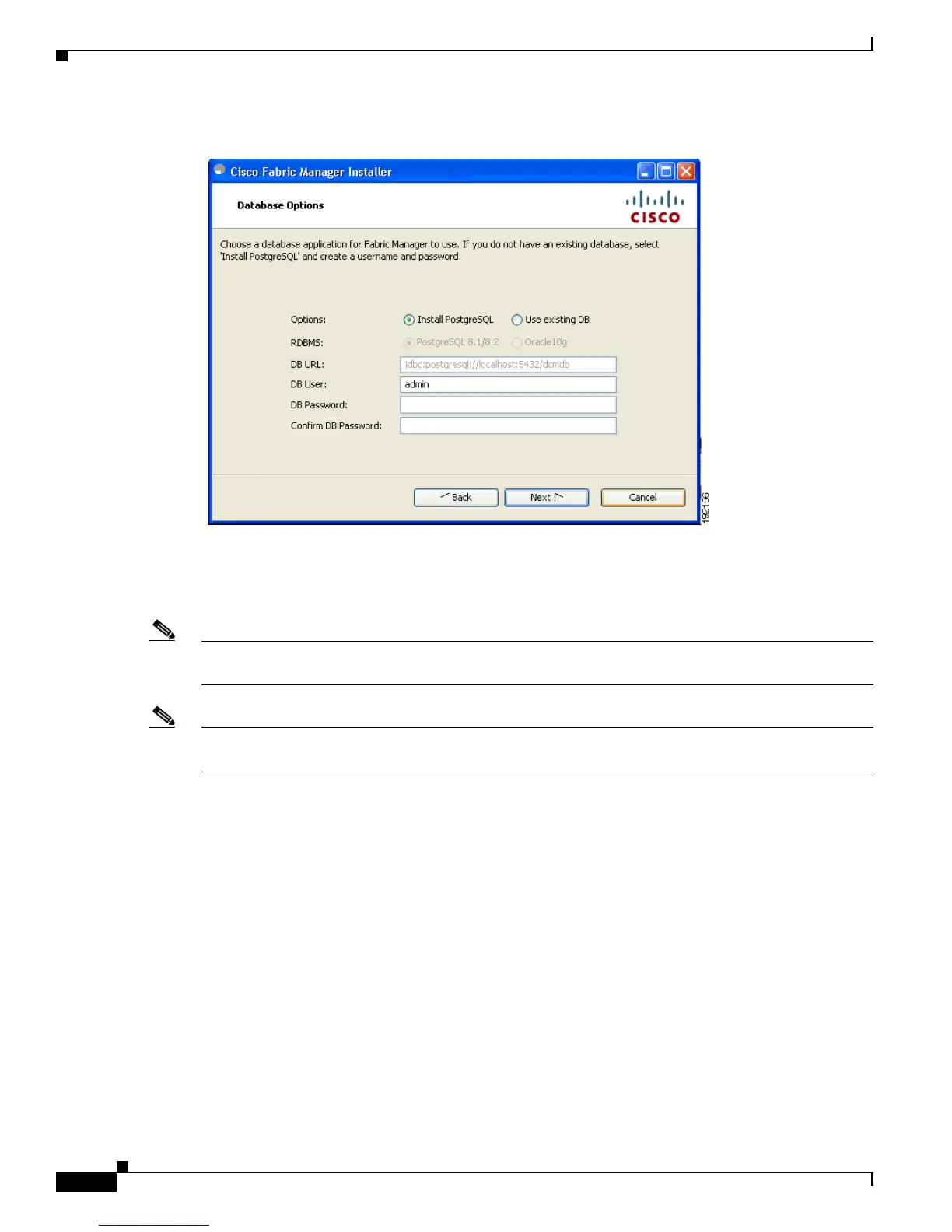Send documentation comments to mdsfeedback-doc@cisco.com
2-30
Cisco MDS 9000 Family Fabric Manager Configuration Guide
OL-17256-03, Cisco MDS NX-OS Release 4.x
Chapter 2 Installing Cisco MDS NX-OS and Fabric Manager
Installing the Management Software
Figure 2-8 Database Options Dialog Box
Step 10 Click the radio button for either Install PostgreSQL or Use existing DB to specify which database you
want to use.
If you choose Install PostgreSQL, accept the defaults and enter a password. The PostgreSQL database
will be installed.
Note If you choose to install PostgreSQL, you must disable any security software you are running, because
PostgreSQL may not install certain folders or users.
Note Before you install PostgreSQL, remove the cygwin/bin from your environment variable path if Cygwin
is running on your system.
Step 11 If you select Use existing DB, click the radio button for either PostgreSQL 8.1/8.2 or Oracle10g.
Step 12 Click Next in the Database Options dialog box.
You see the User Options dialog box shown in Figure 2-9.
