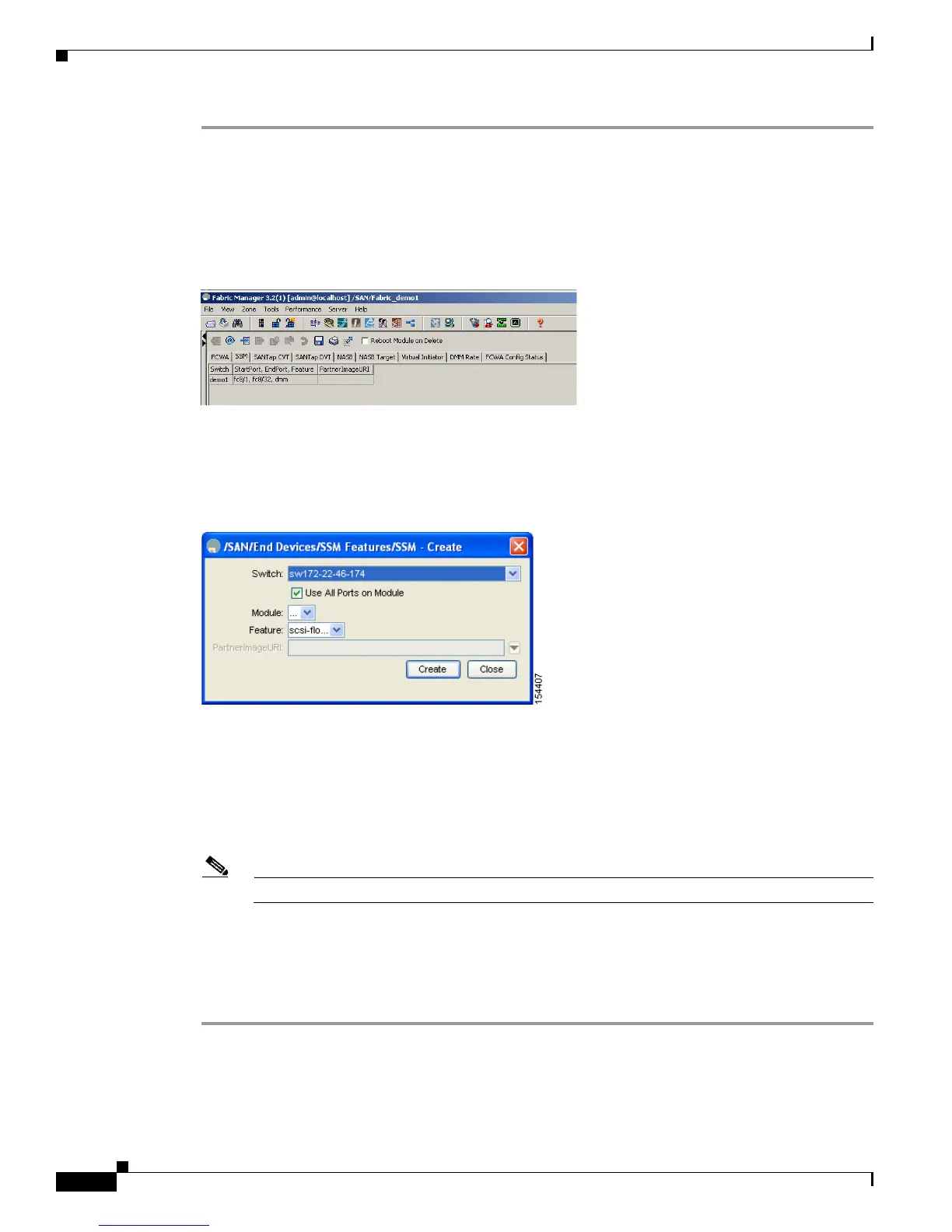Send documentation comments to mdsfeedback-doc@cisco.com
55-4
Cisco MDS 9000 Family Fabric Manager Configuration Guide
OL-17256-03, Cisco MDS NX-OS Release 4.x
Chapter 55 Configuring SCSI Flow Services and Statistics
SCSI Flow Services
Step 1 Expand End Devices and then select SSM Features in the Physical Attributes pane.
You see the Intelligent Storage Services configuration in the Information pane.
Step 2 Click the SSM tab.
You see the set of configured services in the Information pane shown in Figure 55-2.
Figure 55-2 SSM Tab
Step 3 Click Create Row to enable a new service on an SSM.
You see the Create SSM dialog box shown in Figure 55-3.
Figure 55-3 Create SSM Dialog Box
Step 4 Select the switch and SSM card you want to configure.
Step 5 (Optional) Uncheck the Use All Ports on Module check box if you want to provision a subset of the
ports on the card to use this service.
Step 6 Select the port range you want to provision for using this service (starting port and ending port).
Note The port range must be a multiple of four (for example fc4/1 through fc4-12).
Step 7 Select the feature you want to enable on these ports from the drop-down list of services.
Step 8 Set the PartnerImageURI field if you are enabling a third-party application that requires an image loaded
onto the SSM.
Step 9 Click Create to create this row and enable this service.
To configure a Fibre Channel using Fabric Manager, follow these steps:
