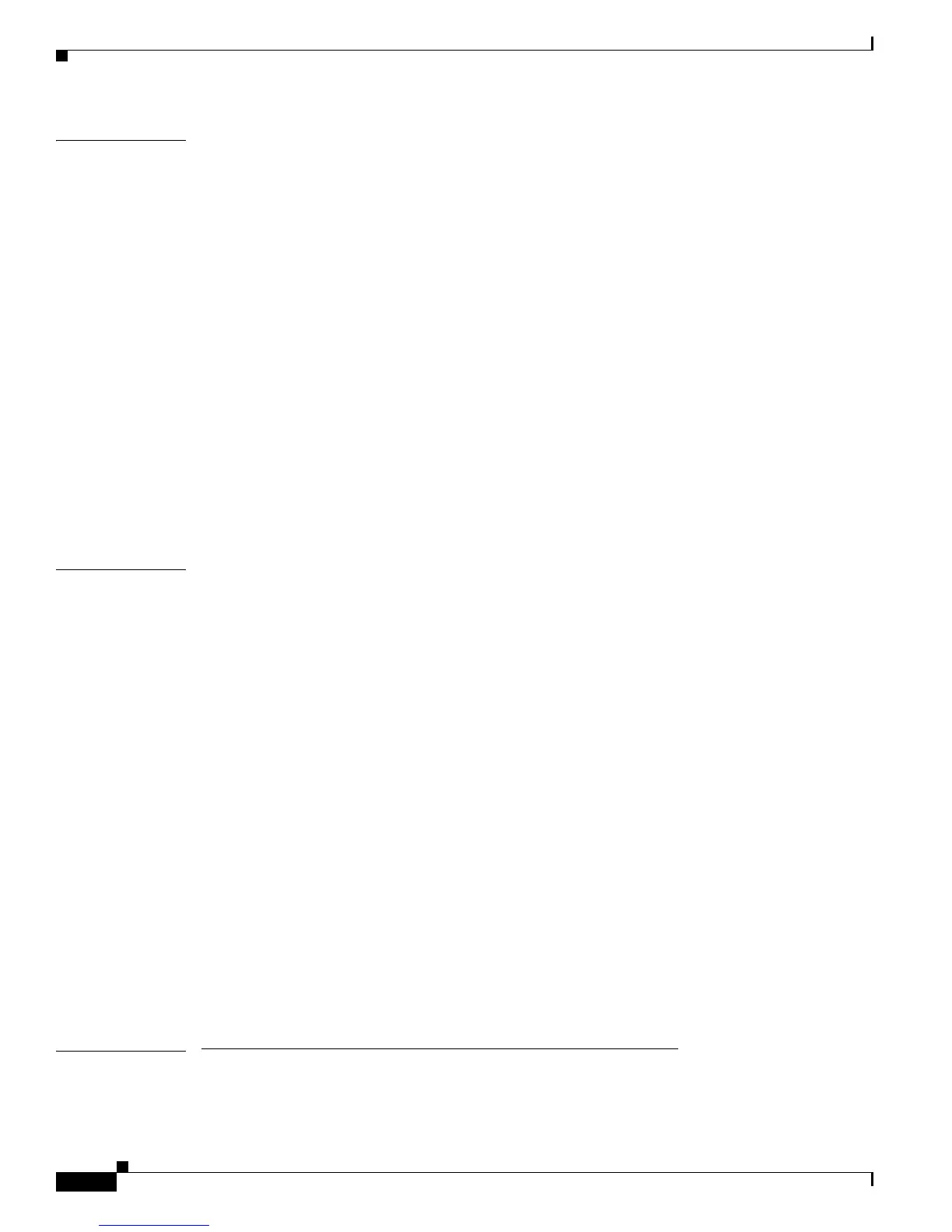Send documentation comments to mdsfeedback-doc@cisco.com
Contents
xiv
Cisco MDS 9000 Family Fabric Manager Configuration Guide
OL-17256-03, Cisco MDS NX-OS Release 4.x
CHAPTER
18 Managing System Hardware 18-1
Displaying Switch Hardware Inventory 18-1
Running the CompactFlash Report 18-2
Displaying the Switch Serial Number 18-3
Displaying Power Usage Information 18-3
Power Supply Configuration Modes 18-4
Power Supply Configuration Guidelines 18-5
About Crossbar Management 18-7
Operational Considerations When Removing Crossbars 18-9
Gracefully Shutting Down a Crossbar 18-9
Backward Compatibility for Generation 1 Modules in Cisco MDS 9513 Directors 18-10
About Module Temperature 18-11
Displaying Module Temperature 18-11
About Fan Modules 18-12
Default Settings 18-13
CHAPTER
19 Managing Modules 19-1
About Modules 19-1
Supervisor Modules 19-2
Switching Modules 19-3
Services Modules 19-3
Verifying the Status of a Module 19-3
Obtaining Supervisor Module Statistics 19-4
Checking the State of a Module 19-4
Reloading Modules 19-5
Reloading a Switch 19-6
Power Cycling Modules 19-6
Preserving the Module Configuration 19-7
Powering Off Switching Modules 19-8
Identifying Module LEDs 19-9
Managing SSMs and Supervisor Modules 19-13
Considerations for Replacing SSMs and Supervisor Modules 19-13
Default Settings 19-13
PART
3 Switch Configuration
