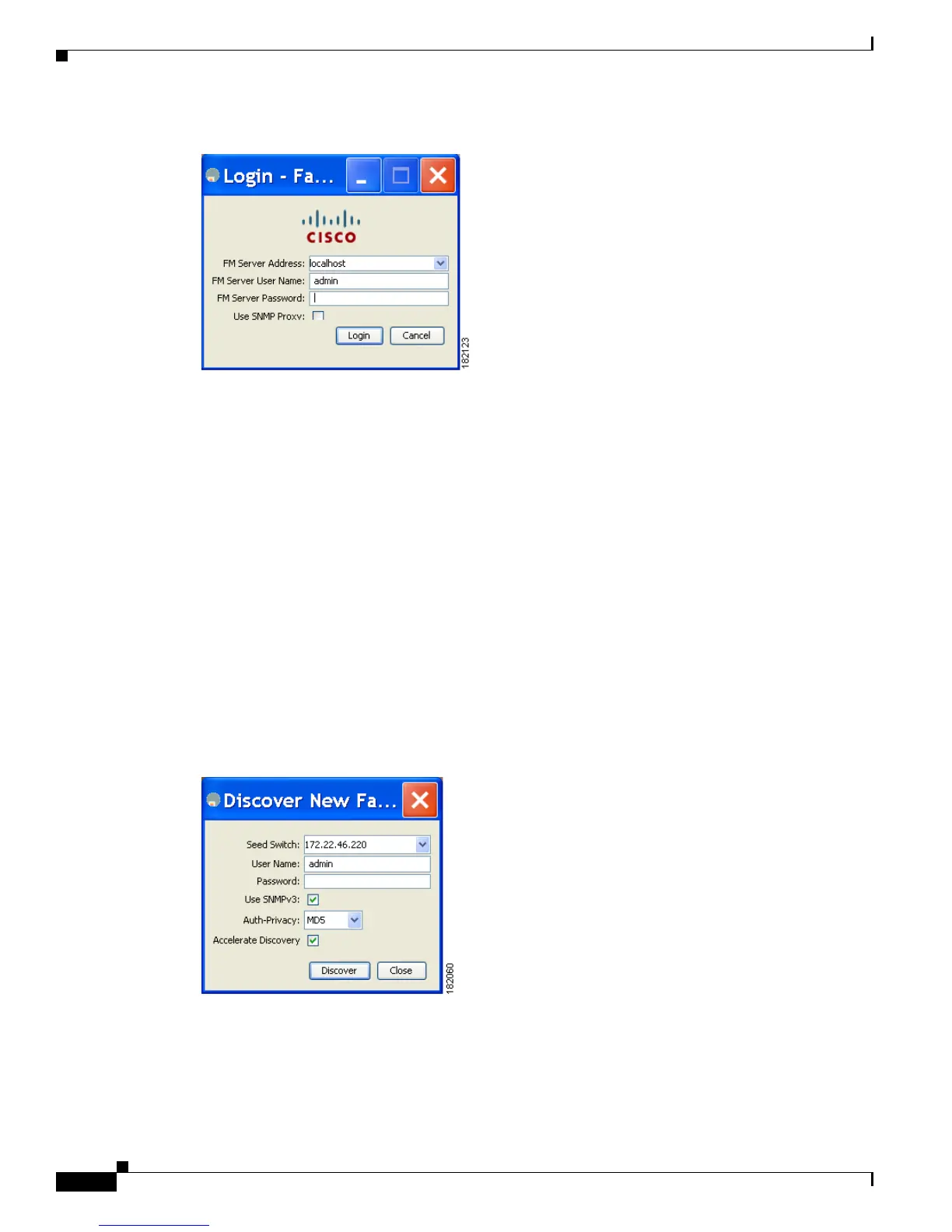Send documentation comments to mdsfeedback-doc@cisco.com
A-2
Cisco MDS 9000 Family Fabric Manager Configuration Guide
OL-17256-03, Cisco MDS NX-OS Release 4.x
Appendix A Launching Fabric Manager in Cisco SAN-OS Releases Prior to 3.2(1)
Setting the Seed Switch in Cisco SAN-OS Releases 3.1(1) to 3.2(1)
Figure A-1 Fabric Manager Server Login Dialog Box
Step 2 Set FM Server to the IP address where you installed Fabric Manager Server, or set it to localhost if you
installed Fabric Manager Server on your local workstation.
If you forget your password, you can run one of the following scripts:
–
bin\webUserAdd.bat admin password adds a user name and password to the Fabric Manager
Server database.
–
bin\DBReset.bat resets the database back to the initial state and removes any discovered
fabrics.
Both of these scripts are available as UNIX .sh files.
Step 3 Enter the Fabric Manager Server user name and password.
Step 4 Check the Use SNMP Proxy check box if you want Fabric Manager Client to communicate with Fabric
Manager Server through a TCP-based proxy server.
Step 5 Click Login. After you successfully log in to Fabric Manager Server, you can set the seed switch and
open the fabrics that you are entitled to access.
You see the Discover New Fabric dialog box shown in Figure A-2.
Figure A-2 Discover New Fabric Dialog Box
Step 6 Set the fabric seed switch to the Cisco MDS 9000 Family switch that you want Fabric Manager to use.
Step 7 Enter the user name and password for the switch.
Step 8 Choose the Auth-Privacy option MD5-DES (default) when you log in.
