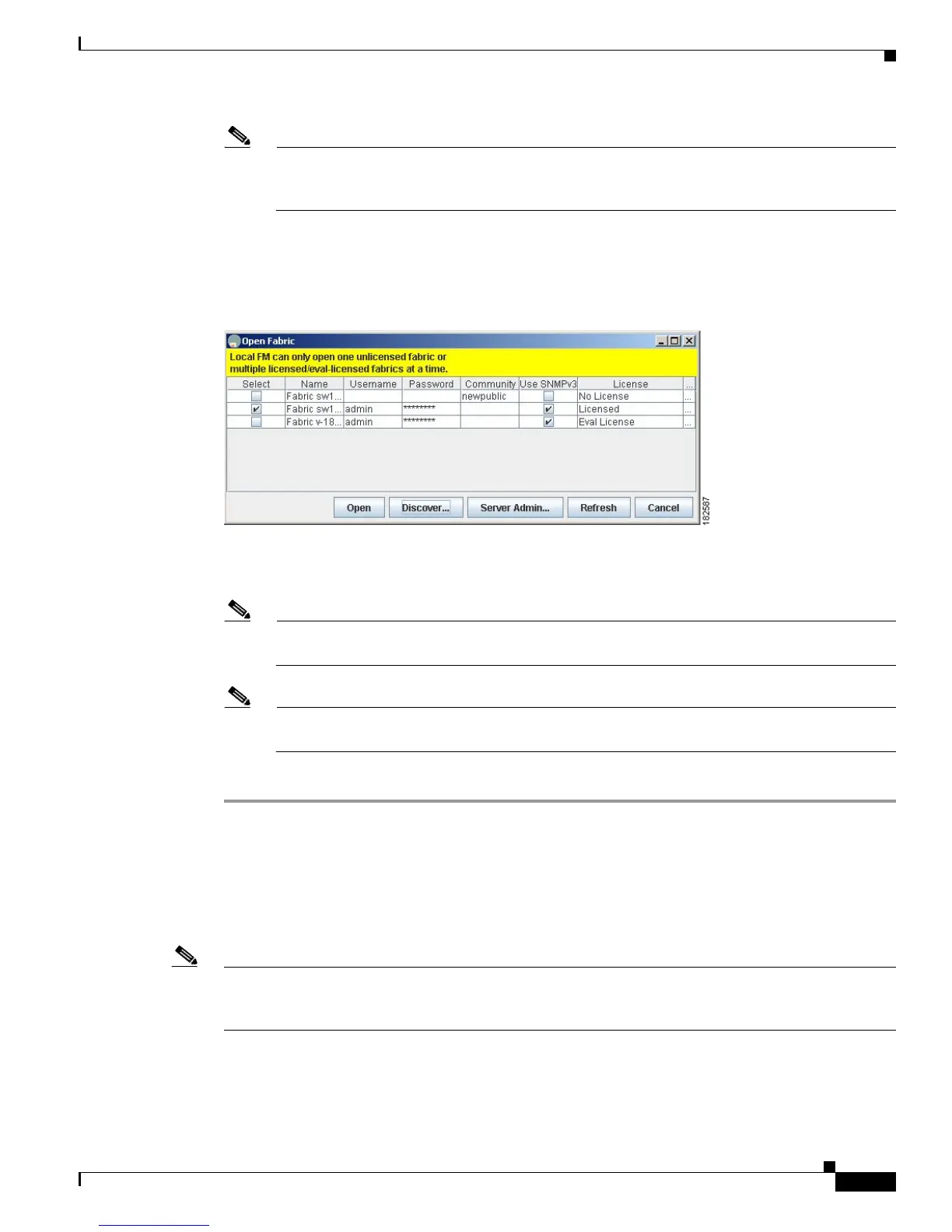Send documentation comments to mdsfeedback-doc@cisco.com
A-3
Cisco MDS 9000 Family Fabric Manager Configuration Guide
OL-17256-03, Cisco MDS NX-OS Release 4.x
Appendix A Launching Fabric Manager in Cisco SAN-OS Releases Prior to 3.2(1)
Setting the Seed Switch in Releases Prior to Cisco SAN-OS Release 3.1(1)
Note The Accelerate Discovery check box should remain checked for normal operation. Uncheck this
only if you have changed switch IP addresses. You may experience problems with SAN IDs in
Fabric Manager if you uncheck this check box.
Step 9 Click Discover.
You see the Open Fabric dialog box shown in Figure A-3.
Figure A-3 Open Fabric Dialog Box
Step 10 Check the check box(es) next to the fabric(s) you want to open in the Select column, or click the
Discover button to add a new fabric.
Note As of Cisco SAN-OS Release 3.1(1) and later, opening multiple fabrics is a licensed feature. You
will get a message if any of the fabrics discovered does not have a license.
Note As of Cisco SAN-OS Release 3.1(2b), a license can be a permanent license, an evaluation
license, or there are no licenses (all evaluation licenses have expired).
Step 11 Click Open to open the fabric.
Setting the Seed Switch in Releases Prior to Cisco SAN-OS
Release 3.1(1)
Note As of Cisco SAN-OS Release 3.1(1), the Fabric Manager login procedure changed. If you are running
Cisco SAN-OS Releases 3.1(1) to 3.2(1), then follow the login instructions in the
“Setting the Seed
Switch in Cisco SAN-OS Releases 3.1(1) to 3.2(1)” section on page A-1.
