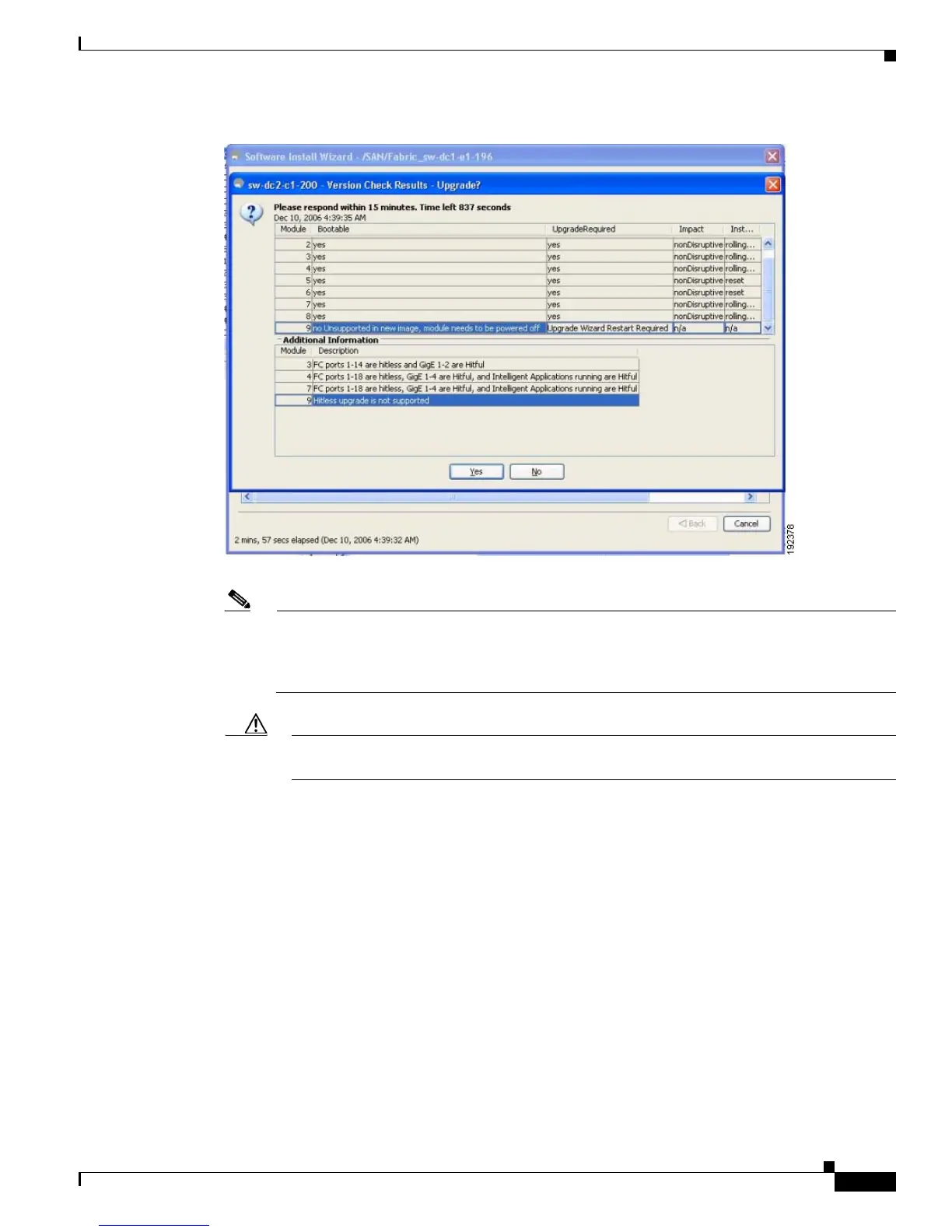Send documentation comments to mdsfeedback-doc@cisco.com
15-11
Cisco MDS 9000 Family Fabric Manager Configuration Guide
OL-17256-03, Cisco MDS NX-OS Release 4.x
Chapter 15 Software Images
Using the Software Install Wizard
Figure 15-7 Version Check Results Dialog box
Note The version check provides information about the impact of the upgrade for each module on the
switch. It also shows any HA-related incompatibilities that might result. You see a final dialog
box at this stage, prompting you to confirm that this check should be performed. We recommend
that you do not ignore the version check results.
Caution If Ignore version check results is checked, the upgrade will proceed even if the current
switch version is newer than the version you are installing.
Step 10 Click Yes to upgrade.
Step 11 Click Finish to start the installation.
You see the Download and Install Status dialog box shown in Figure 15-8.
