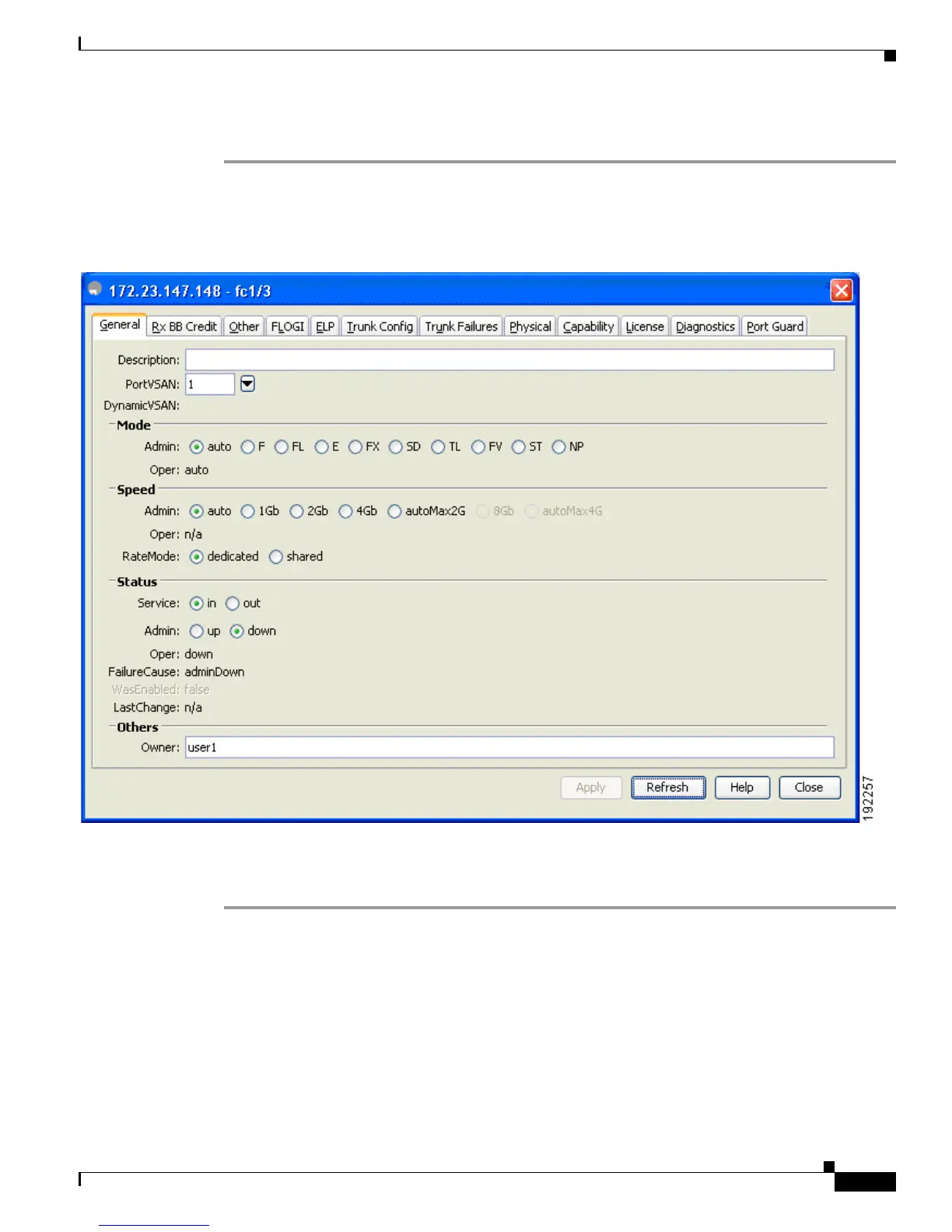Send documentation comments to mdsfeedback-doc@cisco.com
20-15
Cisco MDS 9000 Family Fabric Manager Configuration Guide
OL-17256-03, Cisco MDS NX-OS Release 4.x
Chapter 20 Configuring Interfaces
Fibre Channel Interfaces
To specify or remove the port owner using the Device Manager, follow these steps:
Step 1 Double-click the interface in the modules panel.
Step 2 Click the General tab.
Figure 20-5 Device Manager - Port Owner
Step 3
In the Owner text box, enter a port owner and the purpose for which the port is used.
Step 4 Click Apply.
