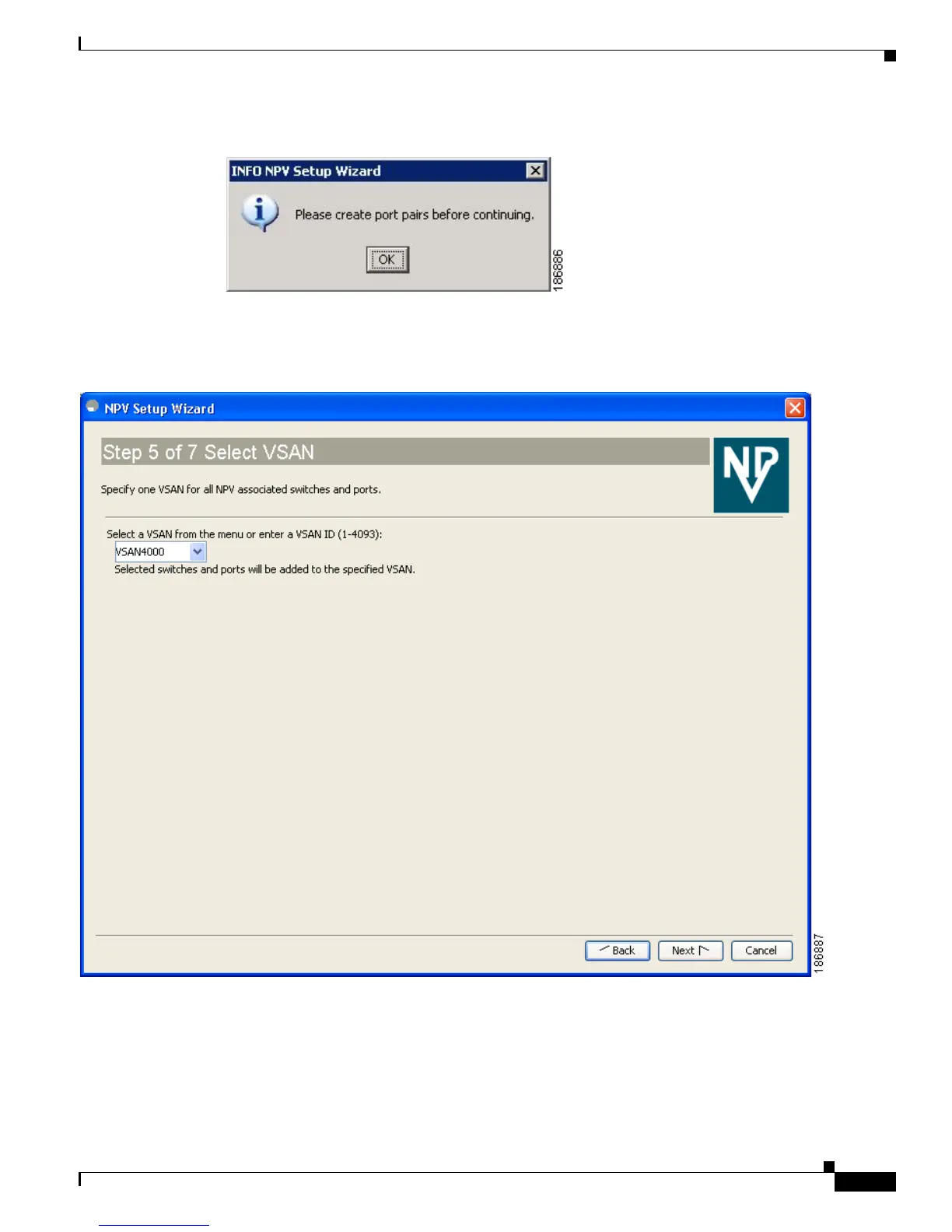Send documentation comments to mdsfeedback-doc@cisco.com
21-25
Cisco MDS 9000 Family Fabric Manager Configuration Guide
OL-17256-03, Cisco MDS NX-OS Release 4.x
Chapter 21 Configuring N Port Virtualization
Configuring NPV
Figure 21-21 Message Alert to Connect Port Pair.
Step 6 Select a VSAN as shown in Figure 21-22.
Figure 21-22 Selecting a VSAN
From the drop-down list select a VSAN or enter a VSAN ID to specify the VSAN. All selected NPV
devices and NPIV core switches are added to the specified VSAN. All ports on the selected NPV devices
and associated ports on the NPIV core switches are added to the VSAN.
