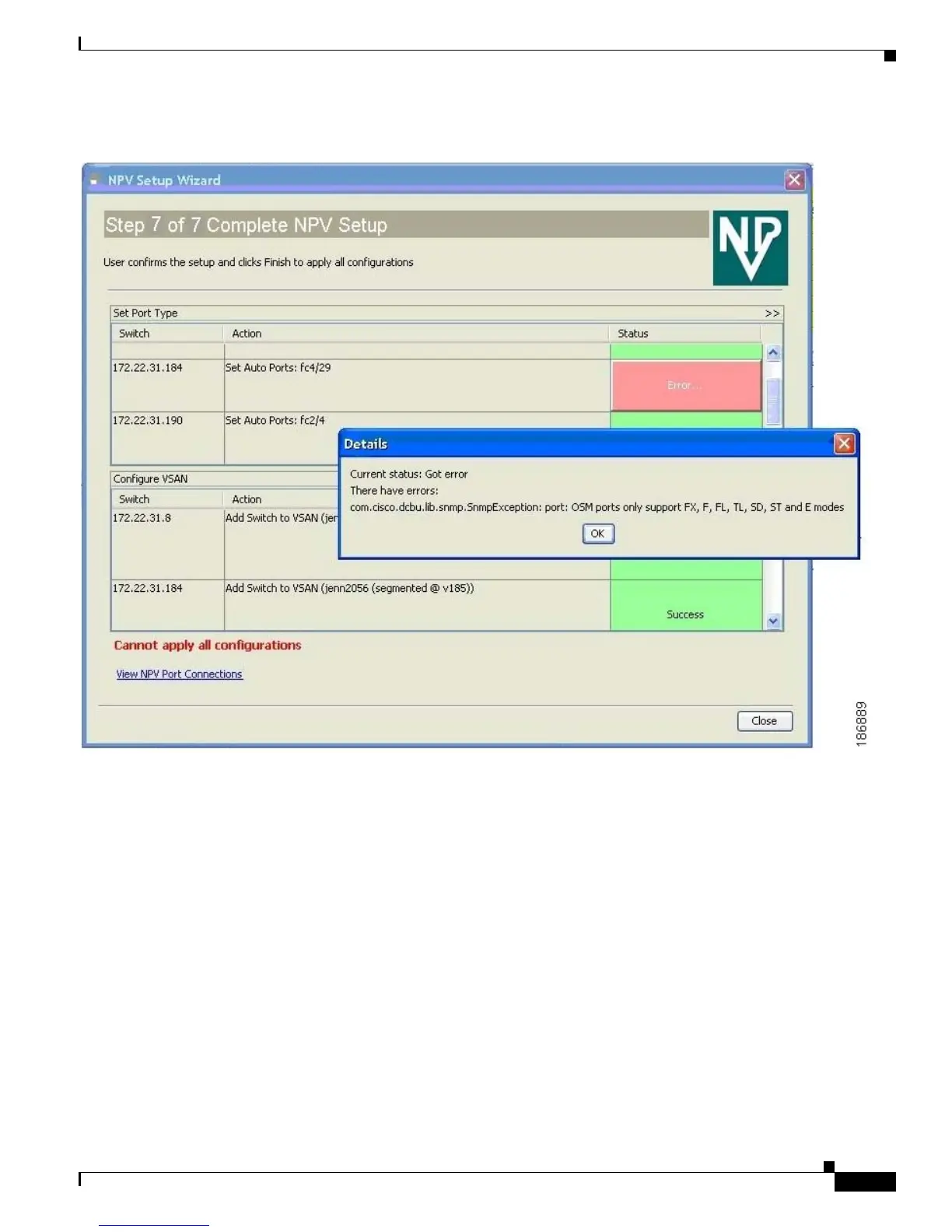Send documentation comments to mdsfeedback-doc@cisco.com
21-29
Cisco MDS 9000 Family Fabric Manager Configuration Guide
OL-17256-03, Cisco MDS NX-OS Release 4.x
Chapter 21 Configuring N Port Virtualization
Configuring NPV
Figure 21-27 Error in Applying Configurations and Details
After the completion of all the tasks a link View NPV Port Connections is displayed in the place of the
progress bar. (See Figure 21-27.)
Click View NPV Port Connections to view the NPV port connections in a table (See Figure 21-29).
Refer to this list to verify the physical connections between NP Port on NPV devices and Auto ports) on
NPIV core switches. The physical connections already exist in case of the ISLs and they have to be
verified. In some cases when the physical connections do not exist, they have to be established manually.
