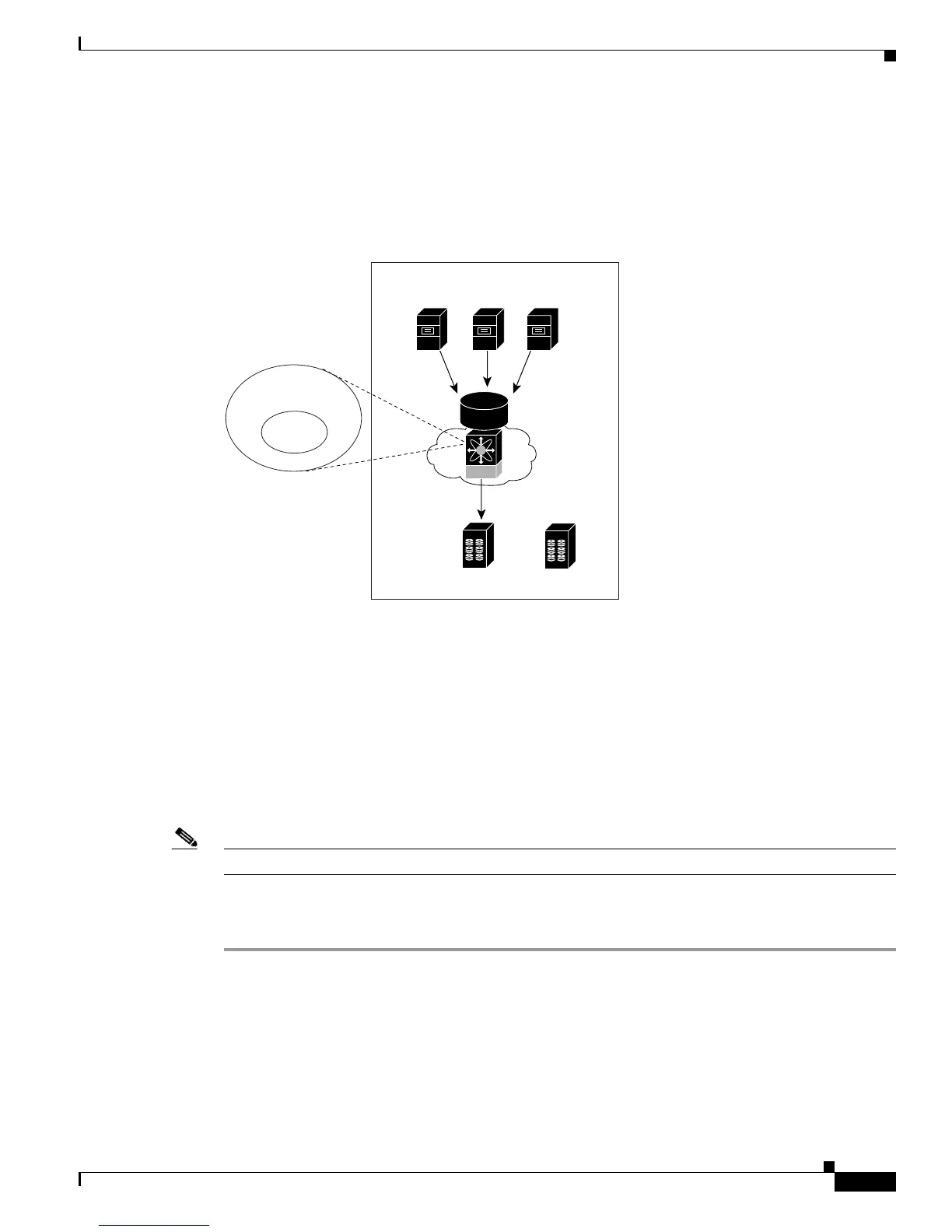Send documentation comments to mdsfeedback-doc@cisco.com
27-5
Cisco MDS 9000 Family Fabric Manager Configuration Guide
OL-17256-03, Cisco MDS NX-OS Release 4.x
Chapter 27 SAN Device Virtualization
Configuring SDV
Identifier (OUI). A virtual device appears as a real, physical device. You can enumerate up to 128 devices
for a virtual device. There is a limit of 4095 on the number of virtual devices that you can create in a
single VSAN.
Figure 27-5 shows a configuration that includes a new virtual device, vt1.
Figure 27-5 Creating a Virtual Device
As of MDS NX-OS Release 4.1(1a), the following conditions must be considered when configuring the
virtual device failover attributes:
• The attribute configuration is supported only with MDS NX-OS Release 4.1(1a) and later. In a
mixed mode fabric where earlier releases are combined, the attribute configuration will fail.
• When the failover attribute is configured, if the primary device is offline then the secondary device
becomes active.
• When the failover attribute is deleted after the primary device failover to the secondary device, then
the primary becomes active if the primary device is online. If the primary device is not online, then
the SDV virtual device is shut down.
Note The SDV attributes configuration is supported in MDS Fabric Manager Release 4.1(2) and later.
To configure a virtual target and commit it to the fabric configuration using Fabric Manager, follow these
steps:
Step 1 Expand SAN in the Logical Domains pane. Then expand the fabric in which your VSAN resides.
Step 2 Expand the VSAN in which you wish to create the virtual target and select SDV. You see the switches
in the VSAN that you selected listed in the Information pane.
Step 3 In the Control tab, select enable from the drop-down menu in the Command column to enable SAN
device virtualization for a particular switch in the VSAN(see Figure 27-6).
Primary
Secondary
Virtual
Device
SAN Device
Virtualization
VT
vtpwwn
vt1
t2pwwn
t2
t1pwwn
t1
159900
i1pwwn
i1
i2pwwn
i2
i3pwwn
i3
