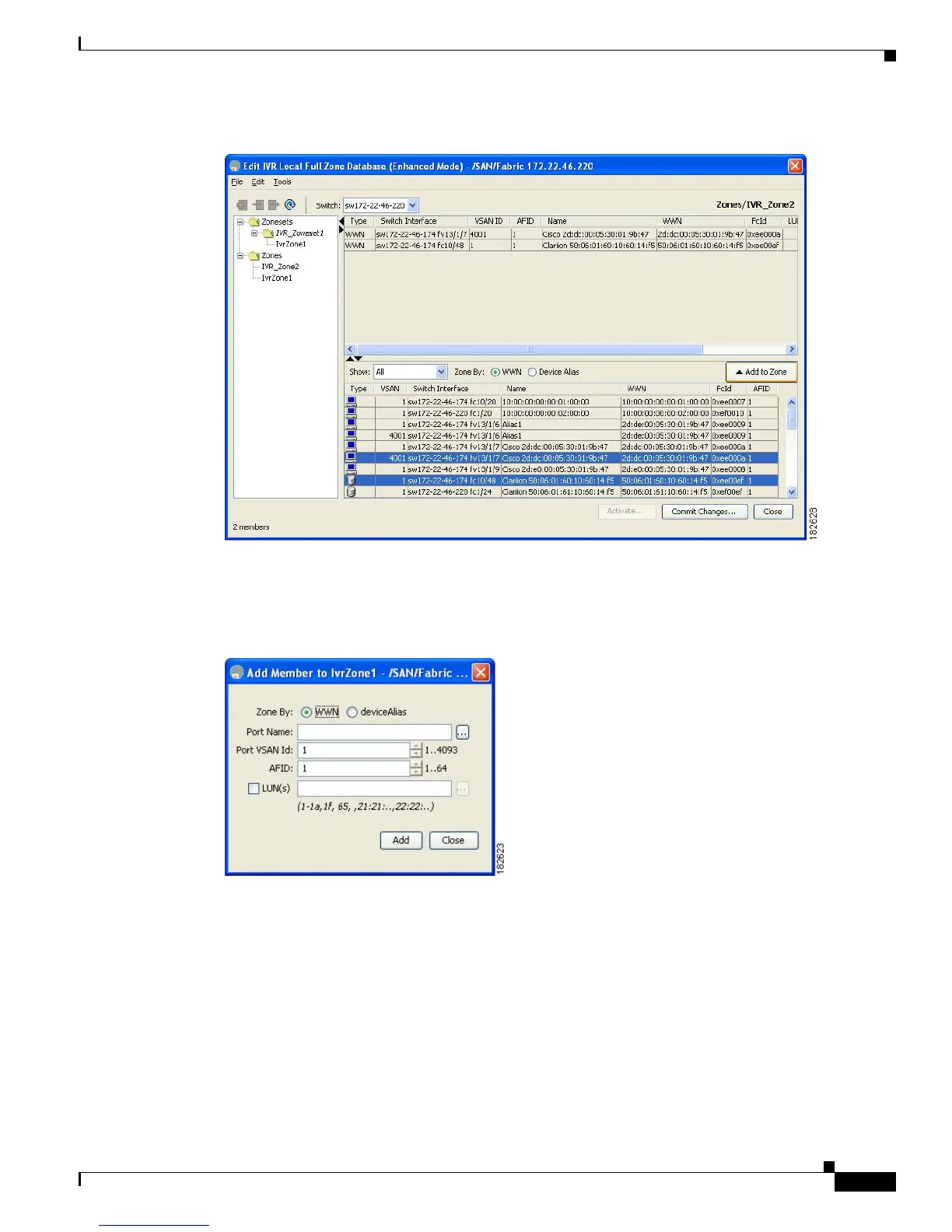Send documentation comments to mdsfeedback-doc@cisco.com
29-25
Cisco MDS 9000 Family Fabric Manager Configuration Guide
OL-17256-03, Cisco MDS NX-OS Release 4.x
Chapter 29 Configuring Inter-VSAN Routing
IVR Zones and IVR Zone Sets
Figure 29-17 Edit IVR Local Full Zone Database Dialog Box
Step 7
Alternatively, click the zone where you want to add members and click the Insert icon.
You see the Add Member to Zone dialog box shown in Figure 29-18.
Figure 29-18 Add Member to IVR Zone Dialog Box
Step 8
If you added a zone set, select the new zone set and then click Activate.
You see the Save Configuration dialog box shown in Figure 29-19.
