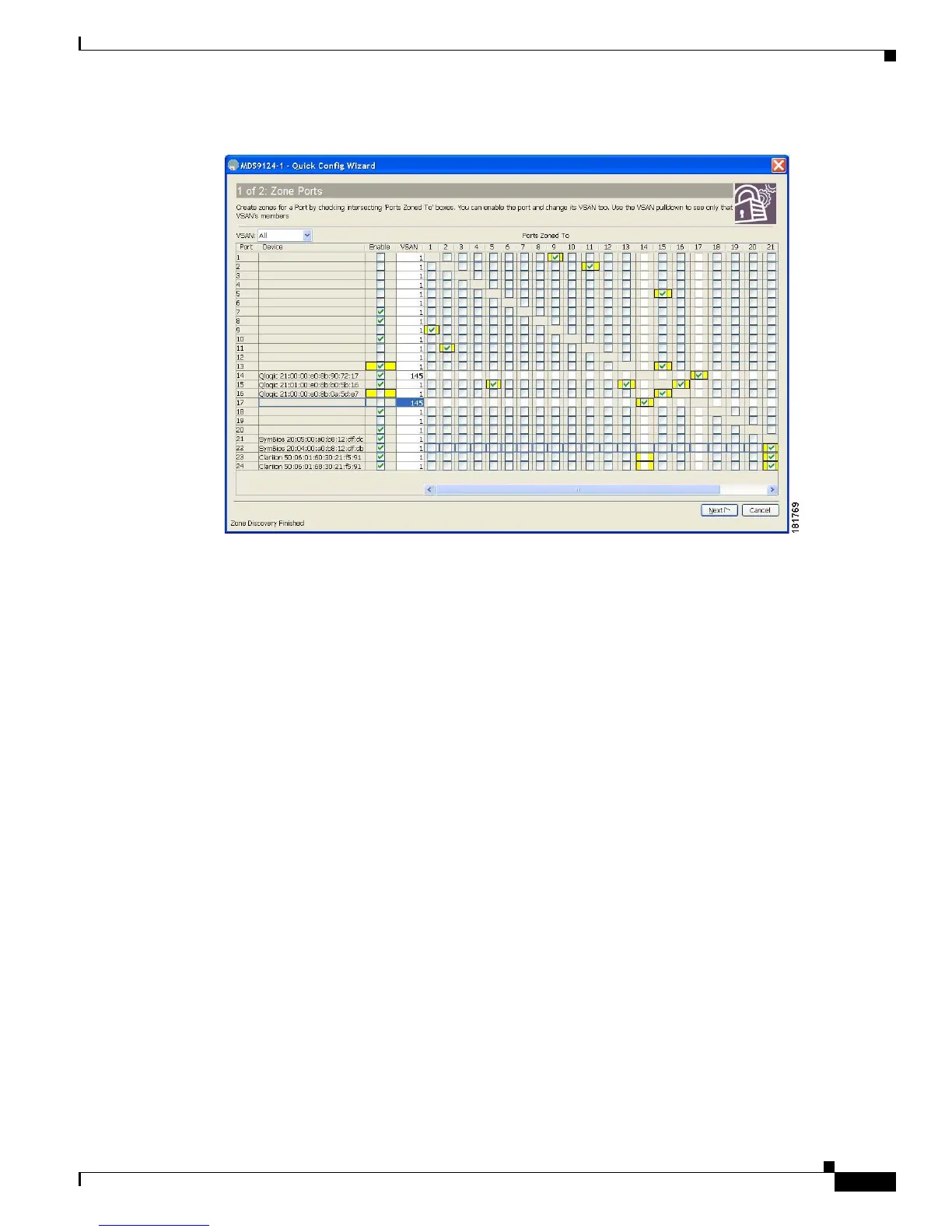Send documentation comments to mdsfeedback-doc@cisco.com
30-9
Cisco MDS 9000 Family Fabric Manager Configuration Guide
OL-17256-03, Cisco MDS NX-OS Release 4.x
Chapter 30 Configuring and Managing Zones
Using the Quick Config Wizard
Figure 30-5 Quick Config Wizard
Step 3
Check the check box in the Ports Zoned To column for the port you want to add or remove from a zone.
The check box for the matching port is similarly set. The selected port pair is added or removed from
the zone, creating a two-device zone.
The VSAN drop-down menu provides a filter that enables you to zone only those devices within a
selected VSAN.
Step 4 Right-click any of the column names to show or hide a column.
Step 5 Click Next to verify the changes.
You see the Confirm Changes dialog box shown in Figure 30-6.
