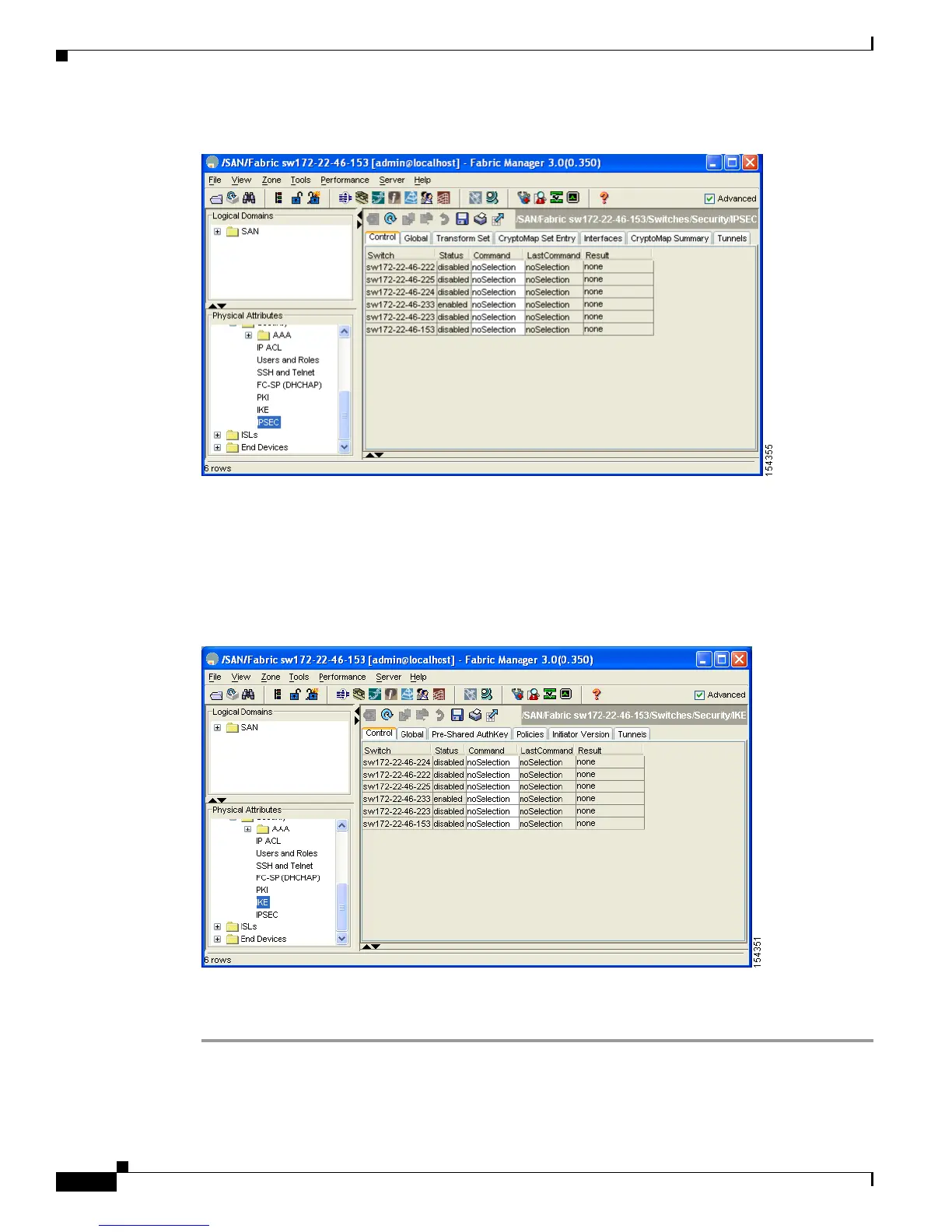Send documentation comments to mdsfeedback-doc@cisco.com
44-12
Cisco MDS 9000 Family Fabric Manager Configuration Guide
OL-17256-03, Cisco MDS NX-OS Release 4.x
Chapter 44 Configuring IPsec Network Security
Configuring IPsec Using FCIP Wizard
Figure 44-7 IPSec Configuration
Step 2 The Control tab is the default. Verify that the switches you want to modify for IPSec are enabled in the
Status column.
Step 3 Expand Switches > Security and then select IKE in the Physical Attributes pane.
You see the IKE configuration in the Information pane shown in Figure 44-8.
Figure 44-8 IKE Configuration
Step 4 The Control tab is the default. Verify that the switches you want to modify for IKE are enabled in the
Status column.
