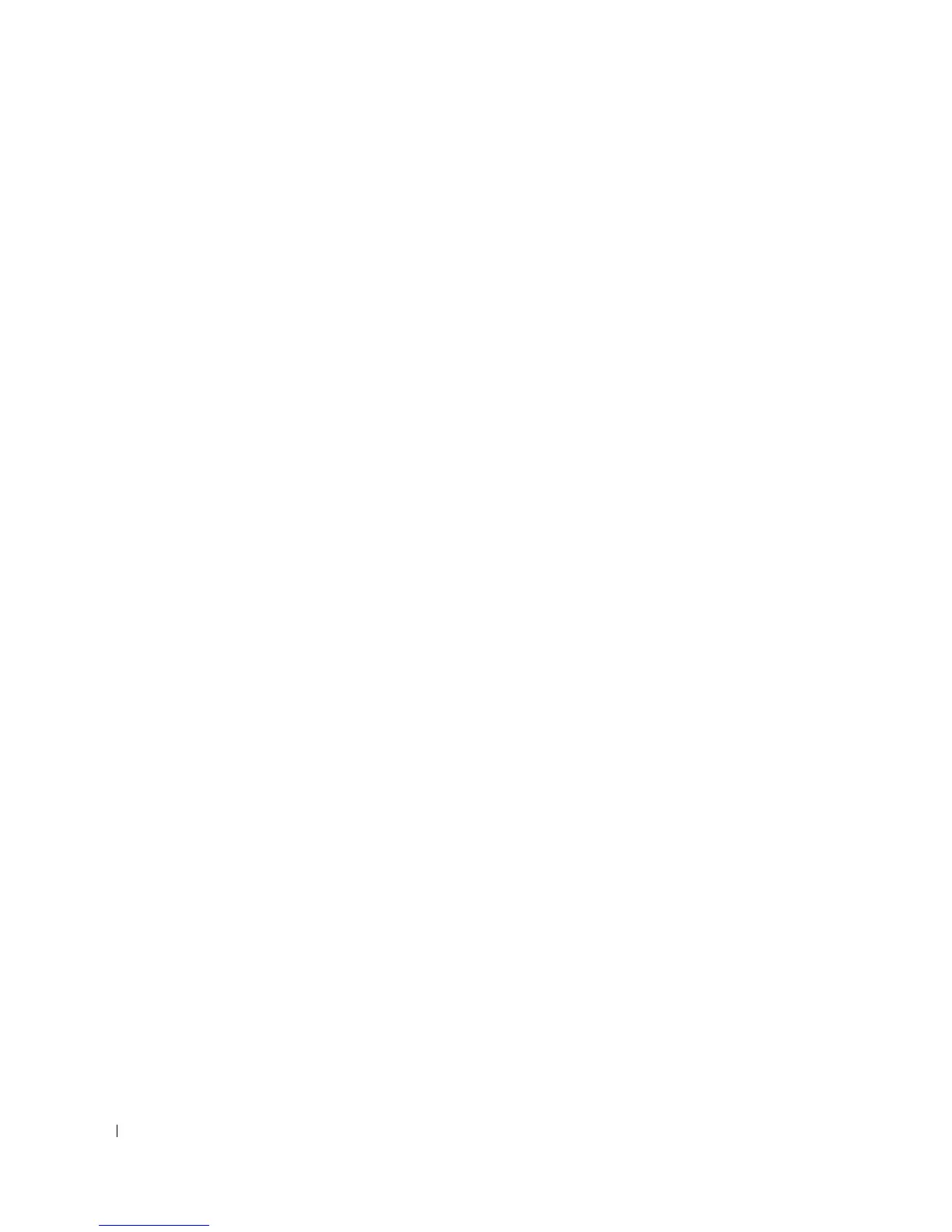1036 SNMP Commands
snmp-server host
Use the snmp-server host command in Global Configuration mode to specify the recipient of
Simple Network Management Protocol notifications. To allow a space or spaces in the host
name, specify the host name in double quotes. To remove the specified host, use the no form of
this command. This command enters the user into SNMP-host configuration mode.
Syntax
snmp-server host {
ip-address
|
hostname
}
community
{traps {v1 | v2} | informs [timeout
seconds
] [retries
retries
]} [udpport
port
] [filter
filtername
]
no snmp-server host
ip-address
•
ip-address
— Specifies the IP address of the host (targeted recipient).
•
hostname
— Specifies the name of the host (Range:1-158 characters). Specify the host name
in double quotes to allow a space or spaces in the host name.
•
community
— Specifies a password-like community string sent with the notification
operation. (Range: 1-20 characters)
•
traps
— Indicates that SNMP traps are sent to this host.
•
v1
— Indicates that SNMPv1 traps will be used.
•
v2
— Indicates that SNMPv2 traps will be used.
•
informs
— Indicates that SNMPv2 informs are sent to this host.
•
seconds
— Number of seconds to wait for an acknowledgment before resending informs. The
default is 15 seconds. (Range: 1-300 characters.)
•
retries
— Maximum number of times to resend an inform request. The default is 3 attempts.
(Range: 0-255 characters.)
•
port
— UDP port of the host to use. The default is 162. (Range: 1-65535 characters.)
•
filtername
— A string that is the name of the filter that defines the filter for this host. If
unspecified, does not filter anything (Range: 1-30 characters.)
Default Configuration
The default configuration is 3 retries, and 15 seconds timeout.
Command Mode
Global Configuration mode
User Guidelines
There are no user guidelines for this command.
